Error codes – ProSoft Technology MVI56-DFCM User Manual
Page 94
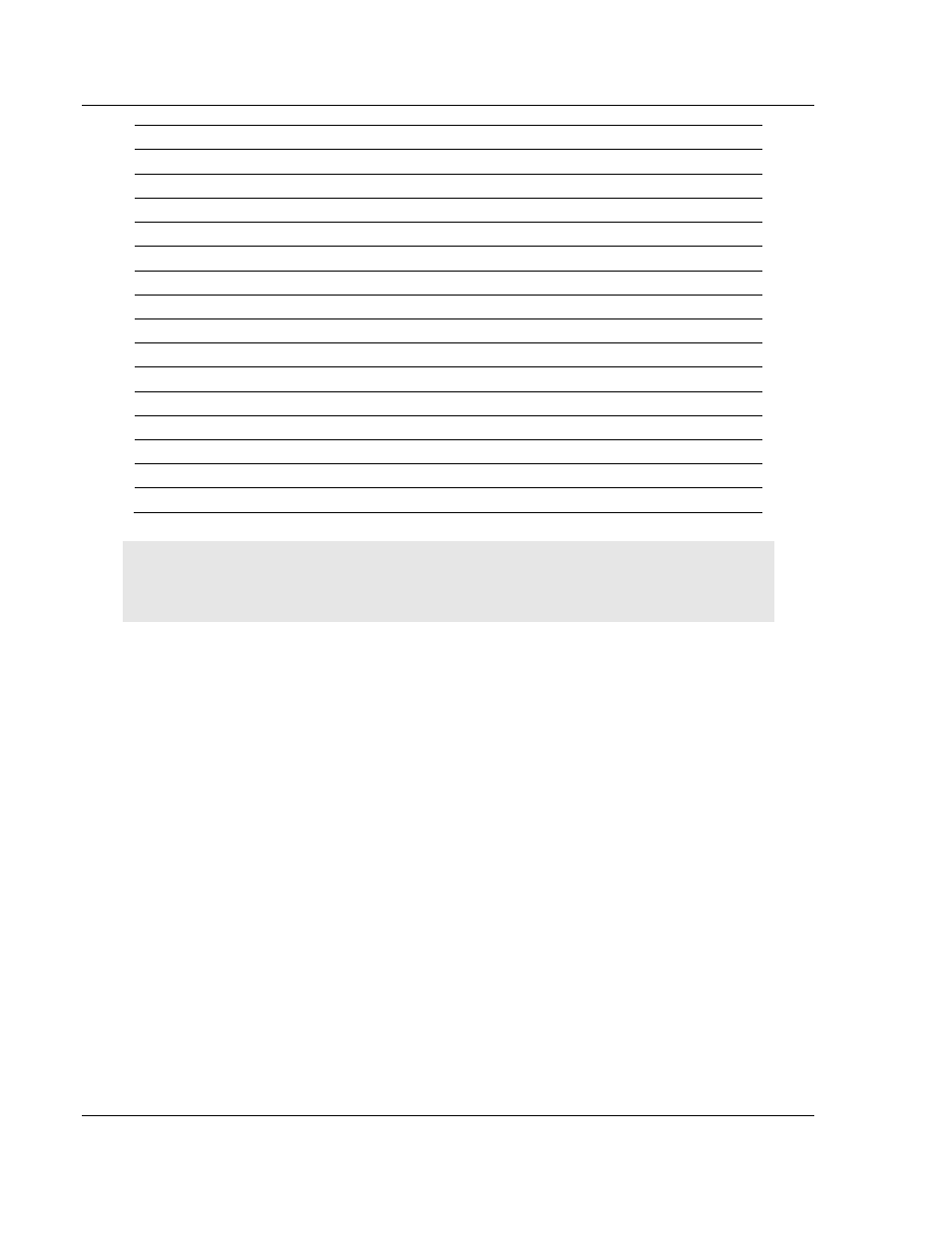
Reference
MVI56-DFCM ♦ ControlLogix Platform
User Manual
DF1 Half/Full Duplex Master/Slave Serial Communication Module
Page 94 of 106
ProSoft Technology, Inc.
September 24, 2014
File
Database Register
N18:0
2200
N18:0
2400
N20:0
2600
N21:0
2800
N22:0
3000
N23:0
3200
N24:0
3400
N25:0
3600
N26:0
3800
N27:0
4000
N28:0
4200
N29:0
4400
N30:0
4600
N31:0
4800
N32:0
5000
Note: The way these files are emulated depends of the First File and File Size parameters. The
previous example shows using the First File parameter set to 7 and the File Size parameter set to
200.
In order to retrieve data from the module's database register 200, the remote
Master would issue a command using the address N8:0. In order to interface with
database base register 405, the remote Master would use the address N9:5. All
the data in the module is available to a remote host. This permits the host device
to remotely configure the module and view the status data.
5.4
Error Codes
The module error codes are listed in this section. Error codes returned from the
command list process are stored in the command list error memory region. A
word is allocated for each command in the memory area. The error codes are
formatted in the word as follows: The least-significant byte of the word contains
the extended status code and the most-significant byte contains the status code.
Use the error codes returned for each command in the list to determine the
success or failure of the command. If the command fails, use the error code to
determine the cause of failure.