ProSoft Technology MVI56-DFCM User Manual
Page 76
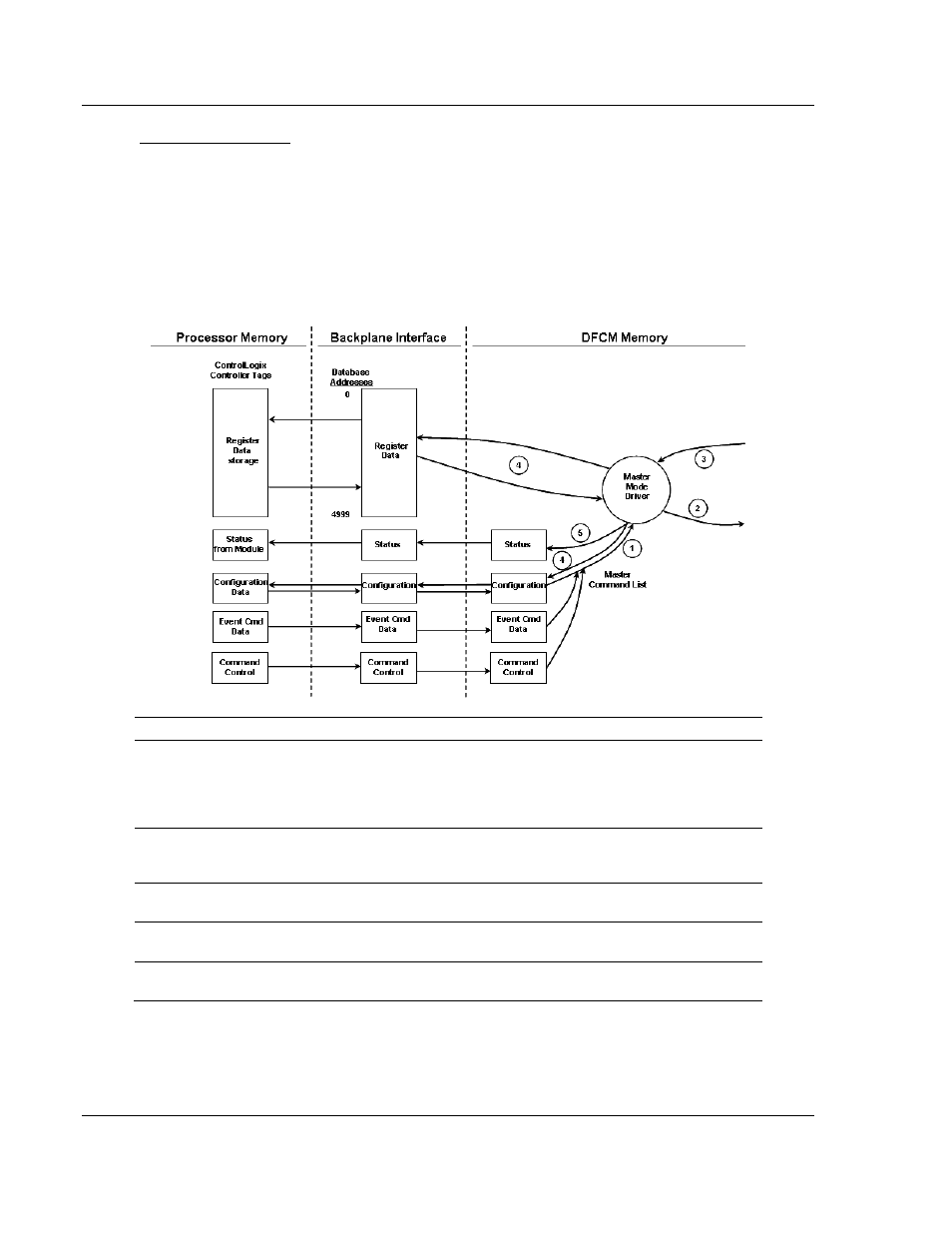
Reference
MVI56-DFCM ♦ ControlLogix Platform
User Manual
DF1 Half/Full Duplex Master/Slave Serial Communication Module
Page 76 of 106
ProSoft Technology, Inc.
September 24, 2014
Master Driver Mode
In Master Mode, the MVI56-DFCM module is responsible for issuing read or write
commands to slave devices on the DF1 network. These commands are user
configured in the module via the Master Command List received from the
ControlLogix processor or issued directly from the ControlLogix processor (event
command control). Command status is returned to the processor for each
individual command in the command list status block. The location of this status
block in the module’s internal database is user defined. The following flow chart
and associated table describe the flow of data into and out of the module.
Step
Description
1
The Master driver obtains configuration data from the ControlLogix processor. The
configuration data obtained includes the number of commands and the Master
Command List. These values are used by the Master driver to determine the type of
commands to be issued to the other nodes on the DF1 network (Refer to the Configuring
the Module section).
2
After configuration, the Master driver begins transmitting read and/or write commands to
the other nodes on the network. If writing data to another node, the data for the write
command is obtained from the module’s internal database to build the command.
3
Presuming successful processing by the node specified in the command, a response
message is received into the Master driver for processing.
4
Data received from the node on the network is passed into the module’s internal
database, assuming a read command.
5
Status is returned to the ControlLogix processor for each command in the Master
Command List.
Refer to the Configuring the Module section for a complete description of the
parameters required to define the virtual DF1 Master port. Refer to the DF1
Command Set documentation for a complete discussion of the structure and
content of each command.