ProSoft Technology 5104-DNPS-PDPM User Manual
Page 16
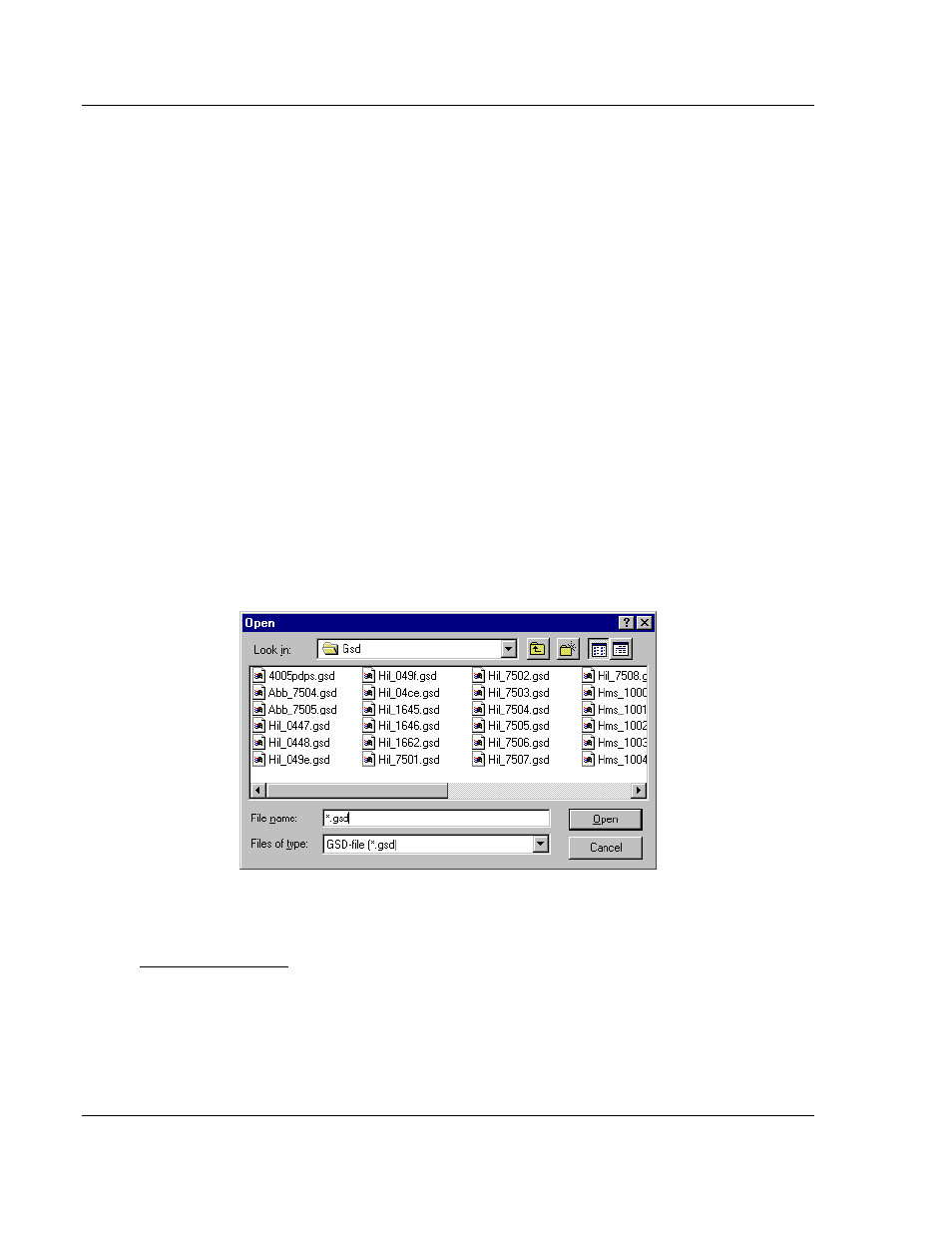
Configuration
PDPM ♦ ProLinx Gateway
Protocol Manual
PROFIBUS DP Master
Page 16 of 70
ProSoft Technology, Inc.
June 24, 2013
You can also get the GSD files from the homepage of the PROFIBUS user
association:
http://www.PROFIBUS.com
For all available configurations, GSD files must be contained in the directory
GSD. During installation of the program PROLINX SyCon, the available files will
be included. If you need another GSD file during PROLINX SyCon runtime you
have to copy this file with the menu item File - Copy GSD.
The GSD directory path is changeable. To modify it from the default to another
path use the menu Settings - Path.
All GSD files have to be present in this directory. The default path for ProLinx
SyCon GSD files is
C:\Program Files\HMS\SyCon\Fieldbus\PROFIBUS\GSD
At program startup, PROLINX SyCon automatically reads in all GSD files that are
present in the GSD directory. Because of this, device names are placed in an
internal list. The device-specific data is taken online directly from the GSD file
during the configuration phase.
If you must use a GSD file that is not included in the selection list during the
configuration phase, you have to copy the file to the GSD using the File - Copy
GSD command. If you use this option or manually copy a file to the directory
using Windows Explorer, you must activate the Reread command using the
menu Settings - Path and OK acknowledgement.
In the menu Tools - GSD Viewer all GSD files of the directory are shown.
3.1.3 Configuring a PROFIBUS Using PROLINX SyCon
Basic Configuration
ProLinx SyCon configures the PROFIBUS system quickly and easily.
Perform the following procedure to configure the PROFIBUS system.
1 Select File - New from the menu.
2 ProLinx SyCon will start the configuration mode and open the window with
the bus line.