ProSoft Technology 5104-DNPS-PDPM User Manual
Page 62
Advertising
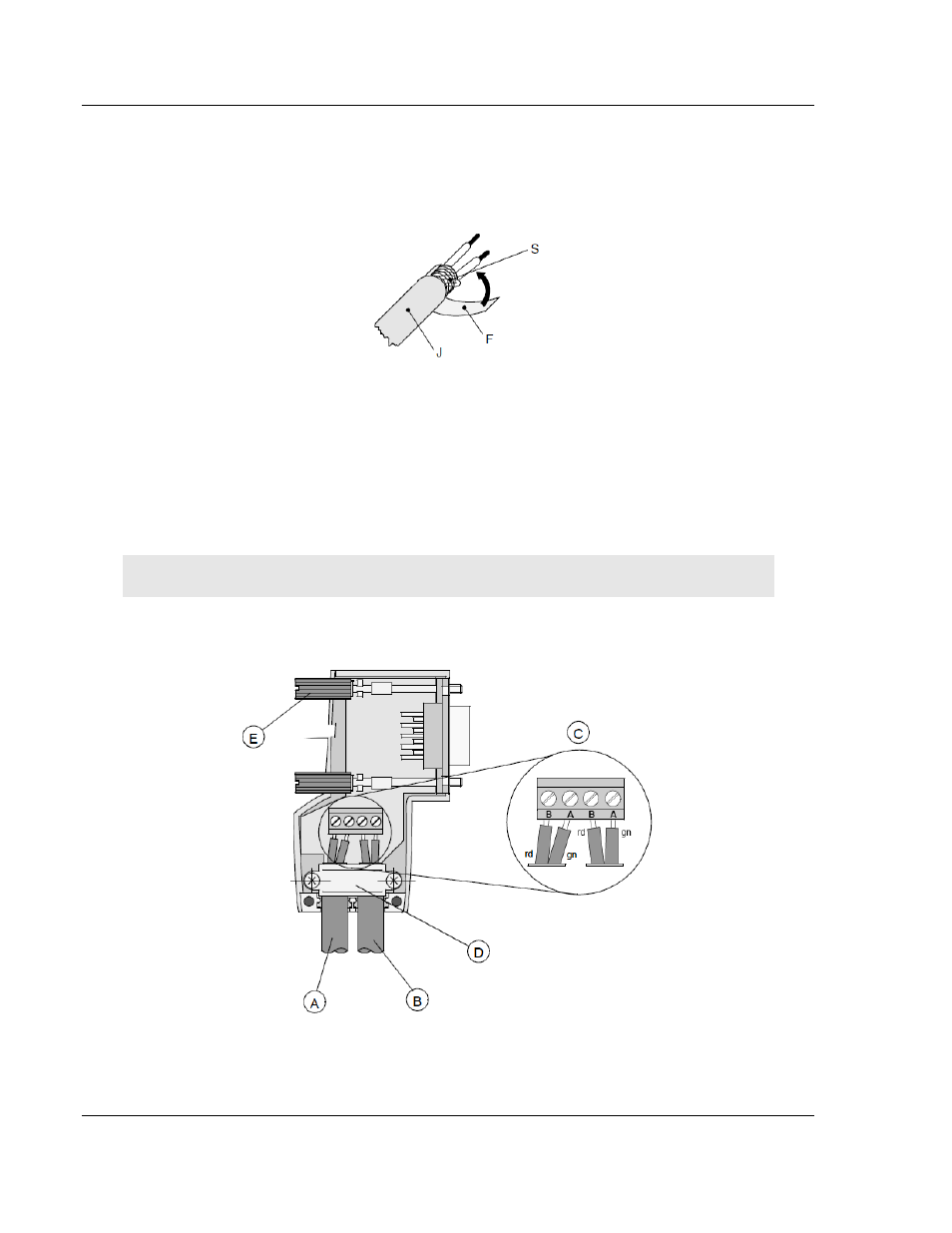
Reference
PDPM ♦ ProLinx Gateway
Protocol Manual
PROFIBUS DP Master
Page 62 of 70
ProSoft Technology, Inc.
June 24, 2013
J PVC Jacket
S Braided shielding
3 Remove the PVC jacket J to the indicated length.
4 Wrap the provided copper shielding F around the shield braiding S:
J PVC jacket
S Braided shielding
F Copper foil shielding
Additional foil can be obtained from 3M.
5 Plug the leads of the corresponding cable(s) into the terminals as shown:
o
Green leads in terminal A
o
Red lead in terminal B
Note: Do not tighten the corresponding screws yet.
Connection terminal assignment on the PROFIBUS DP:
A Incoming cable
B Outgoing cable
Advertising
This manual is related to the following products: