ProSoft Technology 5104-DNPS-PDPM User Manual
Page 38
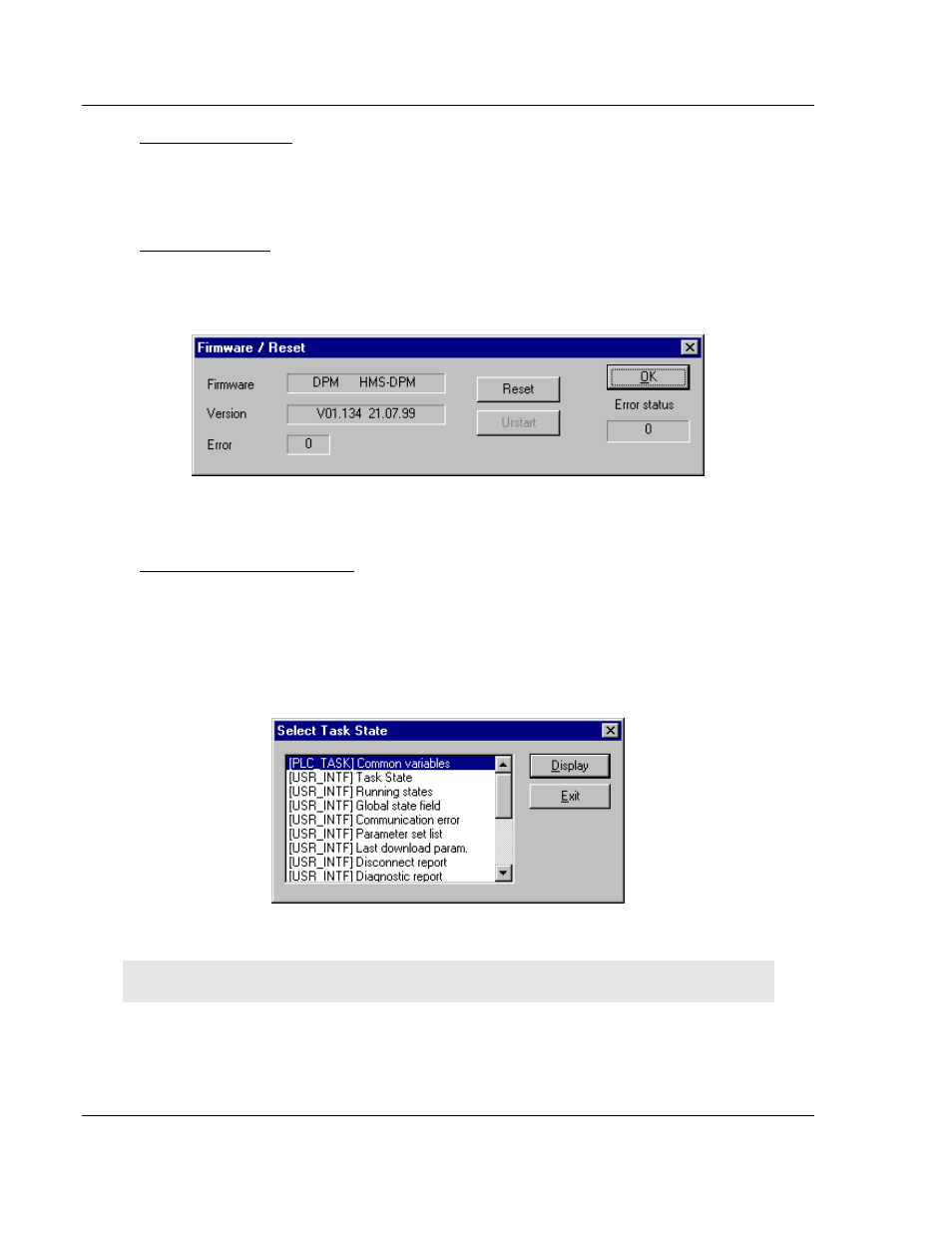
Configuration
PDPM ♦ ProLinx Gateway
Protocol Manual
PROFIBUS DP Master
Page 38 of 70
ProSoft Technology, Inc.
June 24, 2013
Firmware Download
If you want to make a Firmware download, select Online, then Firmware
Download from the menu. The Open window appears. Select the new Firmware
and confirm your entry with the Open button.
Firmware / Reset
Choose Online, then Firmware Reset from the menu to display the name and
version of the firmware of the selected device. The Reset button resets the
device.
Extended Device Diagnostic
The menu item, Online - Extended Device Diagnostic helps to detect possible
bus and configuration faults while trying to get the bus fully operative. When the
normal debugger does not supply any helpful information, use this option to
obtain fault localization information. This menu activates a list of available
structures. The listed structures can be displayed to show the values.
Several task states are available.
Note: All items in this list do not work for this master.