ProSoft Technology 5104-DNPS-PDPM User Manual
Page 30
Advertising
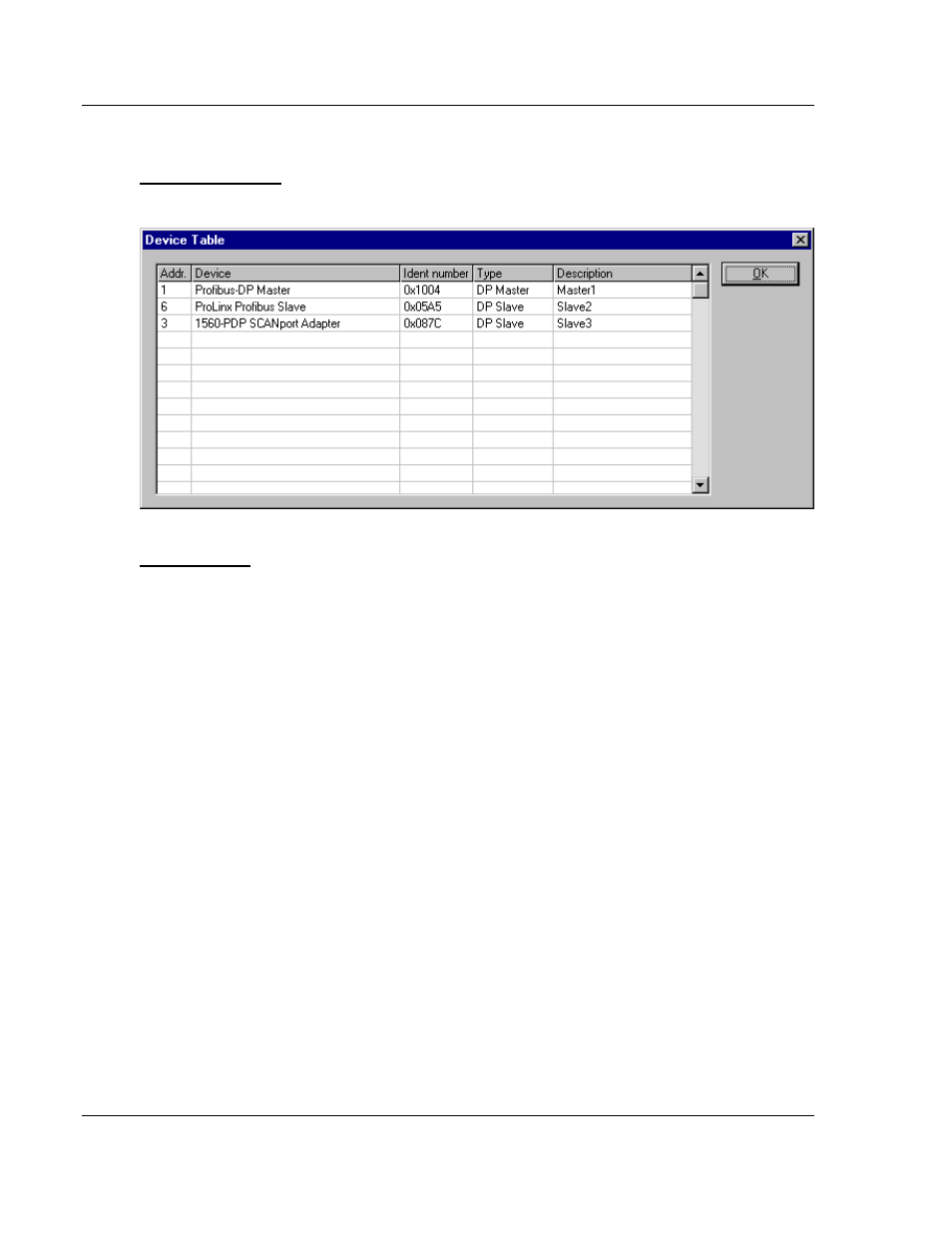
Configuration
PDPM ♦ ProLinx Gateway
Protocol Manual
PROFIBUS DP Master
Page 30 of 70
ProSoft Technology, Inc.
June 24, 2013
3.1.11 View the Configuration
View Device Table
Choose View, then Device Table to display the list of present devices.
Address Table
Choose View, then Address Table to display the list of addresses.
Select the master as actual master to display the address table. You can sort the
addresses by station addresses or by data addresses.
Advertising
This manual is related to the following products: