ProSoft Technology 5104-DNPS-PDPM User Manual
Page 21
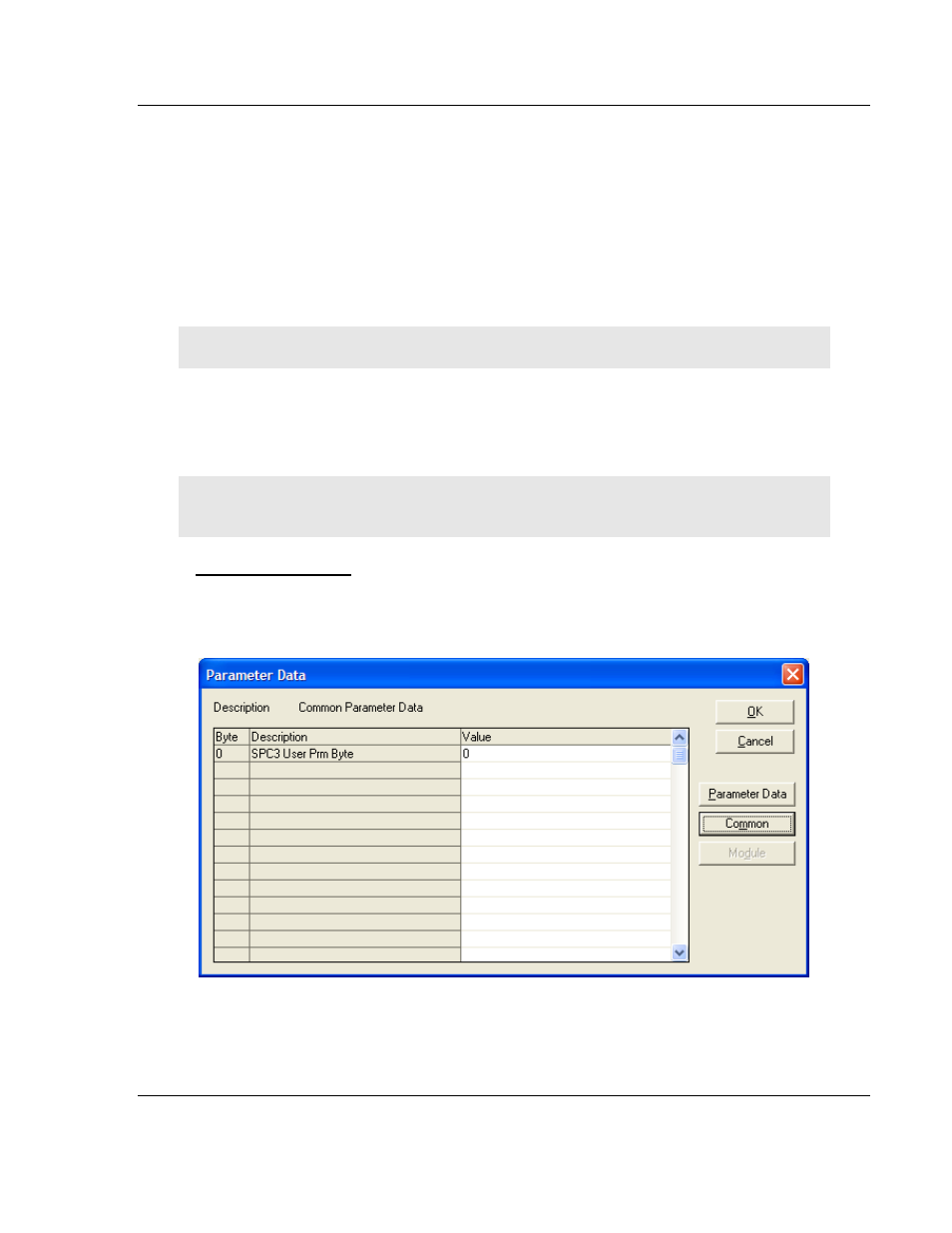
PDPM ♦ ProLinx Gateway
Configuration
PROFIBUS DP Master
Protocol Manual
ProSoft Technology, Inc.
Page 21 of 70
June 24, 2013
3 Assign the addresses of the module data in the process image for each
module in the lower table. This is done in the columns Type and Address for
input and output separately.
4 The I/O address can be entered by the user or set automatically by ProLinx
SyCon. Therefore the flag Auto Addressing must be set in the window
Master Settings. If active, ProLinx SyCon will place all I/O data offsets in
physical order. This is done during the download procedure and the assigned
addresses can be checked in the Address Table. If the addresses are
entered manually the default address 0 in the field I Address respectively O
Address must be overwritten.
Note: Offset addresses are entered as a word (16-bit) address.
With the flag Watchdog Control activated it is fixed how the slave will react to
the interruption of the communication with the belonging master. Is this flag
activated and the slave recognized the interrupted communication over the
control interval, the slave will set all outputs to 0 and will set itself into the main
mode.
Caution: If Watchdog Control is switched off, possible set outputs will not be reset by the slave,
although the communication is broken.
Set_Param (SAP61)
ProSoft PROFIBUS Slave (PDPS) devices have a configurable parameter for
SPC3 User Prm Byte. The following illustration shows the value of this parameter
in Sycon, the configuration tool for ProLinx PROFIBUS Master devices.