ProSoft Technology 5104-DNPS-PDPM User Manual
Page 39
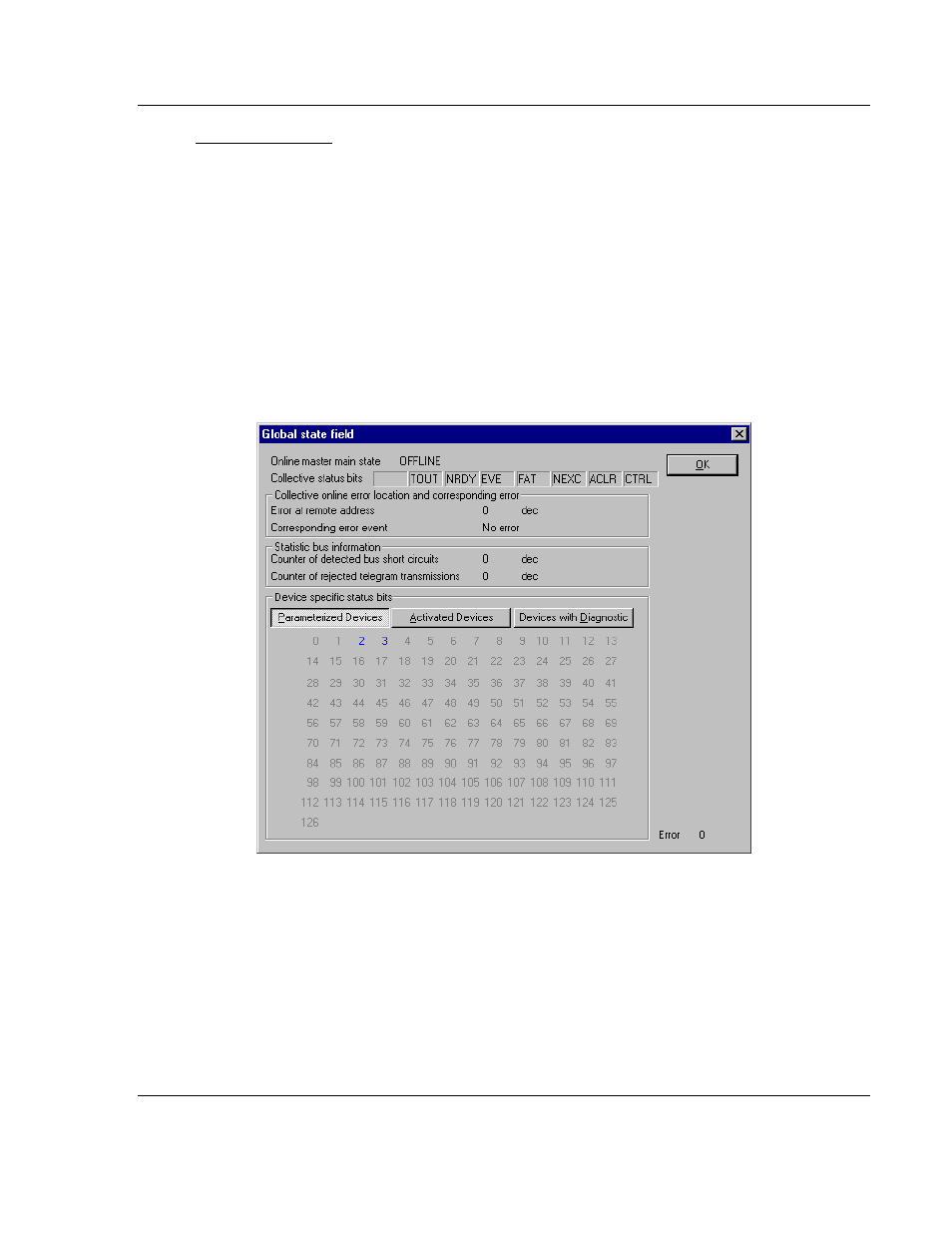
PDPM ♦ ProLinx Gateway
Configuration
PROFIBUS DP Master
Protocol Manual
ProSoft Technology, Inc.
Page 39 of 70
June 24, 2013
Global State Field
Select the menu Online - Global State Field to see information about the global
state field. The first row shows the Online master main state for example,
OPERATE, STOP. The next row shows the collective status bits. An activated bit
is red. Further contents are given:
Collective online error location and corresponding error
Statistic bus information
Device specific status bits: Parameterized Devices, Activated Devices and
Devices with Diagnostic are shown if you click on that button. The activated
addresses are white numbers.
This application updates the status online in the global state field. You can see
the diagnostic by double-clicking at a selected station address of a device. The
meaning of the shortcuts is listed below:
Collective Status Bits
TOUT (TIMEOUT-ERROR) The device has detected an overstepped timeout
supervision time because of rejected PROFIBUS telegrams. This is an
indication for bus short circuits while the master interrupts the
communication. The number of detected timeouts is fixed in the statistic bus
information variable. The bit will be set when the first timeout was detected
and will not be deleted.