5diagnostics and troubleshooting – ProSoft Technology 5104-DNPS-PDPM User Manual
Page 47
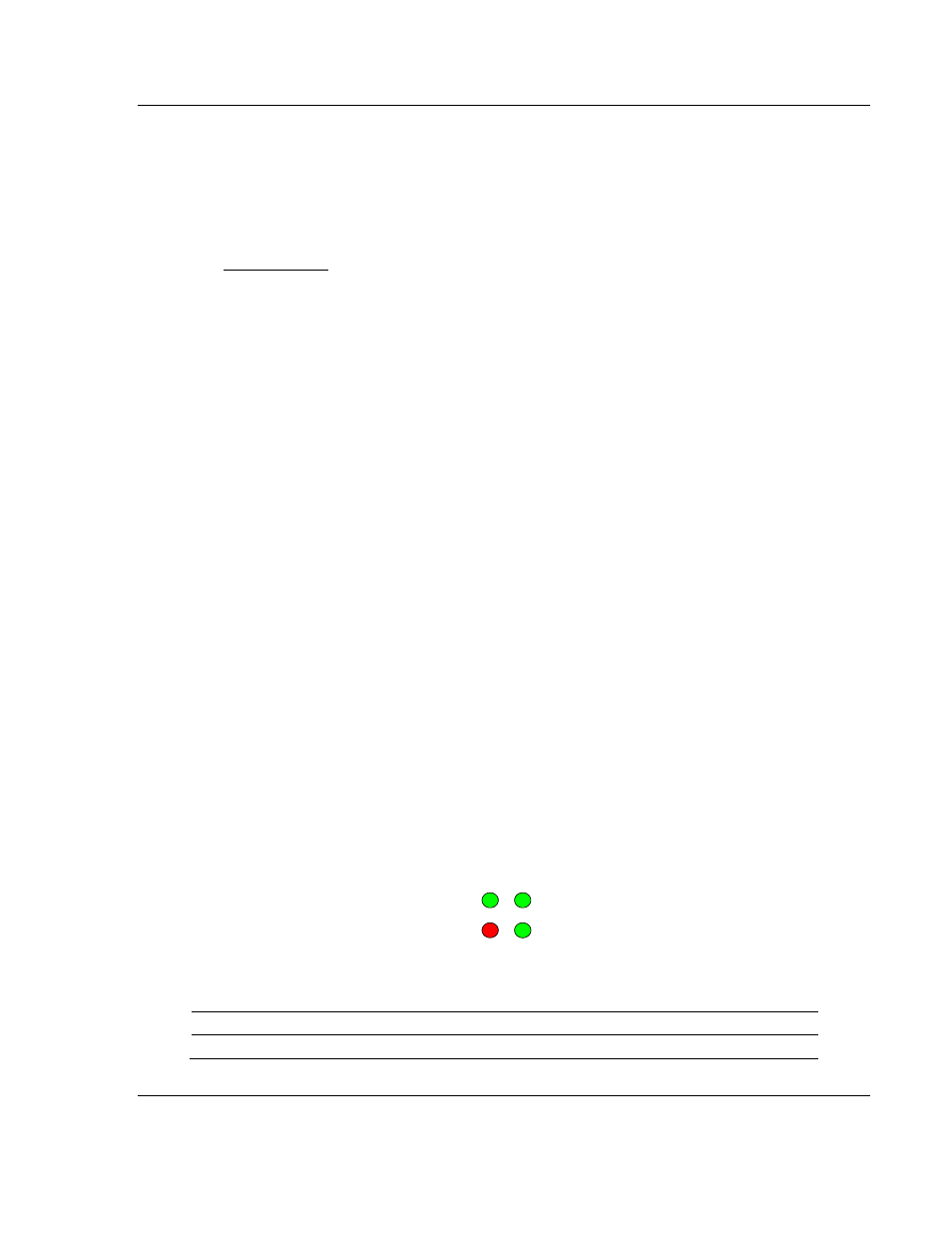
PDPM ♦ ProLinx Gateway
Diagnostics and Troubleshooting
PROFIBUS DP Master
Protocol Manual
ProSoft Technology, Inc.
Page 47 of 70
June 24, 2013
5
Diagnostics and Troubleshooting
In This Chapter
LED Indicators ....................................................................................... 47
PROFIBUS Master Error and Status Data............................................. 48
PROFIBUS Master: Error and Status Data............................................ 48
Error Numbers ....................................................................................... 51
The module provides information on diagnostics and troubleshooting in the
following forms:
LED status indicators on the front of the module provide general information
on the module's status.
You can view status data contained in the module through the
Configuration/Debug port or the Ethernet port, using the troubleshooting and
diagnostic capabilities of ProSoft Configuration Builder (PCB).
You can transfer status data values from the module to processor memory
and can monitor them in the processor manually or by customer-created
logic. For details on Status Data values, see Status Data Table.
5.1
LED Indicators
Troubleshooting the operation of the PROFIBUS Master ports can be performed
using several methods.
The first and quickest is to scan the LEDs on the module to determine the
existence and possible cause of a problem. This section provides insight into the
operation of the PROFIBUS Master Port status LEDs. Information on the
module’s other LEDs can be found in the ProLinx Reference Guide.
5.1.1 LEDs for the PROFIBUS Master Port
TKN
ERR
RUN
RDY
LED
Color
Description
TKN - Token
Green On
PROFIBUS Master owns token.