ProSoft Technology 5104-DNPS-PDPM User Manual
Page 56
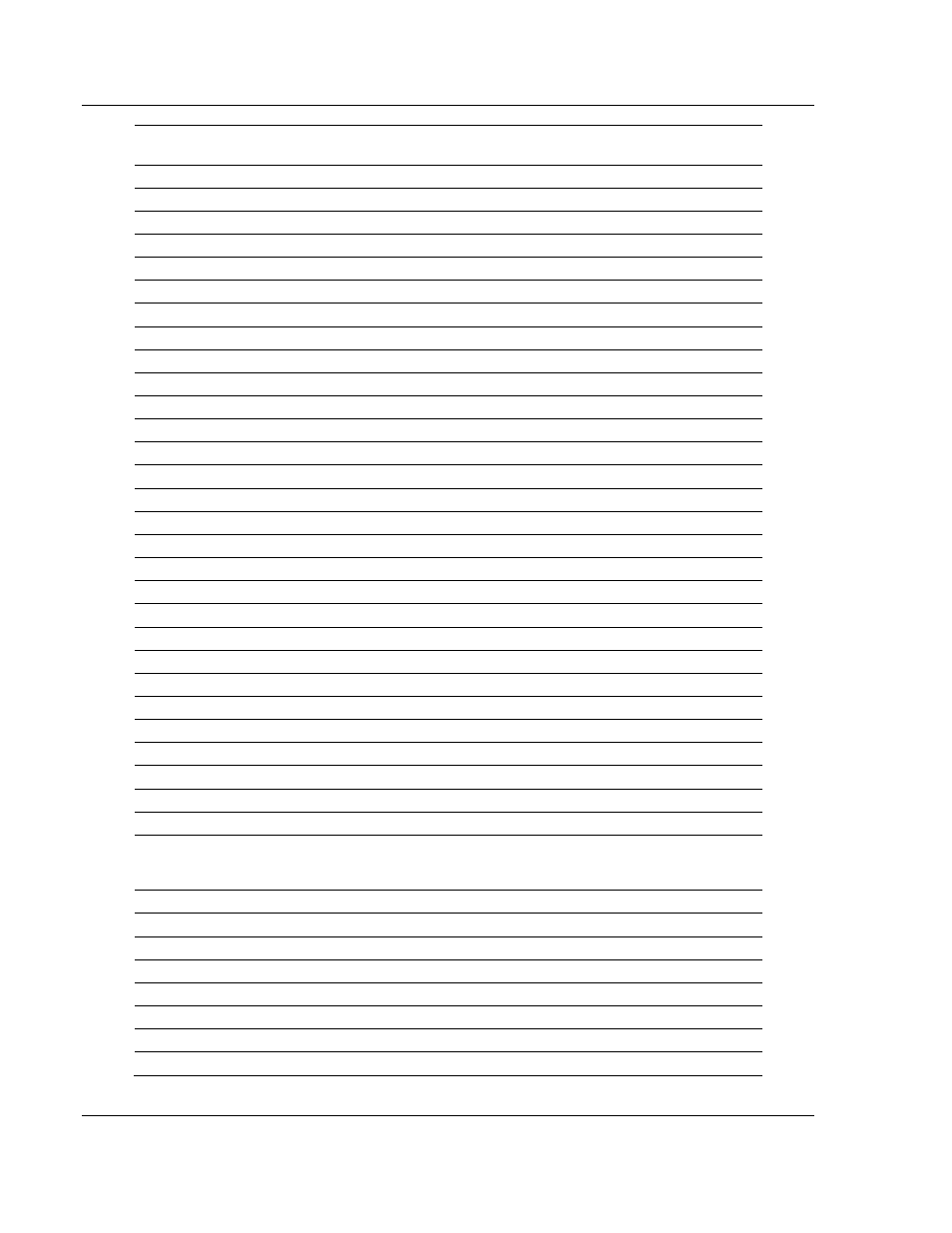
Diagnostics and Troubleshooting
PDPM ♦ ProLinx Gateway
Protocol Manual
PROFIBUS DP Master
Page 56 of 70
ProSoft Technology, Inc.
June 24, 2013
Error
number
Description
4055
No index for file handle in structure FLASH_DIR of RCS found
4056
-
4057
File type 2 cannot be printed because of too many definitions
4058
The definitions need too many lines to display them, than in the program available
4059
An unknown format for the parameter. Valid is U, H, or S
4060
Unknown parameter type
4061
The database was transmitted into the FLASH
4062
Set 0 contains no structure definition
4063
Set 0 cannot be deleted
4064
Error during execution of a ODBC data base access
4065
Initializing of DBM through RCS had no success
4066
Passed data length incorrect
4067
Sorting function not linked
4068
Error in function parameter
4069
Error from ODBC table
4070
No free handle available. Too many data base links are already opened
4071
Unknown data type found in the table
4072
Structure of table GLOBAL not correct or no such table existing
4073
No name of an ACCESS database
4074
Download window cannot be created
4075
Download not fully performable
4076
Parameter SourceType of table SourceTab not existing
4077
Parameter Translate of table CreateTab does not exists
4078
Parameter Sourcefile of table CreateTab does not exists
4079
Parameter Sourcetable of table CreateTab does not exists
4080
Parameter Desttable of table CreateTab does not exists
4081
Parameter Special of table CreateTab does not exists
4082
More than 32 tables should be created
4083
No entry in element szSourceFile
4084
ODBC connection initialization not possible. This could happen when in file
ODBCINST.INI in section [Microsoft Access Driver (*.mdb)] is no valid path to
ODBCJT16/32.DLL.
4085
Error in structure in the ACCESS database that is in DBM format
4086
Error in structure in the ACCESS database that is in DBM format
4087
No data in a ODBC table
4088
No entry
4089
ODBC set length not valid
4090
Not enough data sets in ODBC table
4091
Table CreateTab not found
4092
Error in structure of table CreateTab