Profibus master error and status data, Profibus master: error and status data – ProSoft Technology 5104-DNPS-PDPM User Manual
Page 48
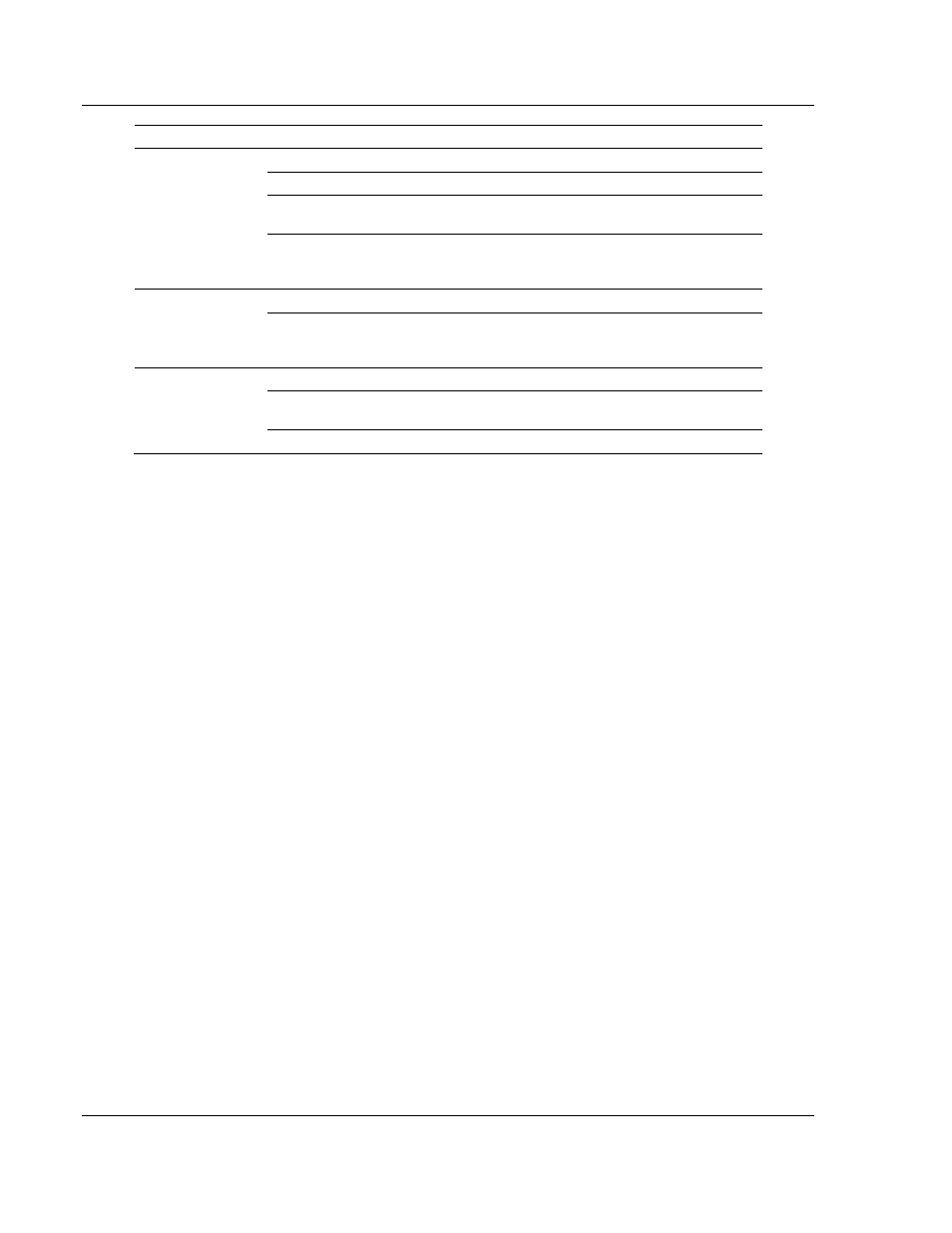
Diagnostics and Troubleshooting
PDPM ♦ ProLinx Gateway
Protocol Manual
PROFIBUS DP Master
Page 48 of 70
ProSoft Technology, Inc.
June 24, 2013
LED
Color
Description
RDY - Ready
Off
Hardware error.
Green On
Module OK.
Green cyclic flash, approx.
1 Hz.
Flash only contains boot loader, no valid
firmware stored in flash.
Green cyclic flash, approx.
4 Hz.
Hardware or system error or
firmware/configuration database download in
progress.
ERR - Error
Red Off
No errors detected.
Red On
Error on communication line. Shows if a bus
error has occurred, for example, a remote node
was not found.
RUN - Run
Green On
Communication running.
Green cyclic flash, approx.
4 Hz.
Ready for communication.
Green acyclic flash
Configuration error or fatal error.
5.2
PROFIBUS Master Error and Status Data
The second and most thorough troubleshooting method for debugging the
operation of the PDPM driver (and the module in general) is the powerful Debug
port on the module which provides much more complete access to the internal
operation and status of the module.
Accessing the Debug capabilities of the
module is accomplished easily by connecting a PC to the Debug port and loading
a terminal program such as ProSoft Configuration Builder or HyperTerminal.
5.2.1 Viewing Error and Status Data
The following topics list the register addresses that contain error and status data.
Use the Database View option from the ProLinx Main Menu to view the contents
of each register. The ProLinx Reference Guide provides the information on using
this option.
5.3
PROFIBUS Master: Error and Status Data
The PROFIBUS Master Error and Status Data register areas are discussed in
this section.
The data area is initialized with zeros whenever the module is initialized. This
occurs during a cold-start (power-on), reset (reset push-button pressed) or a
warm-boot operation (commanded or loading of new configuration). The format
of this data area is displayed below: