Sony Multi Interface Shoe Adapter User Manual
Page 1079
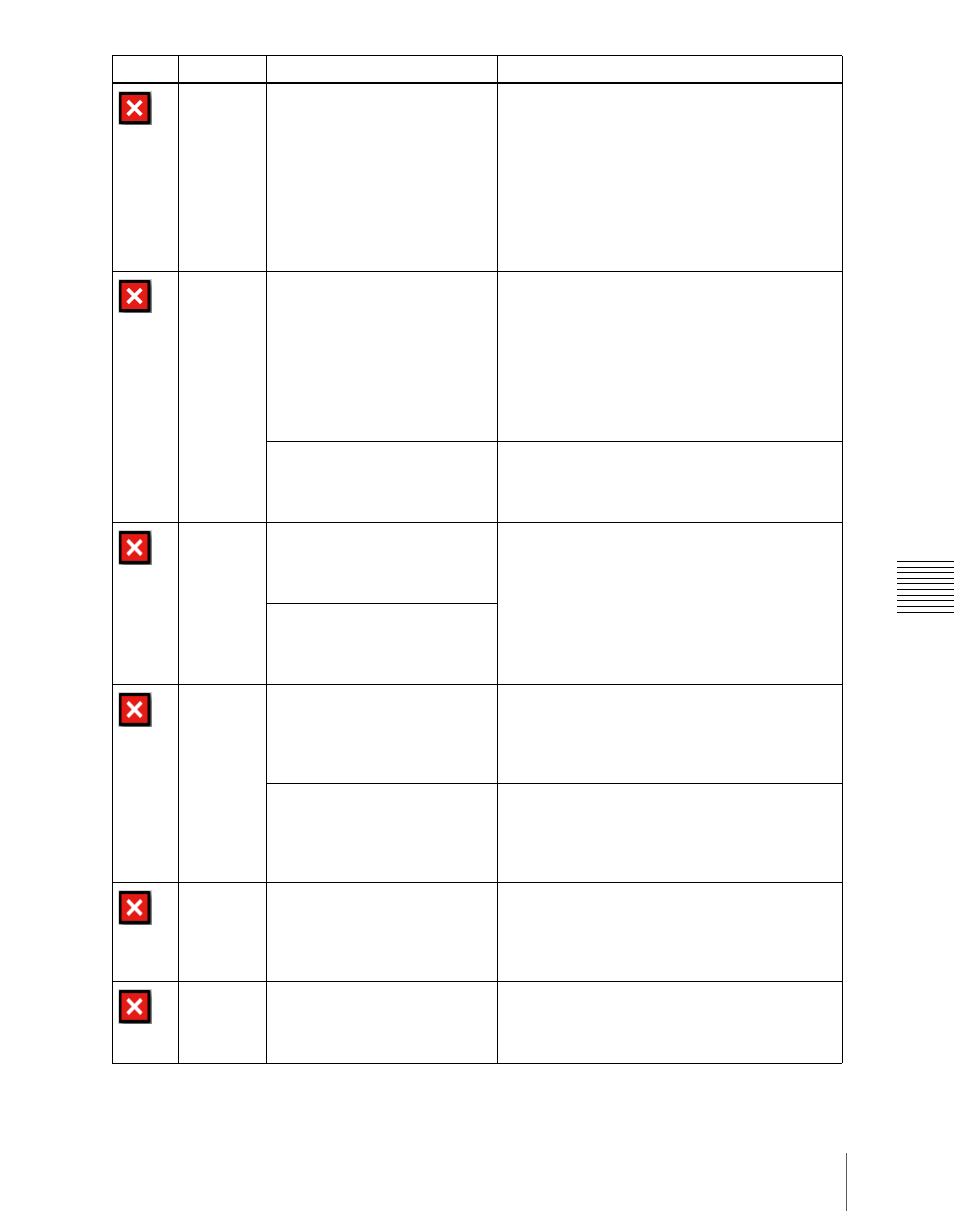
1079
Error Messages
Ap
pen
Internal
Error:
Temporary
HDD
The system data partition of
hard disk drive is damaged.
The hard disk drive needs to be
reformatted. Please execute
HDD format on Page 7317.
Please make sure to save all
data in the user data partition
of hard disk drive to any other
device or media, before
reformatted.
When starting up the menu system, an error
was found on the hard disk.
In the 7317: Engineering Setup >System >
Maintenance menu, execute [HDD Format].
Invalid
Name
Empty...
2512: Frame Memory >Still >Freeze/Store
In the above menu, a Store was carried out
without specifying a name.
Alternatively:
71XX: File Menu
7171: File >Configure >Directory
In the above menu, when renaming a file or
creating a directory, the name was not entered.
Enter the name correctly.
The file exists already...
2512: Frame Memory >Still >Freeze/Store
In the above menu, the file name specified for a
store operation already exists in the switcher.
Specify a different name.
Loading
Texture
Pattern
Target File: XXXXX
Failed to load target bmp file./
Illegal Name.
This operation is canceled.
7316.9: Engineering Setup >System >Install/
Unit Config >Texture Package
In the above menu, an error occurred when
loading a texture file. Delete texture files with an
illegal size or illegal file name, then try again.
Target File: XXXXX
Failed to load target bmp file./
Illegal Size.
This operation is canceled.
Make
Package
Texture file: XXXXX
Not Found.
This texture file does not exist
on the removable disk.
7316.9: Engineering Setup >System >Install/
Unit Config >Texture Package
In the above menu, when loading an already
created texture package, a texture file within the
texture package was not found.
This operation is cancelled,
because capacity is full.
Please clear texture pattern.
7316.9: Engineering Setup >System >Install/
Unit Config >Texture Package
In the above menu, when making a texture
package, there was insufficient space on a
memory card.
Password
Password Incorrect
7317.1: Engineering Setup >System
>Maintenance >Setup Operation Lock
In the above menu, the wrong password was
entered.
Enter the correct password.
Record
Cannot be executed.Maximum
number of clips are created.
2523: Frame Memory >Clip >Record
In the above menu, an attempt was made to
execute [Rec Start] but the number of recorded
clips had already reached its upper limit.
Icon Title
Message
Description