Keyframes, Effects, Saving and recalling effects – Sony Multi Interface Shoe Adapter User Manual
Page 623: Effect attributes
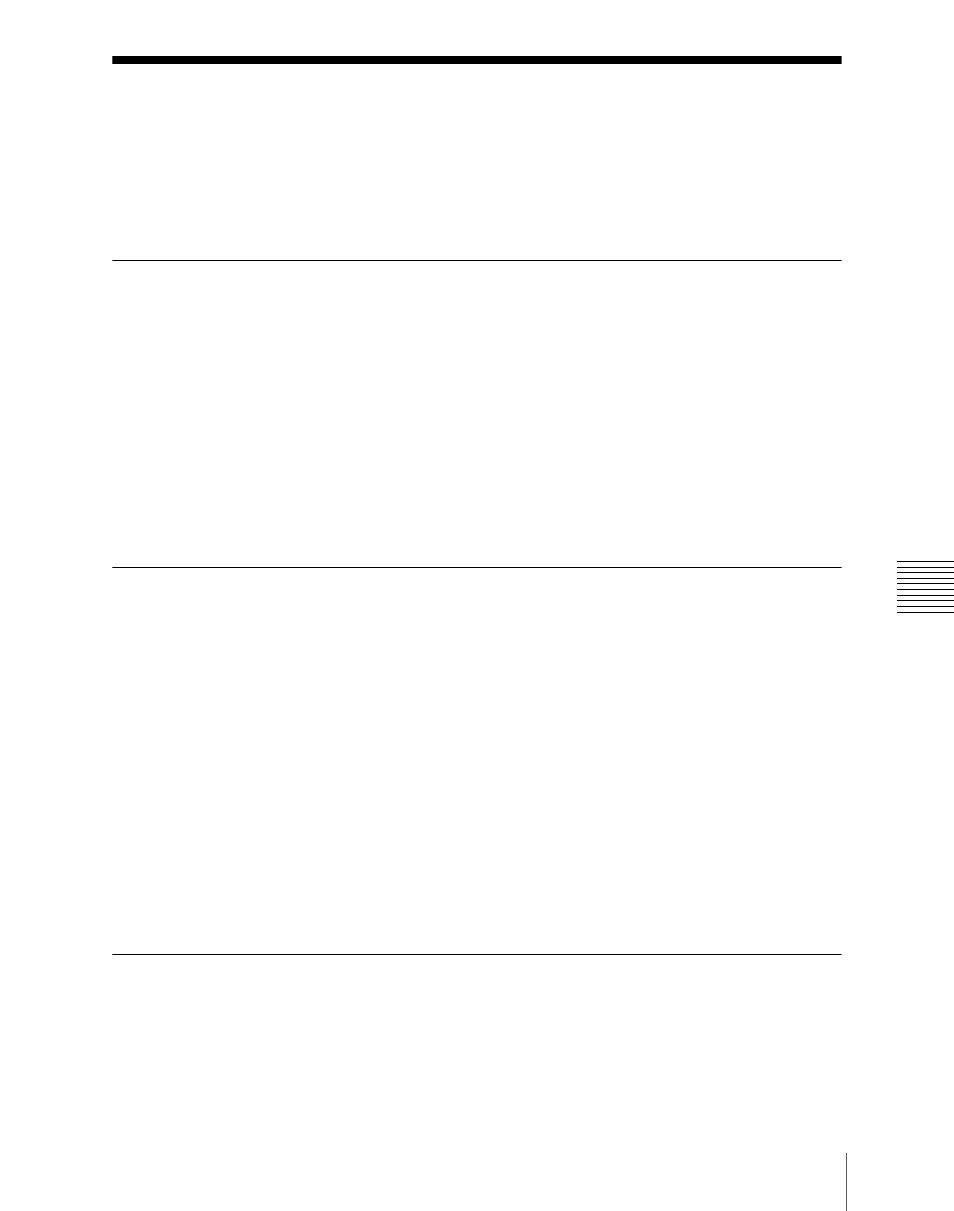
623
Keyframes
Ch
Keyframes
A keyframe represents an instantaneous state of an image; it can be saved and
recalled for reuse.
Effects
By arranging a number of keyframes on the time axis, and interpolating
between successive keyframes, you can create an effect in which there is a
continuous change from each keyframe to the next.
You can save the sequence of keyframes representing a single effect in a
register. Then by recalling this register, you can replay the same effect.
For details of keyframe effect registers, see “Regions” (page 619) and
“Registers” (page 621).
Saving and Recalling Effects
To create a new effect, first recall an empty register, then create the keyframes
one at a time in this register. To run an effect, it is also necessary to set the time
and the path.
To edit an existing effect, recall the register holding the effect, then make the
changes.
When you have finished creating or editing the effect, save it in the recalled
register or another specified register.
Auto save function
When you recall an effect, the currently recalled effect is automatically saved
in a register. This is called the auto save function. You can disable this function
in a Setup menu.
Effect Attributes
An individual effect may also have attached special conditions relating to
switcher or DME operation when the effect is recalled.