Sony Multi Interface Shoe Adapter User Manual
Page 993
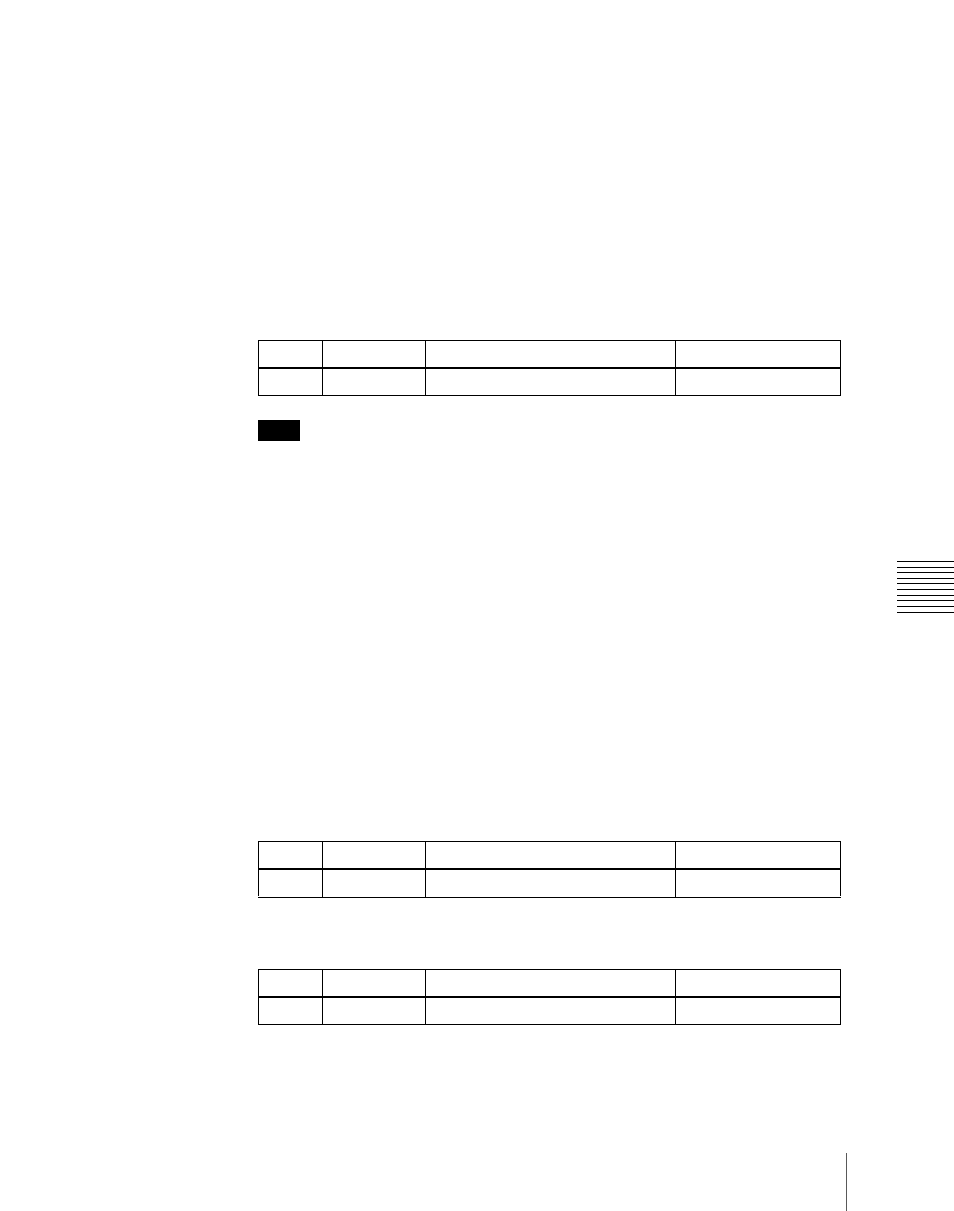
993
Interfacing With External Devices (Device Interface Menu)
Cha
Select the signal input to the DME (AUX bus output) and the signal returned
as the switcher primary input (reentry input) as follows.
1
In the Switcher >Device Interface menu, press [DME SDI Interface].
The DME SDI Interface menu appears.
2
Using any of the following methods, select the DME channel to which
operations apply.
• Press directly on the list on the left of the status area.
• Press the arrow keys to scroll the reverse video cursor.
• Turn the knob.
Note
When using the MVE-8000A, it is not possible to select any of DME 5 Ext
In to DME 8 Ext In.
3
In the <Select> group, select the AUX bus or reentry to be assigned to the
DME channel.
Aux Bus:
Set AUX bus.
Re-Entry:
Set reentry.
4
Depending on the selection in step
2
, use any of the following methods to
make the setting.
• Press directly on the list on the right of the status area.
• Press directly on the list on the right of the status area.
• Press the arrow keys to scroll the reverse video cursor.
• Turn the knob.
•
When Aux Bus is selected
•
When Re-Entry is selected
Knob
Parameter
Adjustment
Setting values
1
DME Ch No
DME channel selection
1 to 24
Knob
Parameter
Adjustment
Setting values
2
Src No
AUX bus number
0 to 48
Knob
Parameter
Adjustment
Setting values
2
Src No
Reentry number
0 to 49