Basic independent key transition operations, Transition control block – Sony Multi Interface Shoe Adapter User Manual
Page 146
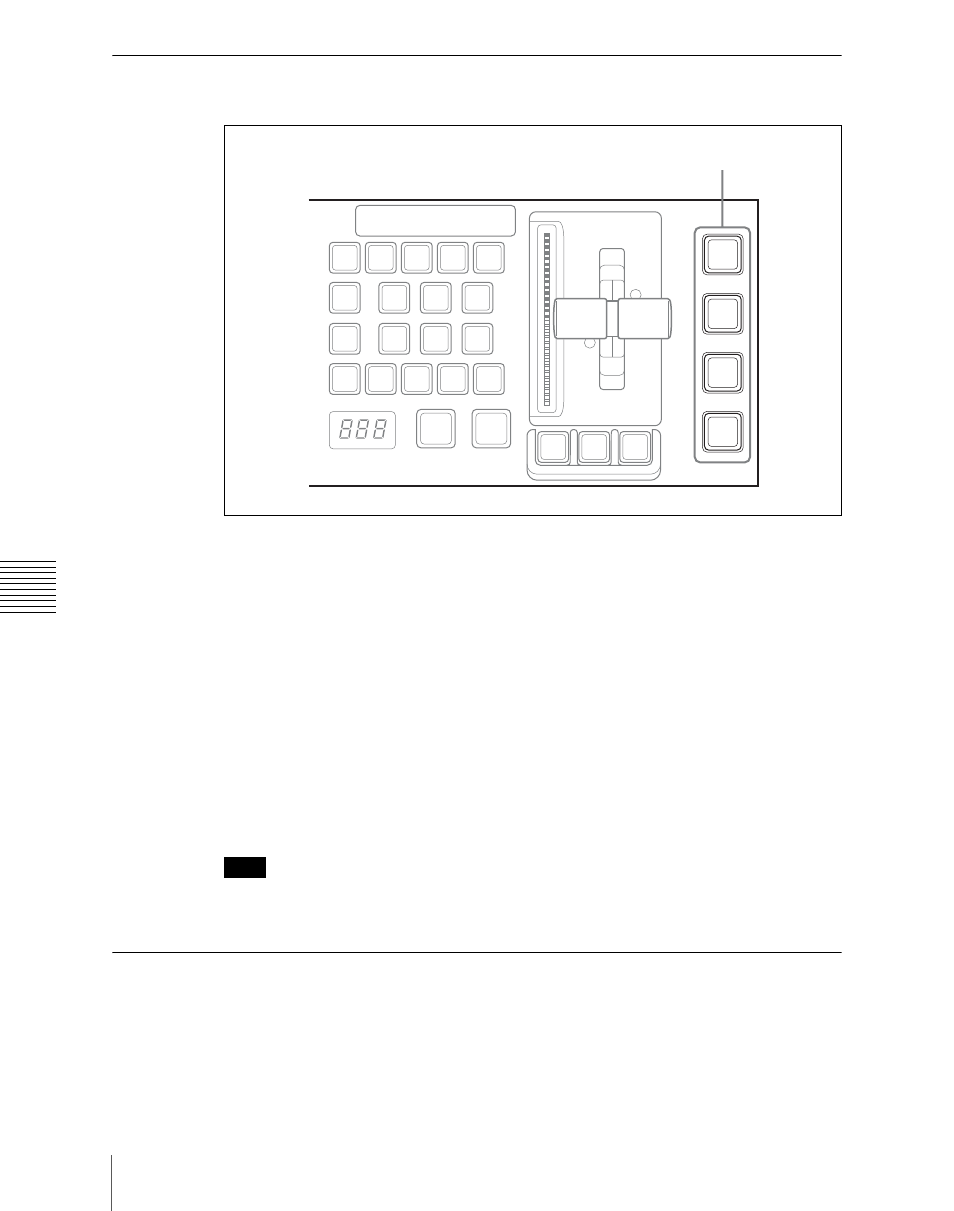
146
Independent Key Transitions
Chapt
Basic Independent Key Transition Operations
Transition control block
You can set independent transitions for the keyers on the M/E or PGM/PST
bank.
To execute an independent key transition, press the appropriate button in the
independent key/downstream key transition execution section of the transition
control block.
The color with which buttons are lit shows the status, as follows.
Lit green:
During a transition
Lit amber:
Key inserted
Lit red:
Key inserted into final output video
Not lit:
Key not inserted
To select the transition type and set the transition rate, use a menu operation.
Note
In an independent key transition, the pattern limit function is not available.
Setting the Independent Key Transition Type by a Menu
Operation
You can also select the required independent key transition type by a menu
operation.
BKGD
KEY1
KEY2
KEY3
KEY4
KEY
PRIOR
MIX
ALL
PST
COLOR
MIX
NAM
WIPE
SUPER
MIX
DME
PRIOR
SET
NORM
NORM
/REV
REV
TRANS
PVW
PTN
LIMIT
LIMIT
SET
KF
AUTO
TRANS
CUT
ON
1 2 3 4
ON
1 2 3 4
ON
1 2 3 4
ON
1 2 3 4
DSK1
TRANS
DSK2
TRANS
DSK3
TRANS
DSK4
TRANS
Independent key/downstream key transition execution section