Directory operations, Displaying the directory menu, Creating a new directory – Sony Multi Interface Shoe Adapter User Manual
Page 800
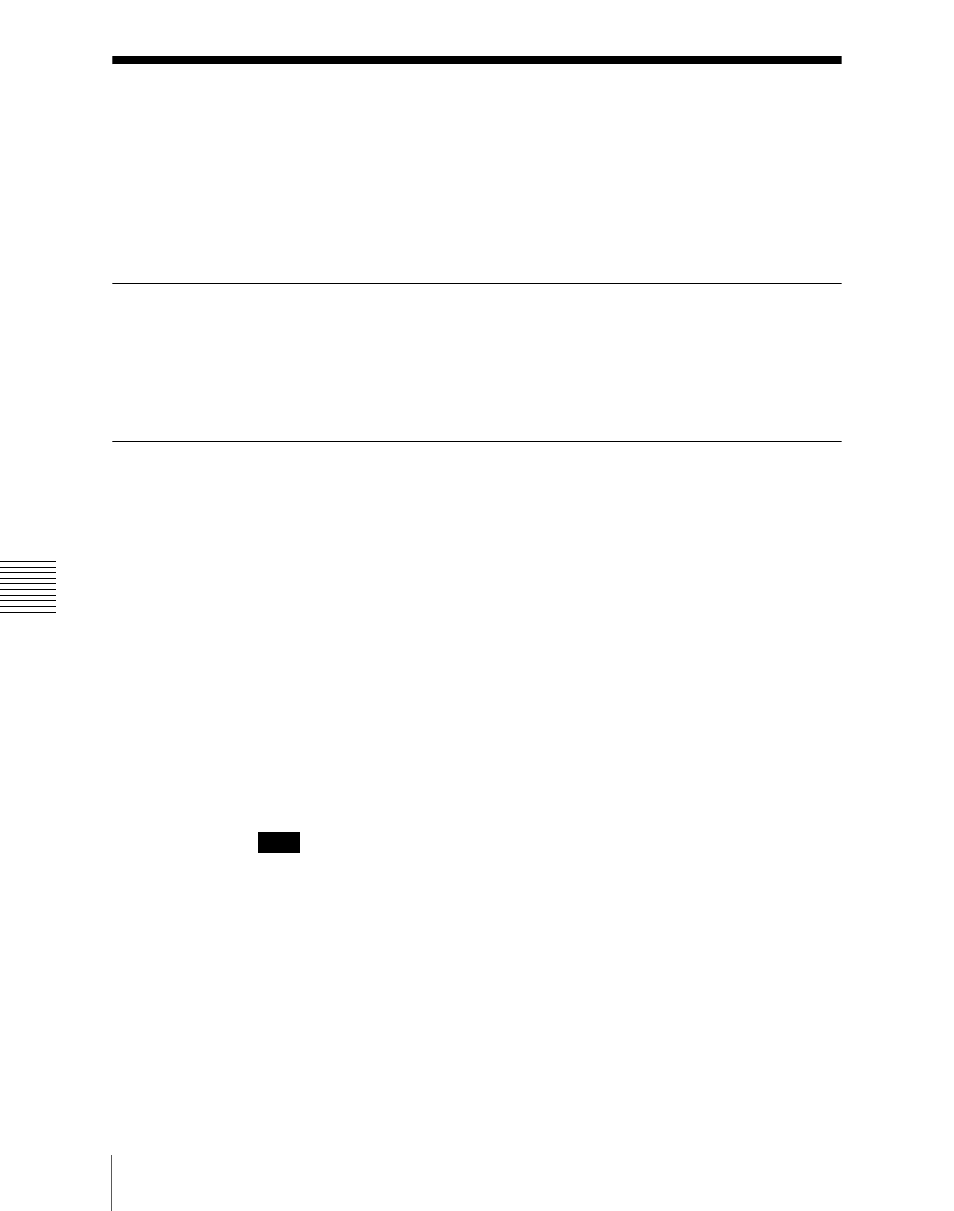
Chapt
800
Directory Operations
Directory Operations
You can create a new directory on hard disk or memory card, rename, or delete
a directory.
To carry out these operations, use the File >Configure >Directory menu.
Displaying the Directory Menu
In the File menu, select VF7 ‘Configure’ and HF1 ‘Directory.’
The Directory menu appears.
Creating a New Directory
You can create a maximum of 120 directories on a memory card, or 200 on an
internal hard disk.
1
In the device selection pull-down menu, select [HDD] or [Memory Card].
2
Press [New].
The keyboard window appears.
(See “Menu Operations” in Chapter 2
(Volume 1).)
3
Enter a name of not more than eight characters, and press [Enter].
A new directory with the name you have entered appears in the status area.
Note
The following names cannot be used for directories:
CON, PRN, AUX, CLOCK$, and NUL
COM0, COM1, COM2, COM3, COM4, COM5, COM6, COM7,
COM8, and COM9
LPT0, LPT1, LPT2, LPT3, LPT4, LPT5, LPT6, LPT7, LPT8, and
LPT9