Adjusting the alarms, Calibrating the touch panel, Adjusting the alarms calibrating the touch panel – Sony Multi Interface Shoe Adapter User Manual
Page 947
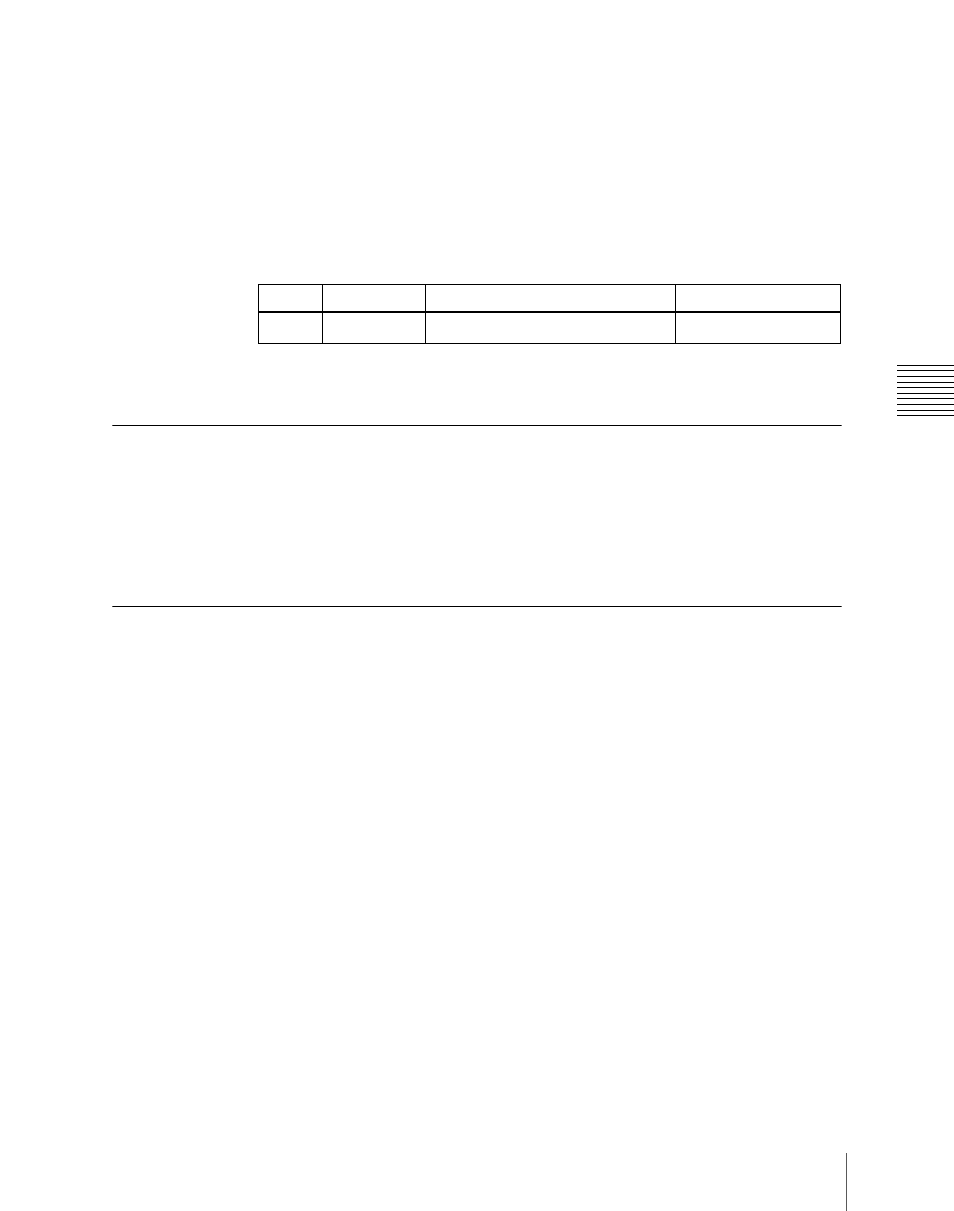
947
Screen Saver and Other Settings (Maintenance Menu)
Chap
LED:
Adjust the brightness of the LED displays in the numeric keypad control
block and so forth.
Switch:
Adjust the brightness of the panel switches.
The following description takes the LCD brightness as an example. Use a
similar process for the other adjustments.
1
In the Panel >Maintenance menu, press [LCD Brightness].
2
Adjust the following parameter.
a) The larger the value, the brighter the screen.
Adjusting the Alarms
In the Panel >Maintenance menu, make the following settings.
To give audible feedback from menu touch screen operations:
Press
[Touch Beep], turning it on.
Calibrating the Touch Panel
1
In the Panel >Maintenance menu, press [Touch Panel Calibration].
The following message appears.
“To Perform Calibration, please touch the center of each plus sign.”
2
Press [Yes].
3
Press the center of the plus sign displayed on the screen.
When you press on the plus sign, it disappears and a diagonally opposite
plus sign appears.
4
Press the center of the plus sign.
A confirmation message appears.
• Select “Yes” to restart the panel reflecting the new setting.
• Select “No” to cancel the setting and return to the Maintenance menu.
Knob
Parameter
Adjustment
Setting values
1
Brightness
Menu screen brightness
1 to 5
a)