Sony Multi Interface Shoe Adapter User Manual
Page 83
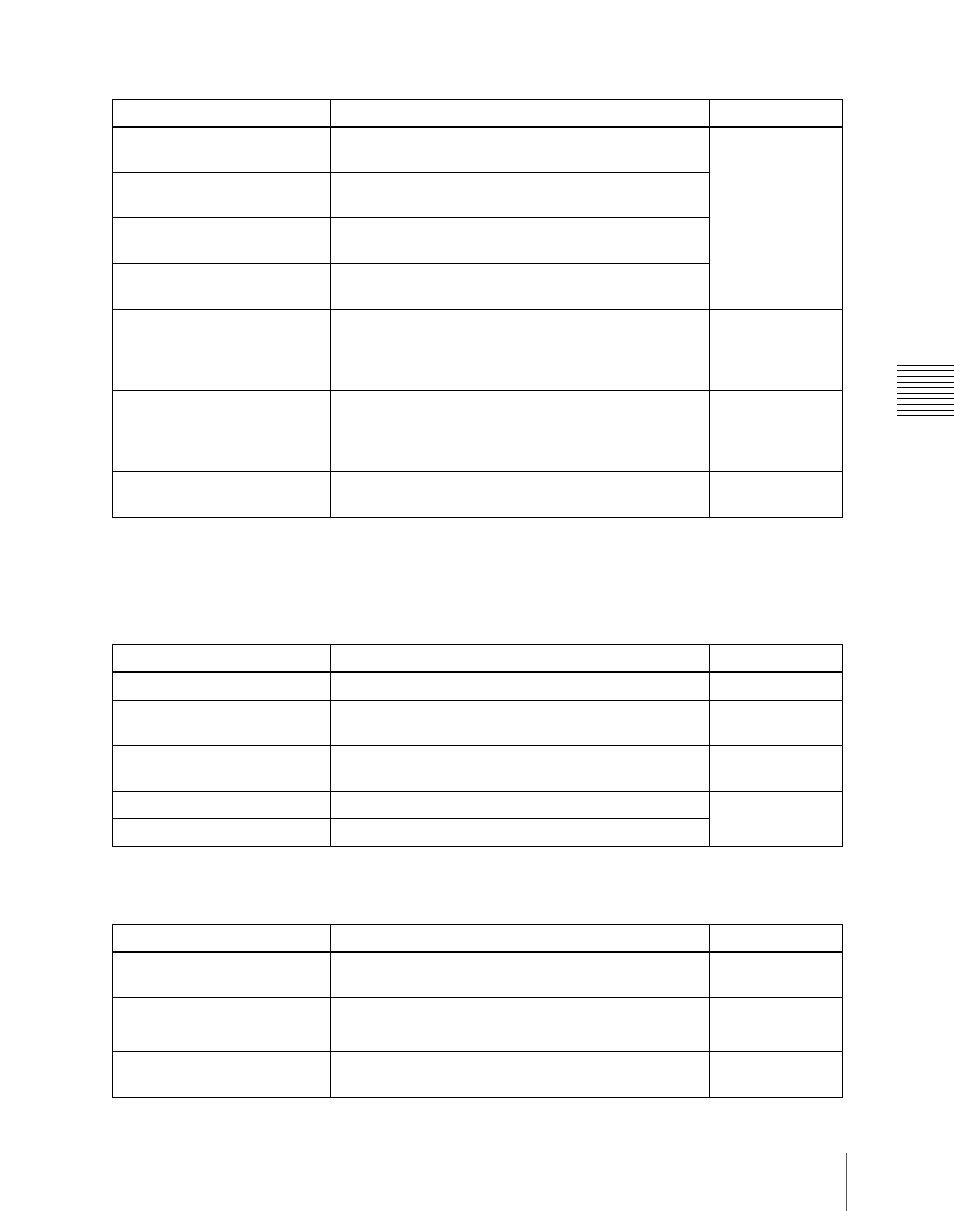
83
Basic Menu Operations
Chap
a) The menu recalled depends on which of keyers 1 to 4 the downstream key control block is
delegated to.
b) Recalling is possible only when the [K-SS] button is On.
Downstream key control block
a)
Buttons
Menus
See
DSK1
• M/E-1 >Key1 >XX
• PGM/PST >DSK1 >XX
DSK2
• M/E-1 >Key2 >XX
• PGM/PST >DSK2 >XX
DSK3
• M/E-1 >Key3 >XX
• PGM/PST >DSK3 >XX
DSK4
• M/E-1 >Key4 >XX
• PGM/PST >DSK4 >XX
WIPE
• M/E-1 >Key1, 2, 3, 4 >Transition >Wipe Adjust
>Pattern Select
• PGM/PST >DSK1, 2, 3, 4 >Transition >Wipe
Adjust >Pattern Select
DME
• M/E-1 >Key1, 2, 3, 4 >Transition >Wipe Adjust
>Pattern Select
• PGM/PST >DSK1, 2, 3, 4 >Transition >DME Wipe
Adjust >Pattern Select
K-SS STORE
b)
Snapshot >Key Snapshot >XX
Chapter 14
(Volume 2)
Auxiliary bus control block
Buttons
Menus
See
FMS1, FMS2
Frame Memory >Still >Freeze/Store
FM1 to 8 signals assigned
buttons
Frame Memory >Still >Recall
Color Bkgd1 signal assigned
button
Color Bkgd >Color Bkgd1
CCR1 signal assigned button CCR >CCR1 >XX
CCR2 signal assigned button CCR >CCR2 >XX
Device control block (trackball)
Buttons
Menus
See
DME1, DME2
DME >XX
Chapter 11
(Volume 2)
DEV1 to DEV12 assigned
buttons
• Device >DDR/VTR >Cueup & Play
b)
• Device >DDR/VTR >Timeline
c)
Chapter 12
(Volume 2)
FM1CLIP to FM8CLIP
assigned buttons
Frame Memory >Clip >Recall