Sony Multi Interface Shoe Adapter User Manual
Page 475
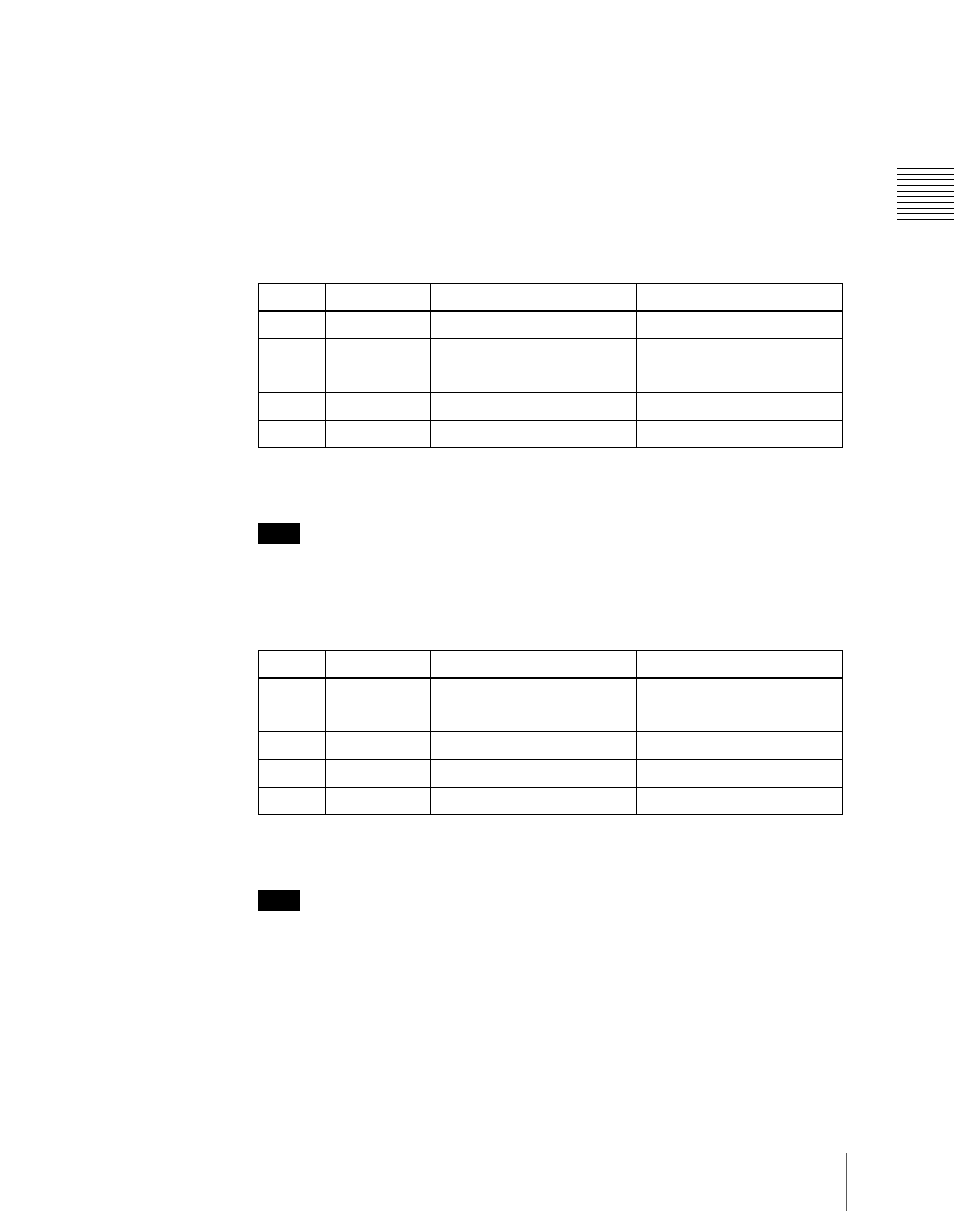
475
DME Special Effect Operations
Chapt
To set the pattern size and position
1
In the Wipe Crop menu, press [Position/Size].
2
Set the following parameters.
The setting range for the parameters depends on the signal format (SD/
HD) and aspect ratio (4:3/16:9) selected in the system, as follows.
• For SD format
a) For 4:3 mode
b) For 16:9 mode
Note
When pattern number 304 is selected, the effect of settings in the <Edge>
group varies with the Size setting.
• For HD format
a) For 4:3 mode
b) For 16:9 mode
Note
When pattern number 304 is selected, the effect of settings in the <Edge>
group varies with the Size setting.
To invert the regions of the cropping
In the Wipe Crop menu, press [Invert], turning it on.
Knob
Parameter
Adjustment
Setting values
1
H
Horizontal position
–8.00 to +8.00
2
V
Vertical position
–6.00 to +6.00
a)
–4.50 to +4.50
b)
3
Size
Pattern size
0.00 to 100.00
5
Pattern
Pattern number
1 to 24, 304
Knob
Parameter
Adjustment
Setting values
1
H
Horizontal position
–24.00 to +24.00
a)
–32.00 to +32.00
b)
2
V
Vertical position
–18.00 to +18.00
3
Size
Pattern size
0.00 to 100.00
5
Pattern
Pattern number
1 to 24, 304