Setting an illegal color limit for matte signals, Making dme system phase adjustment, Setting the tbc window center position – Sony Multi Interface Shoe Adapter User Manual
Page 997
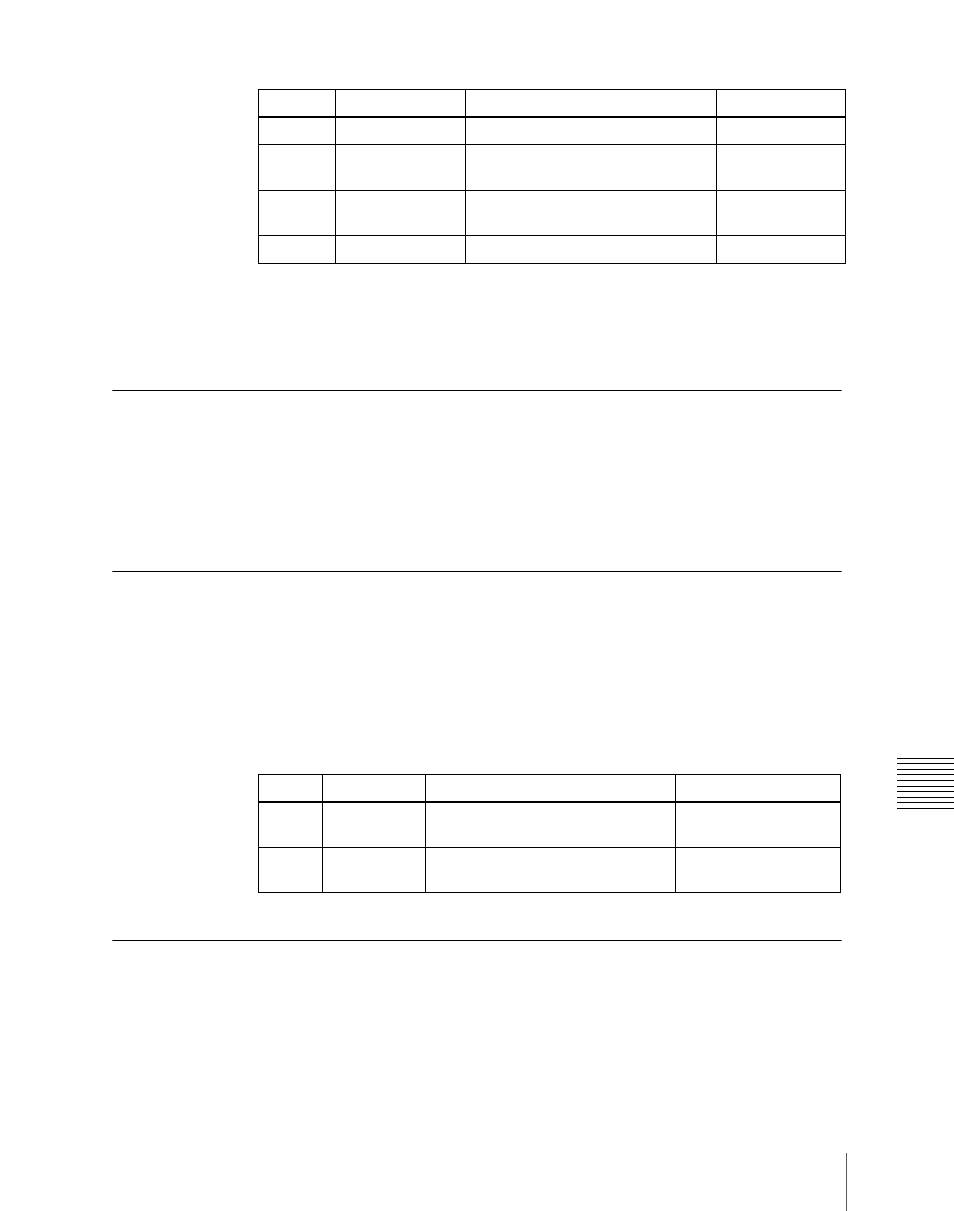
997
Settings Relating to Signal Inputs (Input Menu)
Cha
• If you selected 16:9 in step
1
To return the parameter values to their default values
Press [Unity] in the <Crop> group.
Setting an Illegal Color Limit for Matte Signals
To enable the illegal color limiter for the signals generated by the DME internal
matte generator, press [Matte Illeg Col Limit] for DME1 in the DME >Input
menu, turning it on.
Making DME System Phase Adjustment
To adjust the DME reference phase, use the following procedure.
1
In the DME >Input menu, press [System Phase].
2
Set the following parameters.
Setting the TBC Window Center Position
When the MVE-8000A/MVE-9000 is connected through SDI interface, the
DME >Input >TBC Center menu allows you to set the TBC window center
position.
Knob
Parameter
Adjustment
Setting values
1
Top
Position of top side
–9.00 to +9.00
2
Left
Position of left side
–16.00 to
+16.00
3
Right
Position of right side
–16.00 to
+16.00
4
Bottom
Position of bottom side
–9.00 to +9.00
Knob
Parameter
Adjustment
Setting values
1
DME1
Phase
DME1 system phase adjustment
–32.00 to +96.00
2
DME2
Phase
DME2 system phase adjustment
–32.00 to +96.00