Sony Multi Interface Shoe Adapter User Manual
Page 321
Advertising
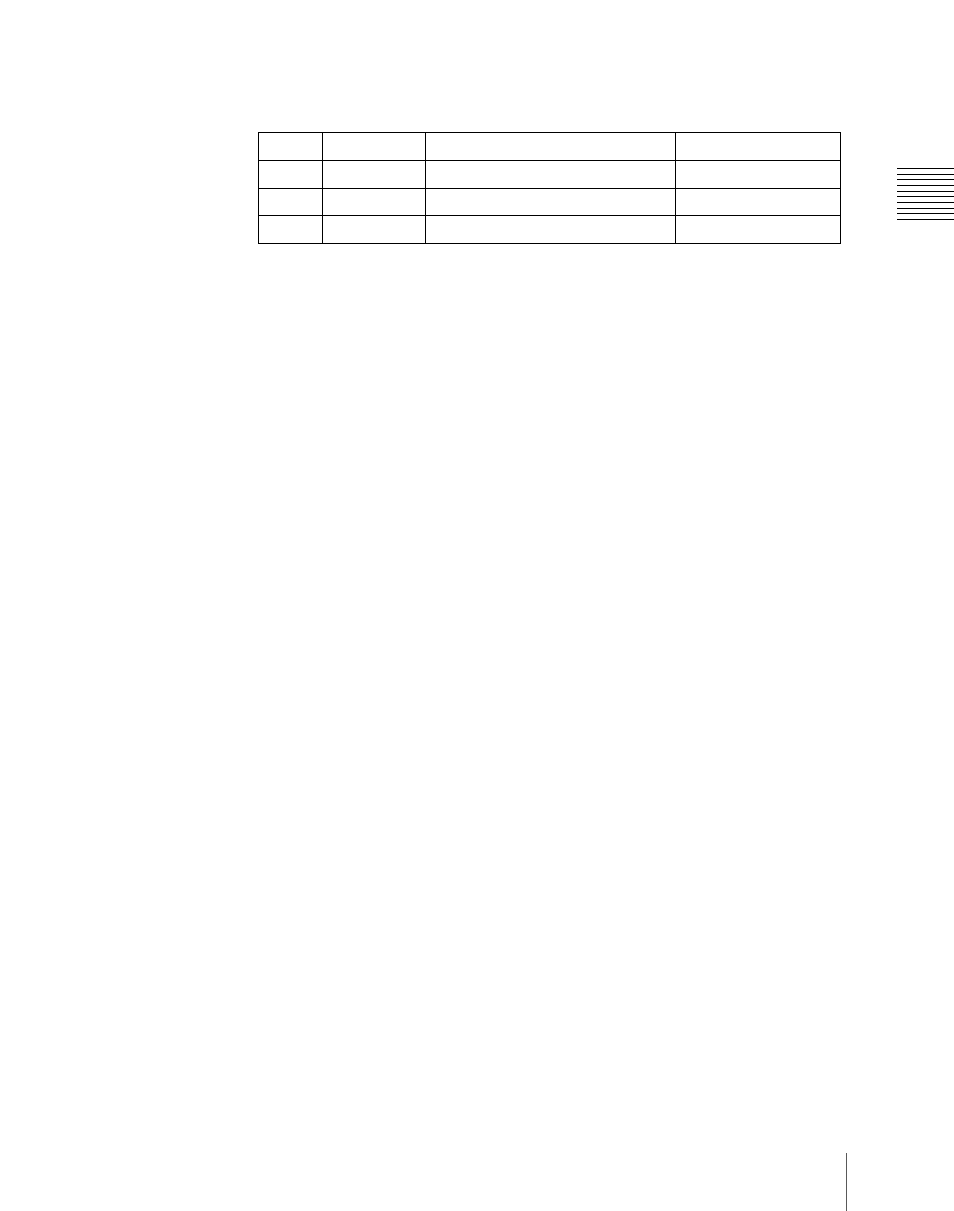
321
Color Background
Chapt
• When selecting H (horizontal) or V (vertical) in the <Modulation>
group and applying waviness to the pattern
(The modulation is always a sine wave.)
5
To interchange color 1 and color 2, press the [Color Invert] button, turning
it on.
Knob
Parameter
Adjustment
Setting values
1
Amplitude
Amplitude of modulation
0.00 to 100.00
2
Frequency
Frequency of modulation
0.00 to 100.00
3
Speed
Speed of waves
–100.00 to +100.00
Advertising