Setting the button operation mode – Sony Multi Interface Shoe Adapter User Manual
Page 942
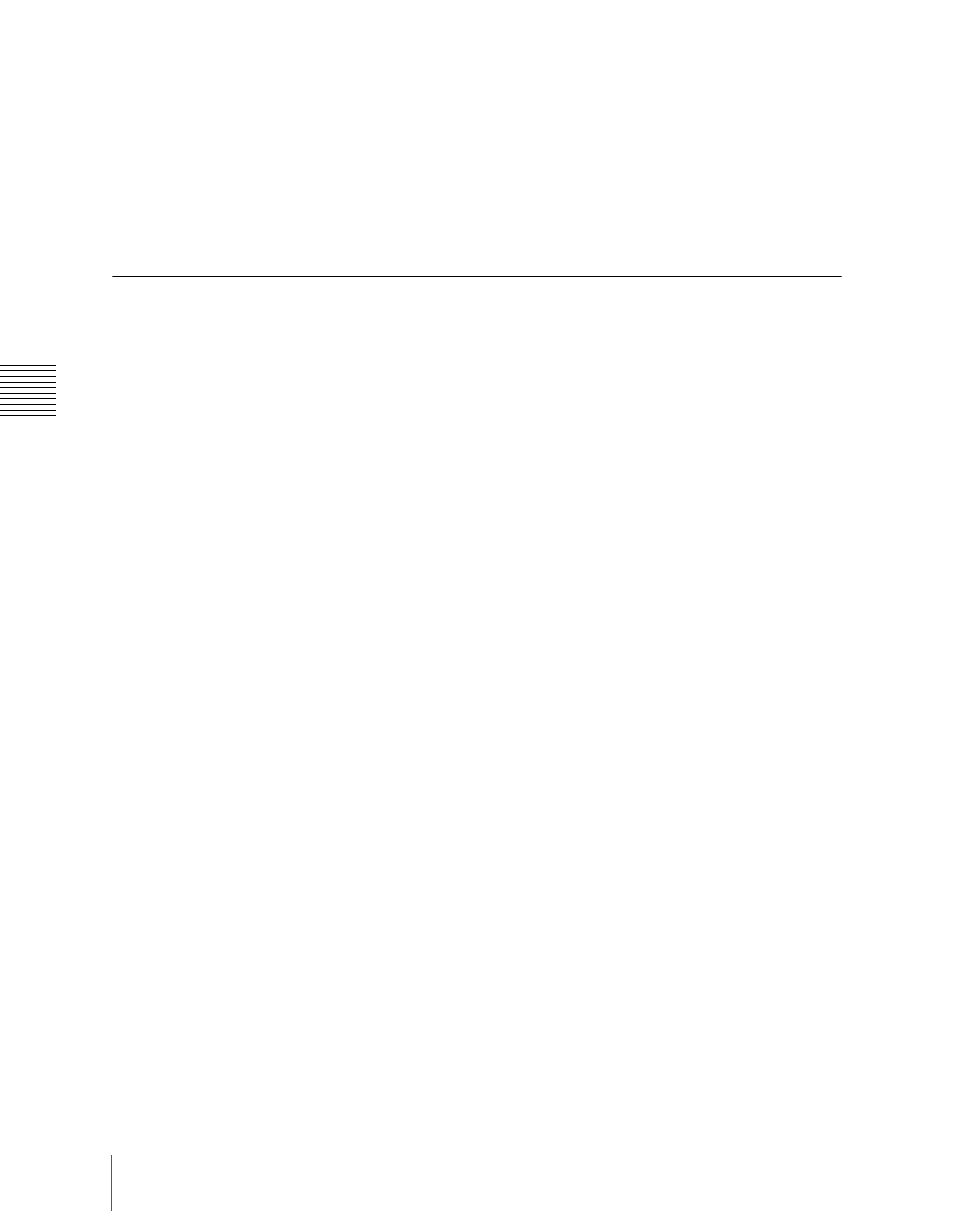
Ch
apt
942
Operation Settings (Operation Menu)
2
Make the following settings as required.
When making settings for the Wipe Snapshot menu or DME Wipe
Snapshot menu memory recall buttons:
In the <Wipe/DME
Display> group, press to select [Pattern] or [Register Name].
When making settings for the Misc >Snapshot menu memory recall
buttons:
In the <Snapshot/Effect Display> group, press to select
[Register No] or [Register Name].
Setting the Button Operation Mode
1
In the Panel >Operation menu, press [Custom Button].
The Custom Button menu appears.
The status area shows a list of the items with their settings.
2
Make the following settings as required.
Operation mode of the [ALL] button in the transition control block:
To specify the next transition to be selected by pressing the [ALL]
button in the transition control block, press the next transition you
want to select, turning it on, in the <Next Trans All> group. If
everything here is set to Off, then pressing the [ALL] button does not
change the specification of the next transition.
Operation mode during an auto transition:
For the operation mode
when the [AUTO TRANS] or [TAKE] button is pressed once more
during an auto transition, select [Continue] or [Cancel] in the <Auto
Trans/Take> group.
Continue:
Continue the auto transition.
Cancel:
Cancel the auto transition and return to the state before
starting the auto transition.
Operation mode during keyframe execution:
For the operation mode
when the [RUN] button is pressed once more during effect execution,
select [Continue] or [Cancel] in the <Run> group.
Continue:
Continue the execution.
Cancel:
Cancel the execution and return to the state before starting the
execution.
Interchanging the [AUTO TRANS] and [CUT] buttons:
To
interchange the [AUTO TRANS] and [CUT] buttons in the transition
control block, press the [Auto Trans/Cut Swap] button, turning it on.
Transition preview operation mode:
For the operation mode of the
[TRANS PVW] button, select [Lock] or [Hold] in the <Trans Pvw>
group. The setting as to whether to use the “One-time mode” in which
the transition preview terminates when the transition completes, or to
use button control, is made on the switcher side