RCF ZM 2124 240W 6 Zones Powered Master Unit User Manual
Page 8
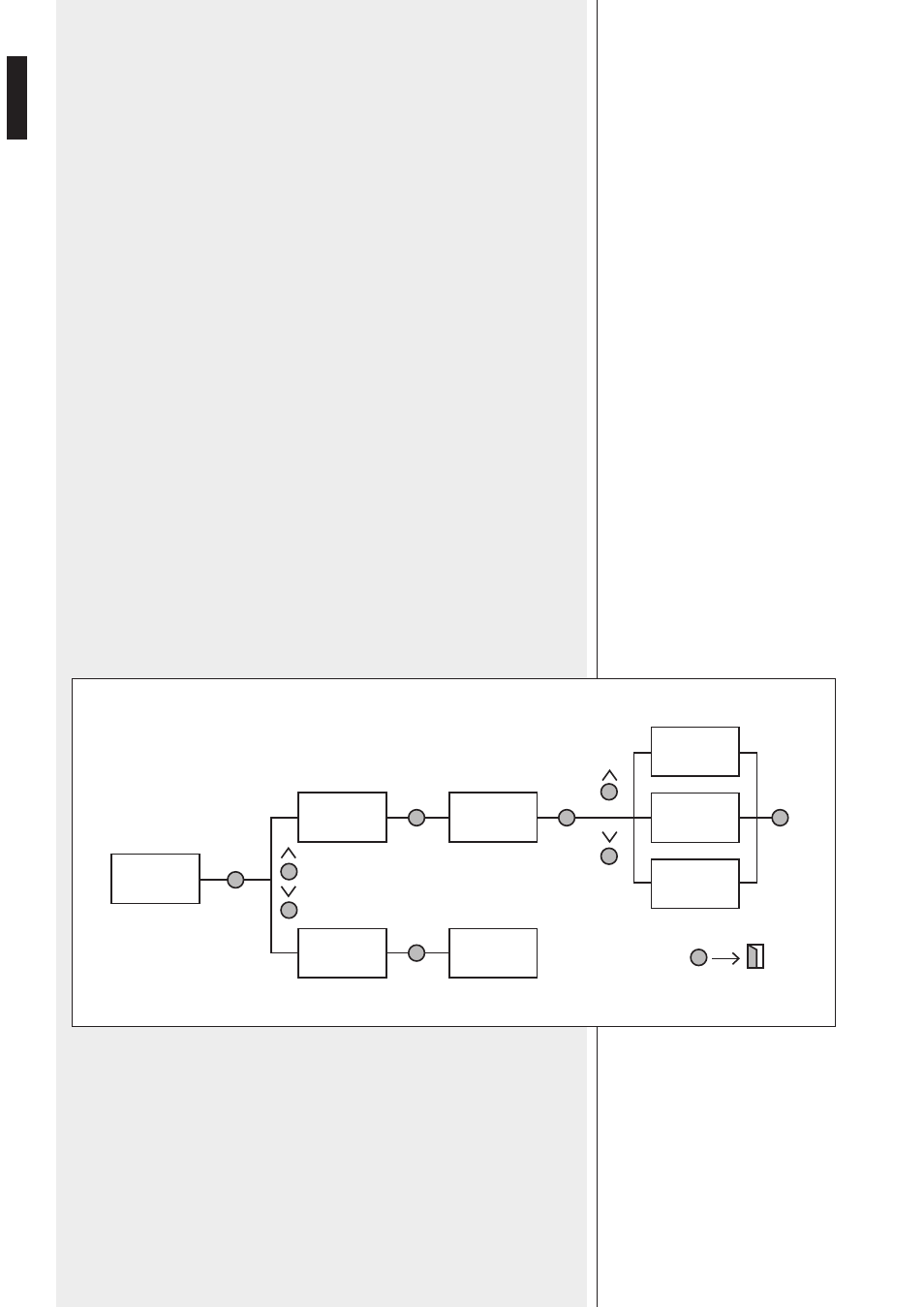
8
ENGLISH
1
INPUT
1 / 2 volume controls
Turn a control fully counterclockwise (to 0) if its respective input is not used at all.
2
BASS
and
TREBLE
tone controls of the inputs 1 / 2
Centre position: flat frequency response. Use a screw driver to adjust the levels.
3
INPUT
3 / 4 volume controls
Turn a control fully counterclockwise (to 0) if its respective input is not used at all.
4
BASS
and
TREBLE
tone controls of the inputs 3 / 4
Centre position: flat frequency response. Use a screw driver to adjust the levels.
5
AUX INPUT
volume control
It can be used to adjust the level of either aux inputs 1 / 2 or the RC 2946 remote control
input (when the selector
7
is set to SRC).
6
BASS
and TREBLE tone controls of the aux inputs 1 / 2 (or the RC 2946 remote
control input)
Centre position: flat frequency response. Use a screw driver to adjust the levels.
7
AUX SELECTOR
with LEDs
Press (once or twice) to select sequentially either the RC 2946 remote control input (SRC)
or the AUX input 1 (
AUX 1
) or the aux input 2 (
AUX 2
).
The selected input is open, while the other 2 are muted.
8
LCD
The display normally indicates the master volume (value: 0 ÷ 100, use
MASTER
keys
w
to
adjust the level).
9
MODE
key
Press to enter the menu, press the
ESC
key
q
to exit.
MODE
ZONE
TRIGGER
LOW
TRIGGER
ESC
REVISION
OK
OK
HW 1.0
SW 1.1
OK
OK
TRIGGER
STATE
HIGH
TRIGGER
TRIGGER
VOLUME
0 ÷ 100
MENU STRUCTURE