Panel description – Dexibell CLASSICO L3 76-Organ User Manual
Page 11
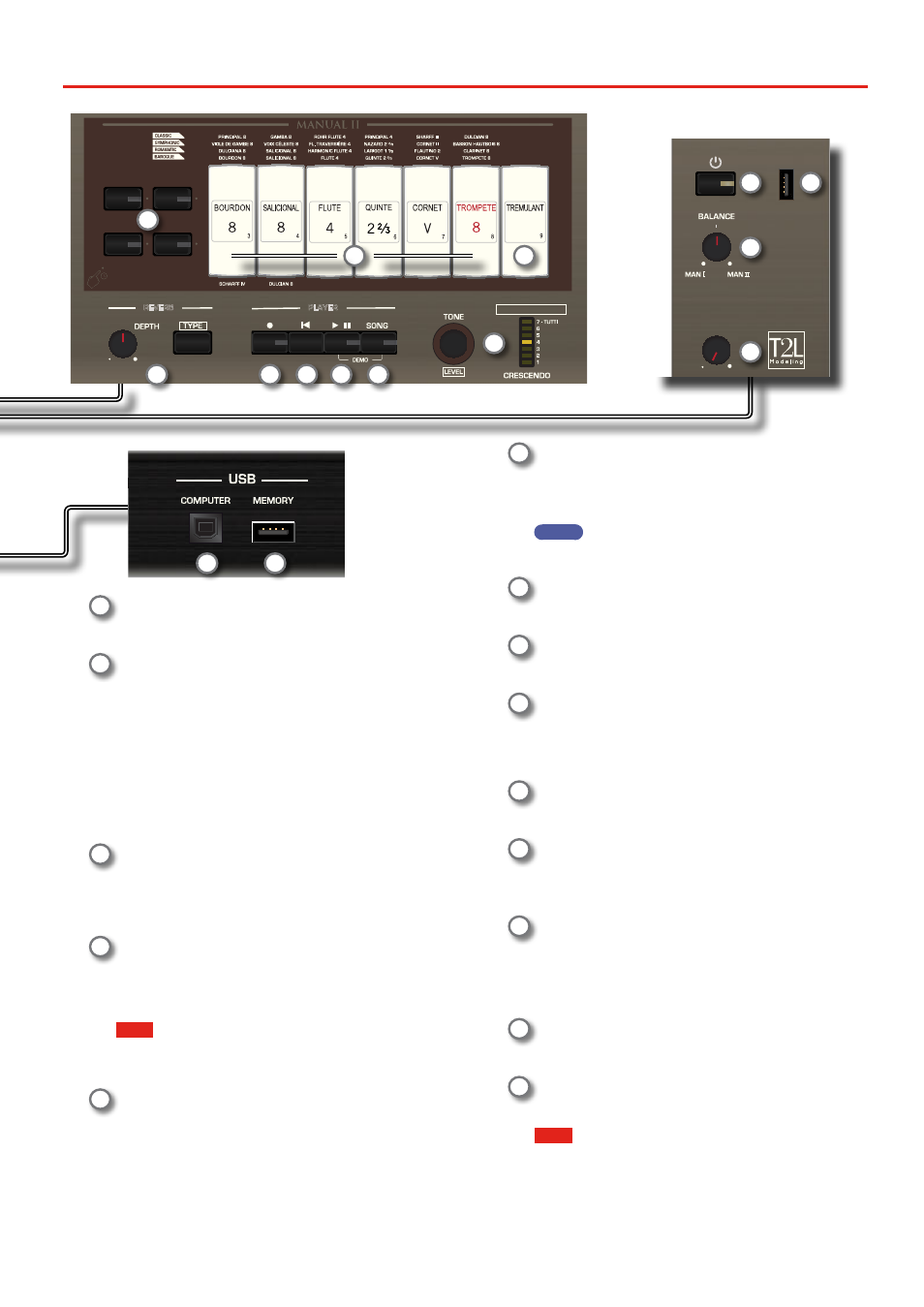
11
Panel Description
/
VALUE/REV TYPE
OBOE
TRUMPET
FLUTE
VIOLIN
REVERB
PLAYER
VOLUME
PEDAL
POWER PORT
5 VOLT
1
2
4
5
10
11
8
9
PHONES
AUDIO IN
3
7
6
12
13
28
29
16
MANUAL I Tilt Tabs
These tilt tabs allow you to select an organ sound. You can
use several organ sounds simultaneously.
17
SPLIT/MANUAL I/II
This tilt tab allows you to:
• split the keyboard and play different sounds with your
left (MANUAL I) and right (MANUAL II) hands (tilt tab
lit). See 22.
• couple the sounds of manual II (right hand) to manual
I (left hand), allowing you to play both from the entire
keyboard (tilt tab light off). See 21.
• change the split point of the MANUAL II and MANUALI.
See p. 28.
At the power on the keyboard is in coupled mode (Split off).
18
TUNING
TEMPERAMENT
This section allows you to select the desired reference
pitch tuning [PRESET] and, if you need, adjust the organ’s
reference pitch to the other instrument by the "FINE" knob.
Use the [SCALE] button to select the desired temperament.
19
CHORD ENHANCER
This button enable the Enhancer function. This function
improve the sound adding notes to the played chord.
See p. 31.
NOTE
The ENHANCER function works only with the following families
sound:
STRINGS and CHOIR
20
TRANSPOSE
This button calls up the transpose function. The transpose
function lets you shift the pitch in semitone steps without
changing the keys you play on the keyboard. The LED meter
shows the transpose value. See p. 28.
21
BASS, ORCHESTRA
These buttons allow you to select orchestral sounds for the
PEDAL division. One of those sounds can be added to the
organ section. p. 23.
MEMO
Only one orchestral sound at a time in this group can be
selected.
22
PEDAL Tilt Tabs
These tilt tabs allow you to select an organ sound. You can
use several organ sounds simultaneously.
23
AUDIO IN knob
This knob allows you to set the level of the audio source
connected to the AUDIO IN socket.
24
ORGAN (Sound set)
By switching between sound set, you can change the overall
tonal character and feel of the entire organ; for example, you
can change from a Baroque organ to an Romantic organ. See
25
AUDIO IN socket
This mini jack allows you to connect the audio outputs of an
external signal source (CD/mp3 player, etc.).
26
PHONES outputs
This is where you can connect one or two pairs of optional
headphones.
Doing so switches off the internal speakers. See p. 16.
27
MEMORY pistons
Each of these pistons can store the combination of sounds
for the entire organ. There are three banks of memories
(M1, M2, M3). The [0] piston (CANCEL) sets the organ to the
condition in which all tilt tabs and orchestral sounds are
cancelled, so that no sounds are selected. See p. 33.
28
USB Computer Port
Use an USB cable to connect the CLASSICO L3 to your
computer via this connector p. 17.
29
USB Memory Port
Connect an commercially available USB Memory here.
NOTE
* Carefully insert the USB Memory making sure that the connector
on the device is appropriate and that it is connected in the proper
direction.
* Dexibell does not recommend using USB hubs, irrespective of
whether they are active or passive. Please connect only one USB
Memory to this port.