Classico l3 orchestral tone list, Using the orchestral sounds – Dexibell CLASSICO L3 76-Organ User Manual
Page 24
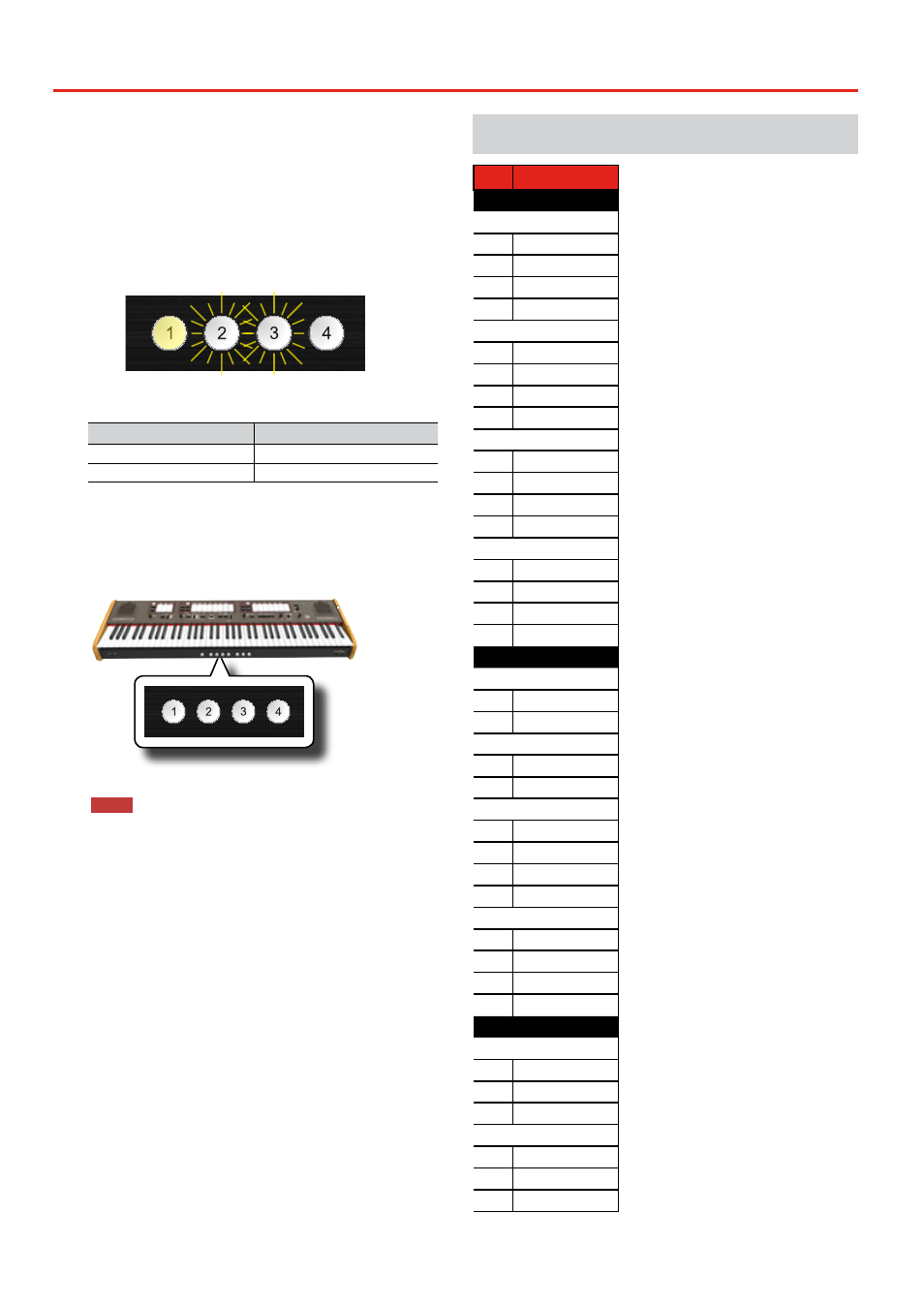
24
Using the orchestral sounds
Each category can contain up to 4 sound variations. You can choose
your favourite sound for each category. The last sound you choose is
memorized temporarily and will be recalled every time you press the
corresponding orchestral button.
1.
Press and hold one of the orchestral buttons until its
indicator flashes.
The memory piston at front of the keyboard [1], [2], [3], [4] show the
available sound variations for that category.
One of those buttons lights steadily to indicate that the sound is
currently assigned to the tilt tab.
PHONES
AUDIO IN
Lights
Steady
Flashes
Memory Piston Indicator Status
Explanation
Lights steady
Currently assigned sound
Flashes
Available sounds
2.
If you want, you can now press any other orchestral
button to see the available sounds of that category.
3.
Press one of memory pistons (its indicator flashes) to
assign your favourite sound for that category.
PHONES
AUDIO IN
The sound you selected is memorized temporarily and will be
recalled every time you press that category.
NOTE
See p. 33 to save your settings. If you don’t save them, your
changes are lost when you switch off the CLASSICO L3.
CLASSICO L3 Orchestral Tone List
Num. Name
MANUAL I
STRINGS
0001
STRINGS ENS
0002
SLOW STRINGS
0003
ORCHESTRA
0004
HARP
CHOIR
0005
MMHCHOIR
0006
CLASSIC CHOIR
0007
SPACE VOX
0008
CELESTA
PIANO
0009
CLASSIC GRAND
0010
DYNO STAGE
0011
BLUES ORGAN
0012
GOSPEL ORGAN
HARPSICHORD
0013
HARPSI 8’
0014
HARPSI 4’
0015
HARPSI COUPLED
0016
LUTE
MANUAL II
FLUTE
0017
FLUTE
0018
PICCOLO
VIOLIN
0019
VIOLIN
0020
VIOLA
OBOE
0021
OBOE
0022
CLARINET
0023
BASSOON
0024
ENGLISH HORN
TRUMPET
0025
TRUMPET
0026
BAROQUE TRUMP
0027
TROMBONE
0028
FRENCH HORN
PEDAL
BASS
0029
BASS SECT
0030
AC.BASS
0031
FINGERED BASS
ORCHESTRA
0032
ORCHESTRA
0033
TUBA
0034
TUBULAR BELL