Useful functions, Changing the keyboard’s split point, Transposing the pitch of the keyboard – Dexibell CLASSICO L3 76-Organ User Manual
Page 28: Tuning and temperament, Matching the pitch of another instrument (tuning), Using the tuning preset
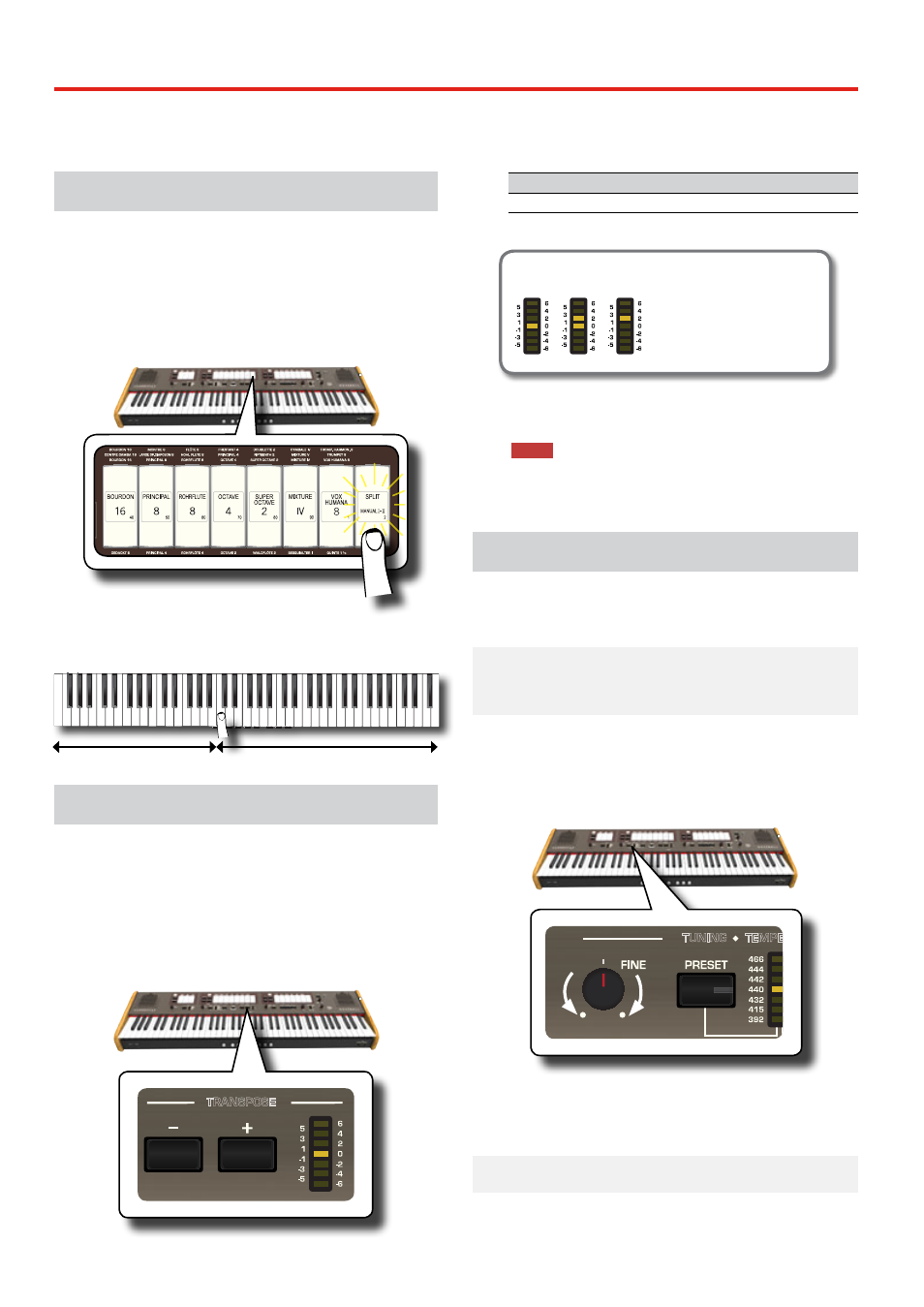
28
Useful Functions
11
Changing the Keyboard’s Split Point
The Split Mode function divides the keyboard into two parts (MANUAL
I, MANUAL II), allowing each part to be played with the MANUAL I and
MANUAL II division. See "Playing the MANUAL I and II Divisions in Separate
Keyboard Parts (SPLIT)" (p. 22).
The split point is initially set at the F#4 key by default. Here’s how to
change the split point in case you want to change the factory setting:
1.
Press and hold the [SPLIT] tilt tab until it's indicator
flashes.
PIANO
HARPSICHORD
TUNING
TEMPERAMENT
TRANSPOSE
2.
Set the split point by simply pressing the corresponding
key on the keyboard. The key you pressed is the first key
of the MANUAL II.
MANUAL I
MANUAL II
Transposing the Pitch of the Keyboard
The Transpose setting allows the pitch of your CLASSICO L3 keyboard to
be raised or lowered in semi-tone steps.
This is particularly useful when accompanying instruments tuned for
different keys, or when a singer sings in a key different than the original
music.
1.
Use the [-] and [+] TRANSPOSE buttons to shift the pitch
of keyboard notes upward or downward by up to +6/-6
semitones
.
PIANO
HARPSICHORD
TUNING
TEMPERAMENT
TRANSPOSE
“Transpose” setting
-6 ~ 0 ~ +6 (semitone units)
The TRANSPOSE LED meter shown the transposition value.
TRANSPOSE INDICATOR
0
1
2
As you can see, the
transposition values exceeds
the number of lights. For this
reason the odd values will be
indicated by using two
indicators lit .
2.
If you press the [-] and [+] TRANSPOSE buttons together,
the transpose setting will return to “0”.
NOTE
See "Working with Memory Pistons" (p. 33) to save your
settings. If you don’t save them, your changes are lost when you
switch off the CLASSICO L3..
Tuning and Temperament
In this section you can modify the pitch of the instrument and change the
scale (tuning system) of the keyboard from standard equal temperament
to another tuning that is more suitable for playing classical pieces, etc.
Matching the Pitch of another Instrument
(TUNING)
There may be times when you accompany acoustic instruments that are
difficult or impossible to tune. As you will see below, matching the tune of
another instrument is easy for the CLASSICO L3.
1.
Turn the [FINE] knob in the "TUNING
TEMPERAMENT"
section.
PIANO
HARPSICHORD
TUNING
TEMPERAMENT
TRANSPOSE
#
b
Turn the knob clockwise to raise the overall pitch, or
counterclockwise to lower it.
You can adjust this in a range of ±100 cents (approximately a
semitone) centered on the selected pitch
Using the Tuning Preset
For many years, there was no pitch standard across Europe. The frequency
of A was different from country to country. For example, in parts of France
could range from A = 392 Hz, in Germany A 465 Hz . Organs were often