16 selecting a bell for the accent, Specifying the tempo (metronome settings mode), Selecting the metronome sound – KORG SP-280 Portable Digital Piano (Black) User Manual
Page 16
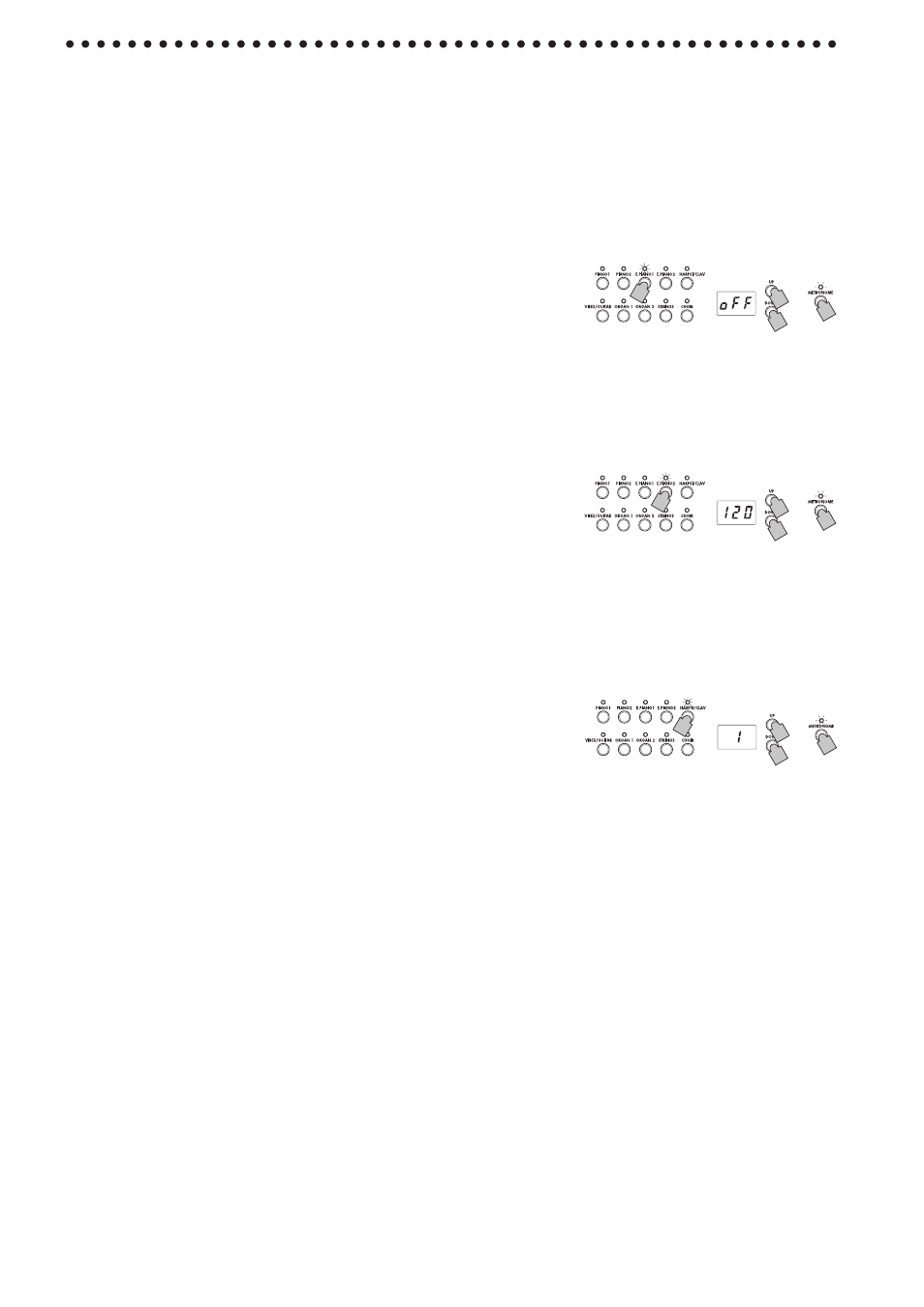
16
Selecting a bell for the accent
1. Hold down the METRONOME button until the Metronome settings
mode is entered.
2. Press the PIANO2 button, and the accent sound setting will appear in
the display.
3. Select the setting with the UP or DOWN button beside the display.
The setting range consists of oFF (no accent sound), on1 (emphasized
sound for the accent beat) and on2 (bell sound for the accent beat); the de-
fault setting is oFF.
4. Press the METRONOME button to exit the Metronome settings
mode.
Specifying the tempo (Metronome settings mode)
1. Hold down the METRONOME button until the Metronome settings
mode is entered.
2. Press the E.PIANO2 button, and the tempo will appear in the display.
3. Specify the setting with the UP or DOWN button beside the display.
The setting range is
q
= 40–240; the default setting is 120.
To return to the default setting, simultaneously press the UP and
DOWN buttons.
4. Press the METRONOME button to exit the Metronome settings mode.
Selecting the Metronome Sound
1. Hold down the METRONOME button until the Metronome settings
mode is entered.
2. Press the HARPSI/CLAV button, and the metronome sound setting
will appear in the display.
3. Specify the setting with the UP or DOWN button beside the dis-
play.
The setting range consists of 1 (acoustic) and 2 (electronic sound);
the default setting is 1.
4. Press the METRONOME button to exit the Metronome settings mode.
2
1,4
3
3
2
1,4
3
3
2
1,4
3
3