Installing the stand, Installation precautions, Other precautions – KORG SP-280 Portable Digital Piano (Black) User Manual
Page 23: Installation procedure, Warning
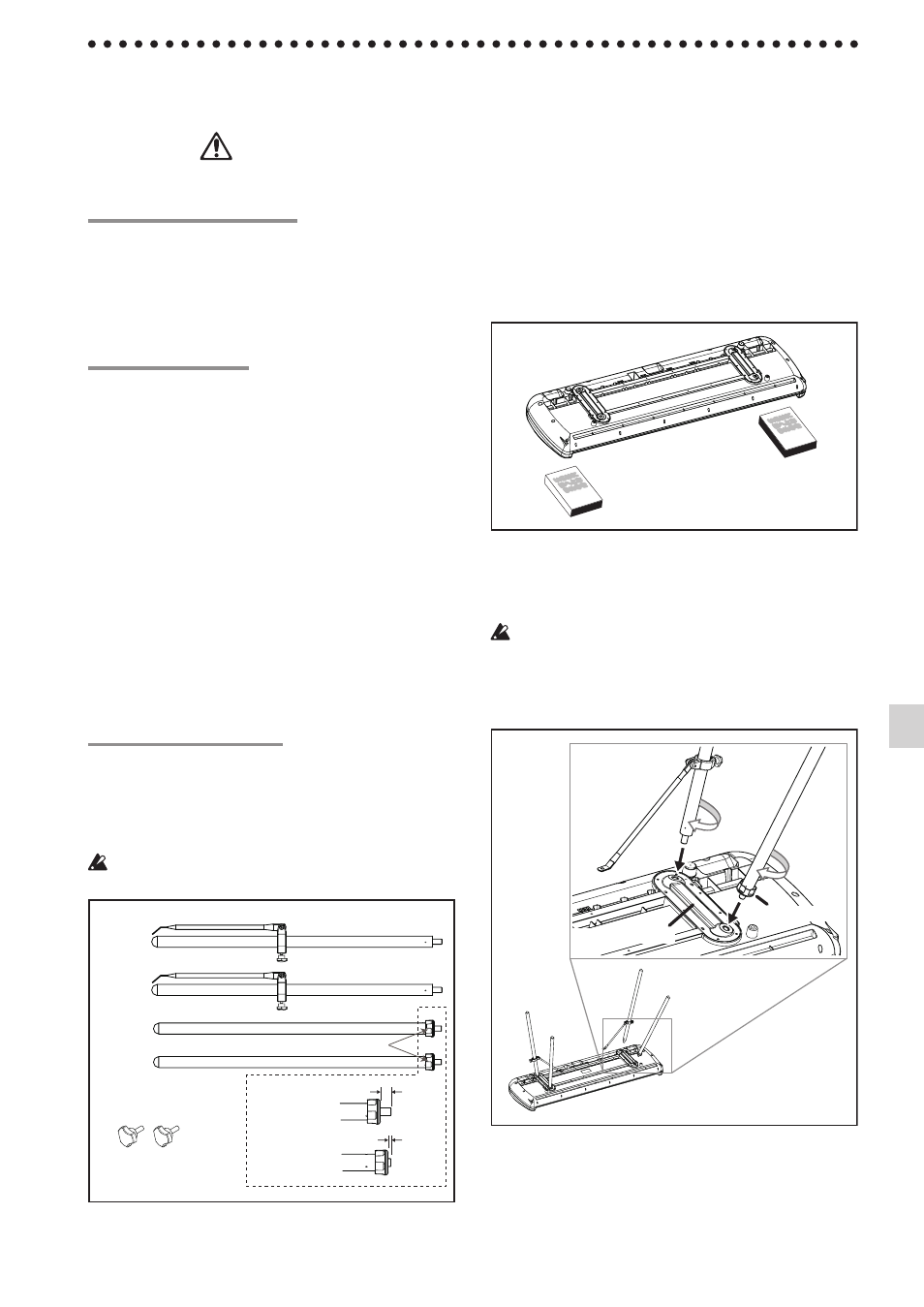
23
Warning
● The stand must be installed by at least two people.
Installation precautions
Be sure to observe the following precautions in order to
safely and correctly perform the installation.
• Make sure that the correct parts are in the correct ori-
entation and position, and perform the installation in
the order of the steps provided.
Other precautions
Observe the following precautions after the stand has been
installed.
• Loosened screws
Since the screws may become loose as time passes af-
ter installation, we recommend periodically checking
for loose screws. In addition, if you feel that the stand
shakes excessively, it may be due to screws becoming
loose. In that case, re-tighten them.
• When transporting the instrument
Transporting the instrument with the stand installed
may result in unforeseen damage. Remove the stand
from the SP-280, and then transport them separately.
After they have been transported, re-install the stand
as described in “Installing the stand”.
• Removal
Remove the stand by reversing the installation proce-
dure. After removal, store the screws and other parts
so they will not be lost.
Installation procedure
Make sure that all of the following parts are available.
In addition, check if enough of the bolts on the front legs
extend out (14 mm or more), and then install the legs after
adjusting the bolt lengths.
If the bolts are not long enough (less than 14 mm), turn
the adjusters until they reach an appropriate length.
Front leg × 2
Rear leg × 2
Knob bolt A × 2
14 mm or more
OK
NG
Less than 14 mm
Knob bolt B
Knob bolt B
Brace
Brace
Adjusters
Installing the stand
In order to prevent damage to the keyboard or knobs of
the SP-280, prepare some magazines, fabric or moderately
stiff cushions (see below).
1. Turn over the SP-280.
In order to avoid placing the SP-280 directly on the
floor, place magazines or fabric at each end as shown
below, and then place the instrument upside-down on
top of them.
When turning over the SP-280, be careful that it does
not become unbalanced and dropped.
When magazines are used
2. Install the front legs (one each on the left and right).
Screw the front legs (without braces attached) clock-
wise (direction of arrow) into the screw holes on the
keyboard side of the stand base.
Make sure that the adjusters are not loose.
3. Install the rear legs (one each on the left and right).
Screw the rear legs (with braces attached) clockwise
(direction of arrow) into the screw holes on the back
side of the stand base.
Keyboard side
Rear leg
Front leg
Stand base
Adjusters
4. Loosen knob bolts B for the braces attached to the
rear legs.
5. After adjusting the braces so that the screw hole on
their ends contact the installation positions on the
SP-280, secure the brace ends with knob bolts A.