Creating a txt domain user file, Creating a csv domain user file – QNAP TVS-472XT 4-Bay NAS Enclosure User Manual
Page 252
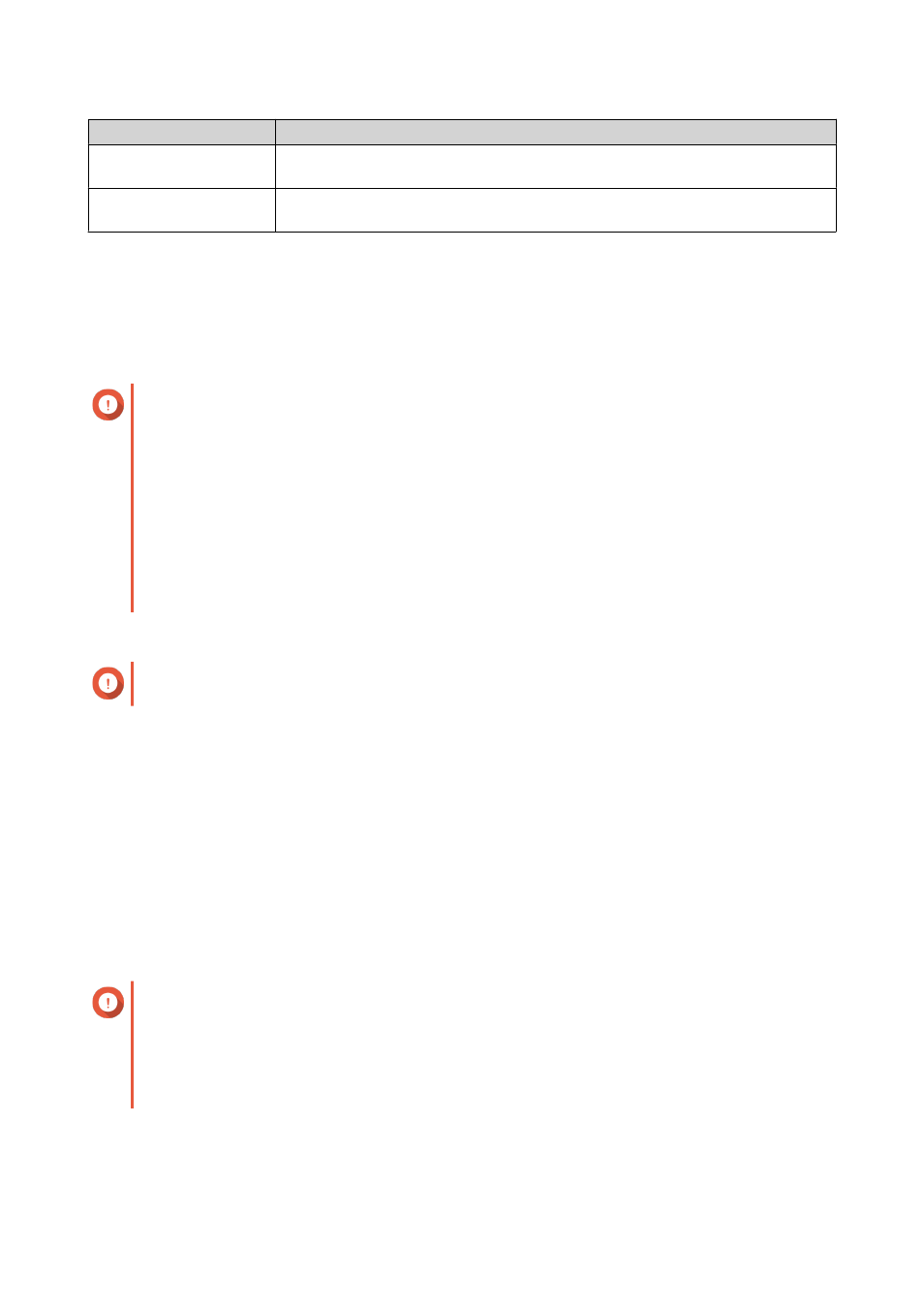
File Format
Description
TXT
Create domain user account lists using a text editor. For details, see
.
CSV
Create domain user account lists using a spreadsheet editor. For details, see
Creating a CSV Domain User File
.
Creating a TXT Domain User File
1. Create a new file in a text editor.
2. Specify domain user information in the following format.
Username
,
Password
,
Description
,
Important
• Separate values using commas.
• Ensure that the password meets the requirements for domain user accounts.
• Specify information for only one user on each line.
Example:
John
,
s8fK4br*
,
John's account
,
Jane
,
9fjwbXy#
,
Jane's account
,
Mary
,
f9xn3nS%
,
Mary's account
,
3. Save the list as a TXT file.
Important
If the list contains multi-byte characters, save the file with UTF-8 encoding.
Creating a CSV Domain User File
1. Create a new workbook in a spreadsheet editor.
2. Specify domain user information in the following format.
• column A:
Username
• column B:
Password
• column C:
Description
• column D:
Important
• Ensure that the password meets the requirements for domain user accounts.
• Specify information for only one user in each row.
Example:
QTS 4.4.x User Guide
Privilege Settings
251