File operations – QNAP TVS-472XT 4-Bay NAS Enclosure User Manual
Page 280
Advertising
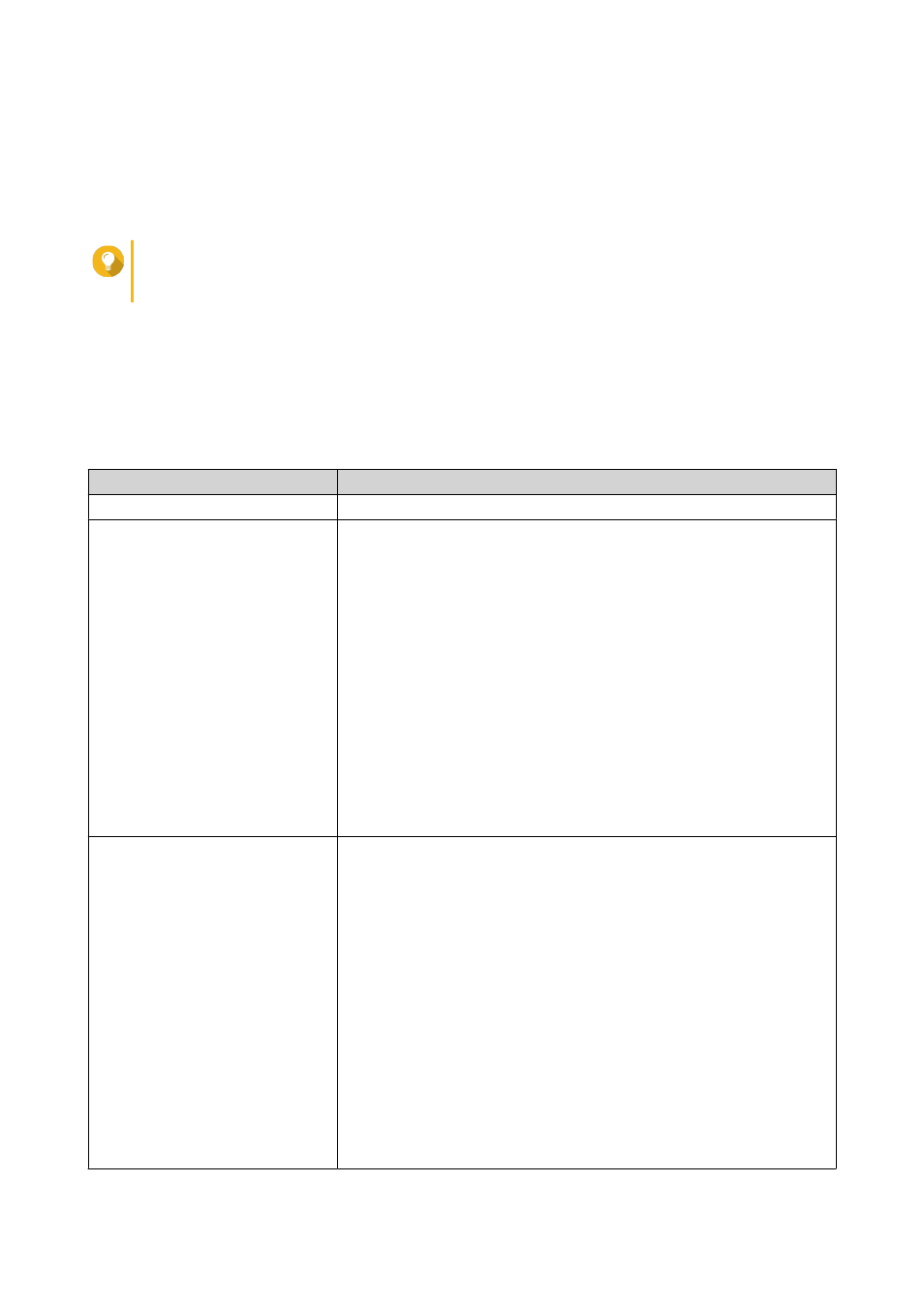
2. Select Settings.
The Options window appears.
3. Select Third-party Service.
4. Acquire your CloudConvert API key.
Tip
For details, see the tutorial:
5. Paste your CloudConvert API key.
6. Click Apply.
File Operations
File Station enables you to perform the following tasks.
Operation
Task
Store
•
Access
•
•
•
Opening Microsoft Word, Excel, and PowerPoint Files Using the
•
Opening a Text File Using Text Editor
•
•
Viewing a File in Microsoft Office Online
•
Opening Image Files Using Image2PDF
•
•
Organize
•
•
•
•
•
•
•
•
•
•
Extracting Compressed Files or Folders
QTS 4.4.x User Guide
File Station
279
Advertising