QNAP TVS-472XT 4-Bay NAS Enclosure User Manual
Page 329
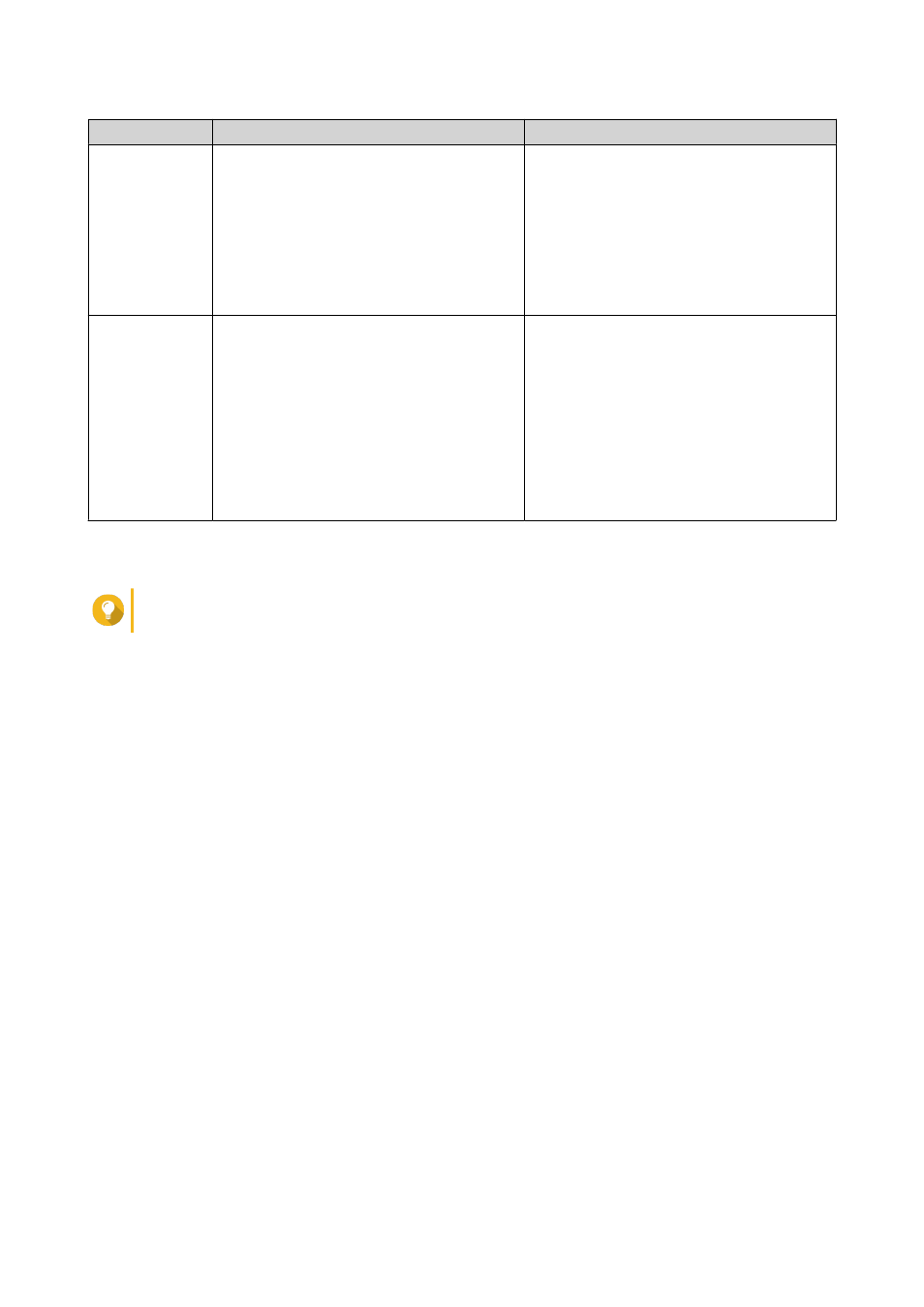
Type
Description
User Action
myQNAPcloud
SSL web service
certificate
This certificate provides a secure
environment for exchanging confidential
information online and confirms the
identity of your site to employees, business
partners, and other users.
You can purchase certificates on the
myQNAPcloud website.
a. Under myQNAPcloud SSL Certificate,
click Download and install.
The Download & Install SSL
Certificate window appears.
b. Select a license from the list.
A notification appears if you have
not yet purchased a myQNAPcloud
certificate.
Let's Encrypt
certificate
Let's Encrypt is a free, automated, and
open certificate authority that issues
domain-validated security certificates. You
can install Let's Encrypt certificates with
the myQNAPcloud DDNS service. You
can choose to automatically renew this
certificate before it expires.
a. Under Let's Encrypt, click Download
and install.
The Download & Install SSL
Certificate window appears.
b. Specify a valid email address.
This address is required for the Let's
Encrypt account registration.
c. Optional: Select Automatically renew
domain before expiration.
4. Click Confirm.
myQNAPcloud applies the certificate and displays the details.
Tip
To delete the certificate from the device, click Release and then Confirm.
QTS 4.4.x User Guide
myQNAPcloud
328