Modifying document settings, Modifying third-party service settings – QNAP TVS-472XT 4-Bay NAS Enclosure User Manual
Page 279
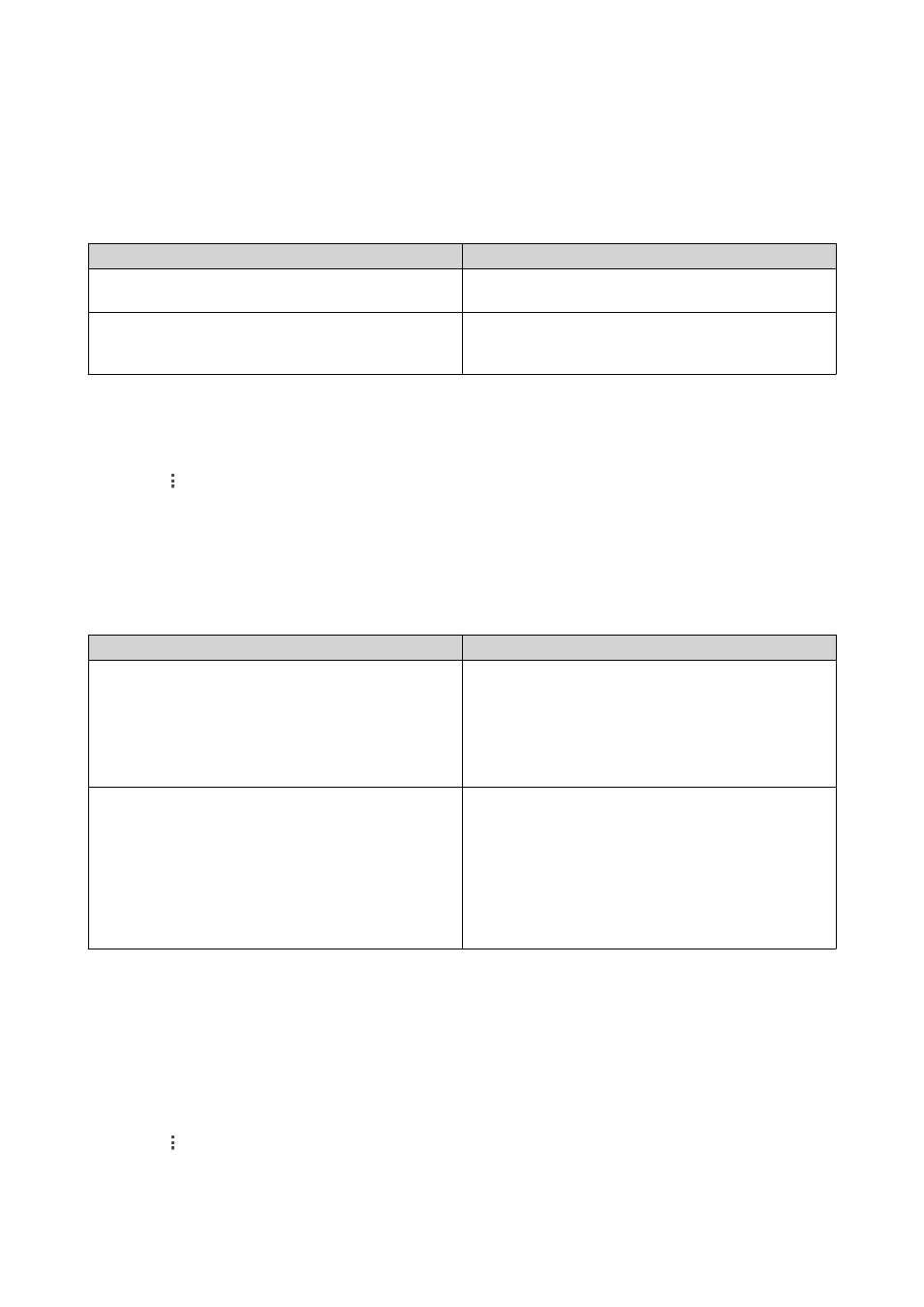
3. Select Settings.
The Options window appears.
4. Select Multimedia.
5. Modify the following settings.
Option
Description
Support multimedia playback and thumbnail
display
File Station allows multimedia playback and displays
thumbnails for media files.
Always display the 360° panoramic view button
on the viewer
File Station permanently displays the 360°
panoramic view button without checking the file
metadata.
6. Click Close.
Modifying Document Settings
1. Click on the top-right corner.
2. Select Settings.
The Options window appears.
3. Select Documents.
4. Under Microsoft Office File Policy, specify policies for handling Microsoft Office files.
File Format
Policy
For .doc, .ppt, .xls files
• Always ask me
• View in Google docs
• Open with Chrome Extension
• Open with web browser
For .docx, .pptx, .xlsx files
• Always ask me
• Edit with Office Online
• View in Google docs
• Open with Chrome Extension
• Open with web browser
5. Click Apply.
6. Click Close.
Modifying Third-party Service Settings
You can convert Apple iWork file formats to Microsoft Office file formats using CloudConvert. The converted
files will be stored in the same folder with source files.
1. Click on the top-right corner.
QTS 4.4.x User Guide
File Station
278