QNAP TVS-472XT 4-Bay NAS Enclosure User Manual
Page 349
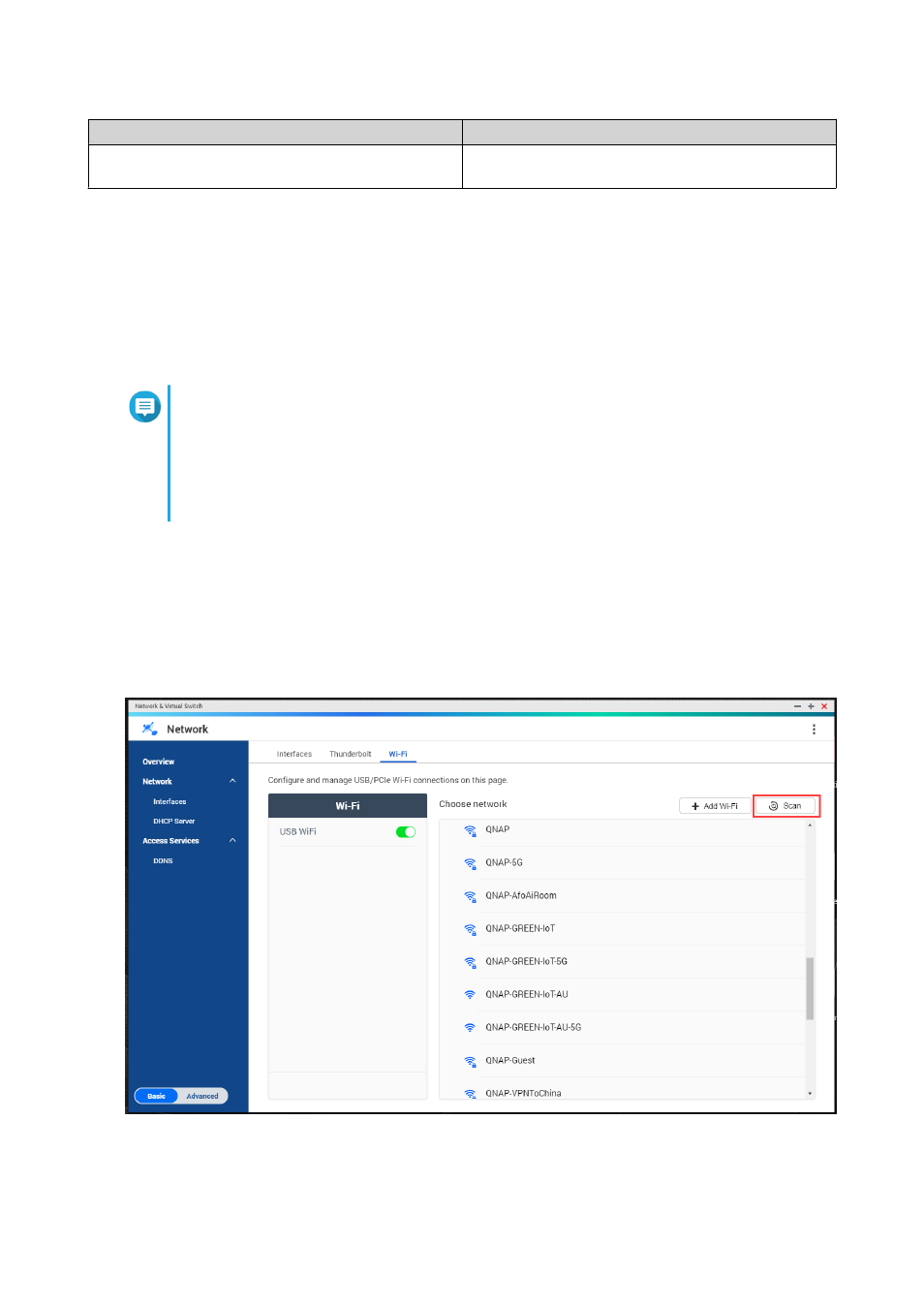
Setting
Description
Connect even if hidden
Attempt to connect to this network even if the SSID
is hidden.
8. Click Apply
Connecting to a Captive-Portal-Enabled Wireless Network Using Browser Station
Captive portal allows organizations to easily share their network environment with customers, employees,
and other guests.
QTS supports the captive portal function that connects to the internet through an access point in the
wireless network.
Note
Download and install Browser Station from App Center to access the captive portal
functions.
Alternatively, QNAP recommends installing Qfinder Pro(6.9.2 or later) to utilize the captive
portal function on a wireless network.
For details, see
Connecting to a Captive-Portal-Enabled Wireless Network Using Qfinder
1. Go to Control Panel > Network & Virtual Switch .
The Network & Virtual Switch window opens.
2. Go to Network > Interfaces .
3. Go to the Wi-Fi tab.
4. Optional: Click Scan to search for accessible wireless networks enabled with captive portal.
5. Select the captive-portal-enabled wireless network from the list.
QTS 4.4.x User Guide
Network & Virtual Switch
348