Storage modes, Storage configuration, Creating a storage pool on a raid enclosure – QNAP TVS-472XT 4-Bay NAS Enclosure User Manual
Page 99
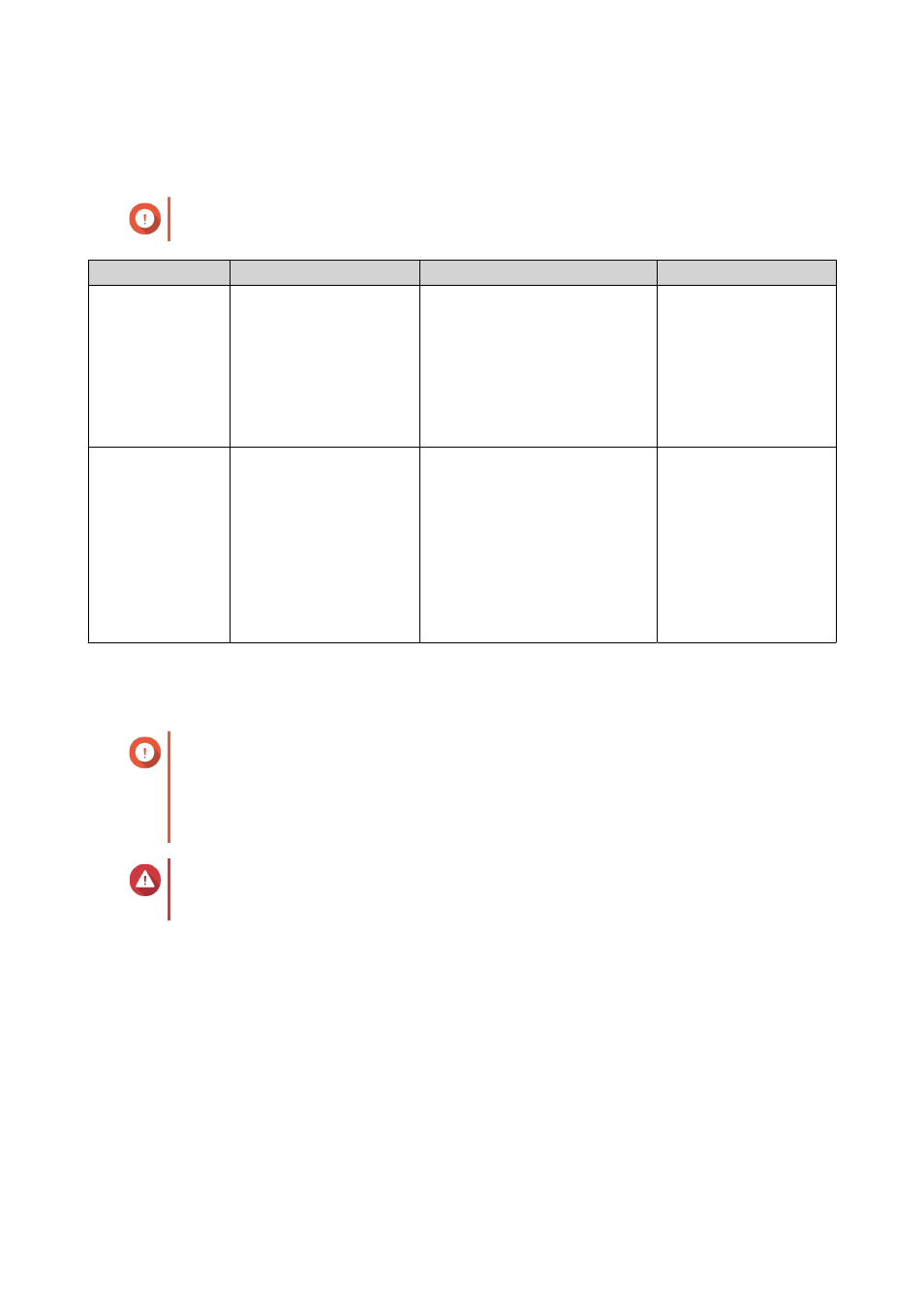
Storage Modes
QNAP RAID enclosures support two different storage modes.
Important
QNAP drive adapters only support NAS storage mode.
Storage Mode
Description
Supported RAID Types
Supported Hosts
NAS Storage
Use the RAID enclosure's
storage capacity to create
a new storage pool or
static volume on a QNAP
NAS.
• JBOD
• RAID 0
• RAID 1
• RAID 5
• RAID 10
QNAP NAS running QTS
4.3.6 or later
External Storage
Use the RAID enclosure
as an external USB disk.
This mode supports
multiple RAID groups.
Each RAID group appears
as a separate disk
when the enclosure is
connected to a host.
• Individual
• JBOD
• RAID 0
• RAID 1
• RAID 5
• RAID 10
• Windows
• macOS
• Linux
• QNAP NAS
• Other NAS devices
Storage Configuration
Creating a Storage Pool on a RAID Enclosure
Important
• The Mode switch on the RAID enclosure must be set to Software Control mode. For
details, see the enclosure's hardware user guide.
• The RAID enclosure must not contain any existing RAID groups.
Warning
To prevent errors or data loss, do not change the enclosure Mode switch from Software
Control to any other mode while the enclosure is connected to the NAS.
1. Open Storage & Snapshots.
2. Click External RAID Device, and then select External RAID Management.
The External RAID Management window opens.
3. Click Configure.
The External RAID Device Configuration Wizard opens.
4. Click Next.
5. Select two or more disks.
QTS 4.4.x User Guide
Storage & Snapshots
98