Apple networking, Configuring apple networking – QNAP TVS-472XT 4-Bay NAS Enclosure User Manual
Page 266
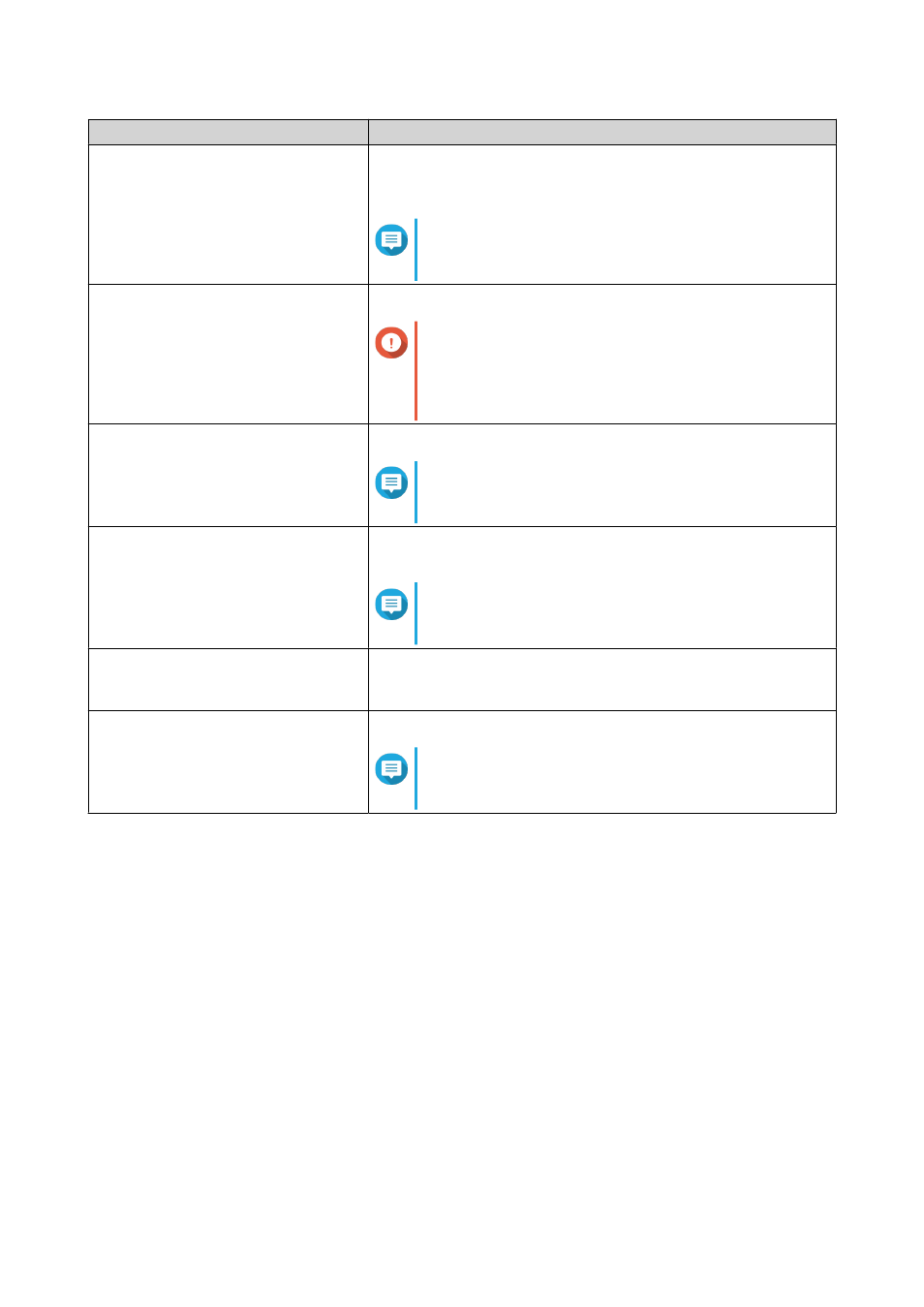
Option
User Action
Lowest SMB version
Select the lowest SMB protocol version used in your networking
operation.
Use the default SMB version if you are unsure about this setting.
Note
Selecting SMB3 will also include SMB3.1 and
SMB3.1.1.
Allow Symbolic links within a shared
folder
Select this option to allow symbolic links within shared folders.
Important
You must enable this setting in order to restore
files from snapshots on Windows using Windows
Previous Versions. For details, see Snapshot Data
Recovery.
Allow Symbolic links between
different shared folders
Select this option to allow symbolic links between shared folders.
Note
This setting requires Allow Symbolic links within
a shared folder to be selected first.
Restrict anonymous users from
accessing SMB shared folders
Select this option to require users to log in before accessing SMB
shared folders.
Note
This setting will be locked to Enabled (strict) if
ABSE is enabled on any shared folder.
Veto files
This option enables you to hide files from users accessing the NAS
via SMB. Files are hidden if their filename matches a pattern in the
veto criteria file.
Veto criteria
Specify filename criteria for hiding files from SMB NAS users.
Note
This option is only available when Veto files is
selected.
d. Click Apply.
The Advanced Options window closes.
6. Click Apply.
Apple Networking
The Apple Filing Protocol (AFP) is a file service protocol that allows data to be accessed from a macOS device.
Configuring Apple Networking
1. Go to Control Panel > Network & File Services > Win/Mac/NFS > Apple Networking .
2. Select Enable AFP (Apple Filing Protocol).
3. Optional: Select DHX2 authentication support.
4. Click Apply.
QTS 4.4.x User Guide
Network & File Services
265