Qnap jbod enclosures, About qnap jbod enclosures, Qnap jbod enclosure types – QNAP TVS-472XT 4-Bay NAS Enclosure User Manual
Page 96: Qts jbod management, Updating jbod enclosure firmware in qts
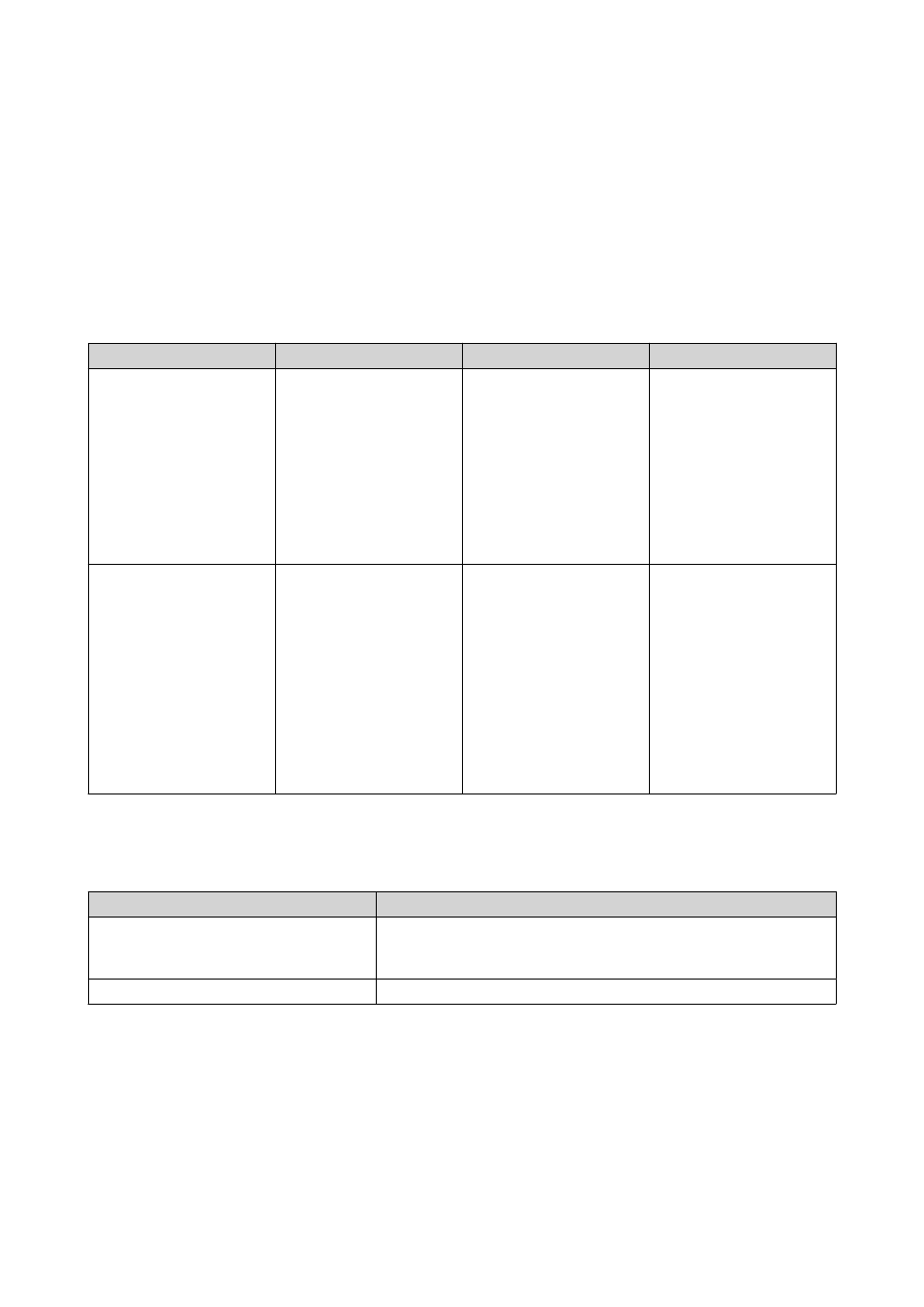
QNAP JBOD Enclosures
About QNAP JBOD Enclosures
QNAP JBOD enclosures are a series of expansion units designed to increase the storage capacity of your
NAS or computer. JBOD enclosures offer a wide range of storage applications; you can manage drives
independently or group them together in a software RAID configuration using a host NAS or computer.
QNAP offers JBOD enclosures with USB 3.1 Gen 2 Type-C or SFF interface ports to ensure quick and efficient
data transfer between the JBOD enclosure and the host device.
QNAP JBOD Enclosure Types
Enclosure Type
Description
Supported Platforms
Example Models
SATA JBOD enclosure
A JBOD enclosure that
uses SFF interface ports
to connect to a NAS
or computer. These
enclosures can only be
connected to a host
device that has a QNAP
QXP host bus adapter
installed.
Computer:
• Windows
• Linux
NAS:
• QTS
• QuTS hero
• TL-D400S, TL-D800S,
TL-D1600S
• TL-R400S, TL-R1200S-
RP
USB JBOD enclosure
A JBOD enclosure that
uses USB 3.1 Gen 2 Type-
C ports to connect to a
NAS or computer.
Computer:
• Windows
• Linux
• macOS
NAS:
• QTS
• QuTS hero
• TL-D800C
• TL-R1200C-RP
QTS JBOD Management
You can manage JBOD enclosures in QTS from the following locations in the Storage & Snapshots utility.
Location
Description
Disks/VJBOD
View, manage, and configure storage for attached JBOD
enclosures. You can create storage pools, volumes, and RAID
groups using disks installed in the JBOD enclosure.
External Storage
View and manage attached JBOD enclosures and installed disks.
Updating JBOD Enclosure Firmware in QTS
1. Open Storage & Snapshots.
QTS periodically checks for the latest firmware for each connected enclosure on login. If a new
firmware update is available, QTS opens the Start Firmware Update window.
2. Follow the instructions to install the firmware update.
QTS 4.4.x User Guide
Storage & Snapshots
95