Microtherm profiles - basic, 1 creating a new profile, 2 defining the serial interface – Casella CEL Indoor air quality monitor User Manual
Page 11
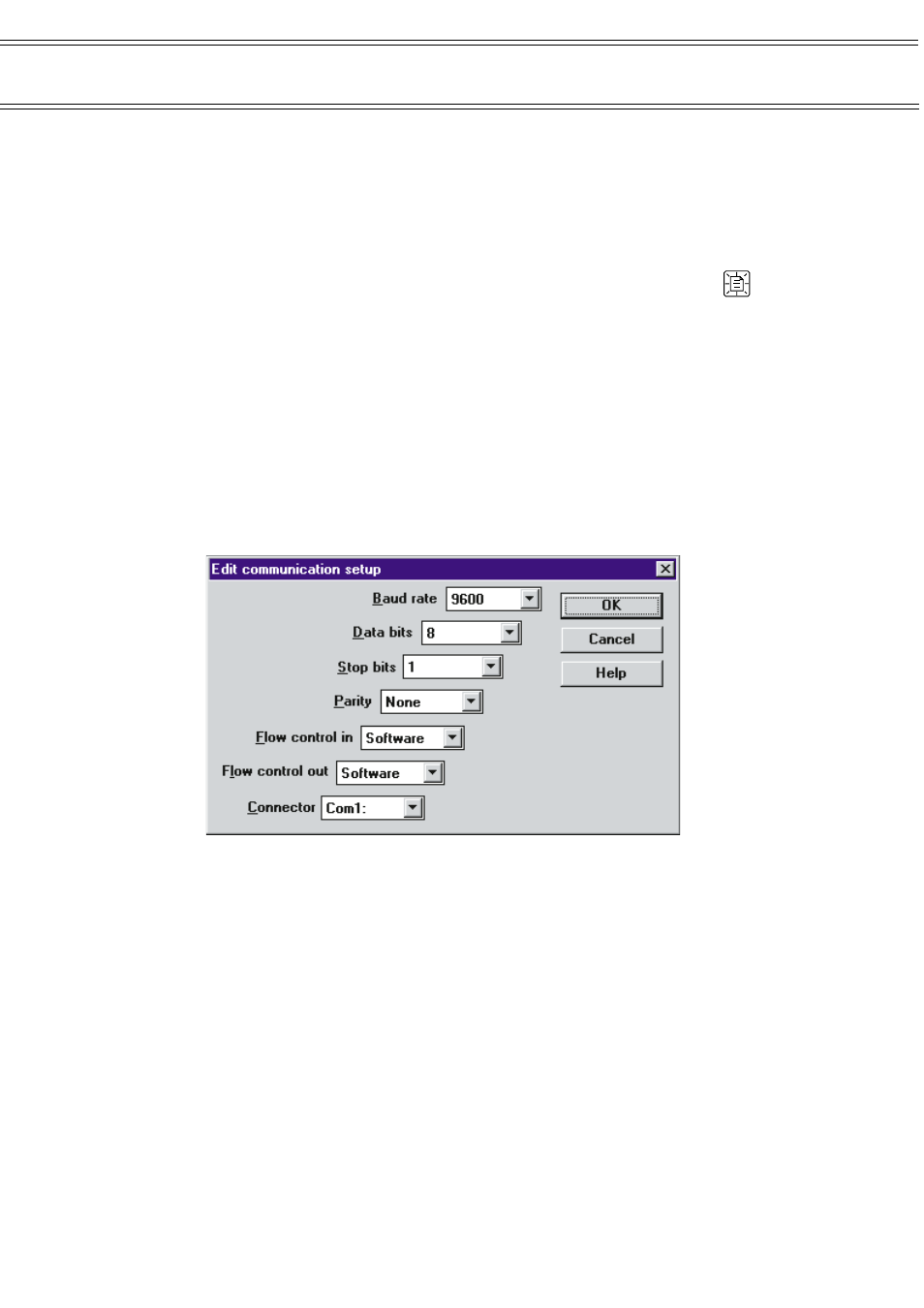
Profiles - Basic
5.
MICROTHERM PROFILES - BASIC
All aspects of the operation of an MICROTHERM are determined by the settings
maintained in profiles. Profiles are stored on disk and can be recalled at any
time to allow repetition of previous measuring schemes.
5.1
Creating a New Profile
To create a new profile select File / New from the menu or click on the
icon
in the toolbar.
As this is a new profile you will be presented with a series of dialog boxes which
will enable you to define the basic features of this profile.
5.2
Defining the Serial Interface
Communication with the MICROTHERM is accomplished using one of the serial
ports available on your computer. In order for this communication to function
correctly both the computer and the MICROTHERM must be set to use the same
protocol. This dialog box enables you to set them.
The default settings in the dialog box match those of a standard MICROTHERM.
The only setting you may need to change is that of the Connector. If a mouse or
other device is already installed on Com1, you will need to change this setting to
another free port.
Note that MICROTHERM control units fitted with internal firmware of V3.30 and
above can be configured to communicate at 9600 baud, all other control units
are limited to a maximum communication speed of 4800 baud.
To determine the version of the firmware fitted in your control unit, scroll the
display to the primary screen. This shows the current baud rate in the bottom
left corner and the current version in the bottom right.
To change the default setting within the MICROTHERM control unit remove the
top panel by unscrewing the four feet. Locate an 8-way dip switch positioned
adjacent to the memory expansion slot. Change the switch settings to match
one of the tables shown:
Page 11 of 42
MICROTHERM indoor air quality &
WinIaq Application Software - User Manual