Profiles - basic – Casella CEL Indoor air quality monitor User Manual
Page 14
Advertising
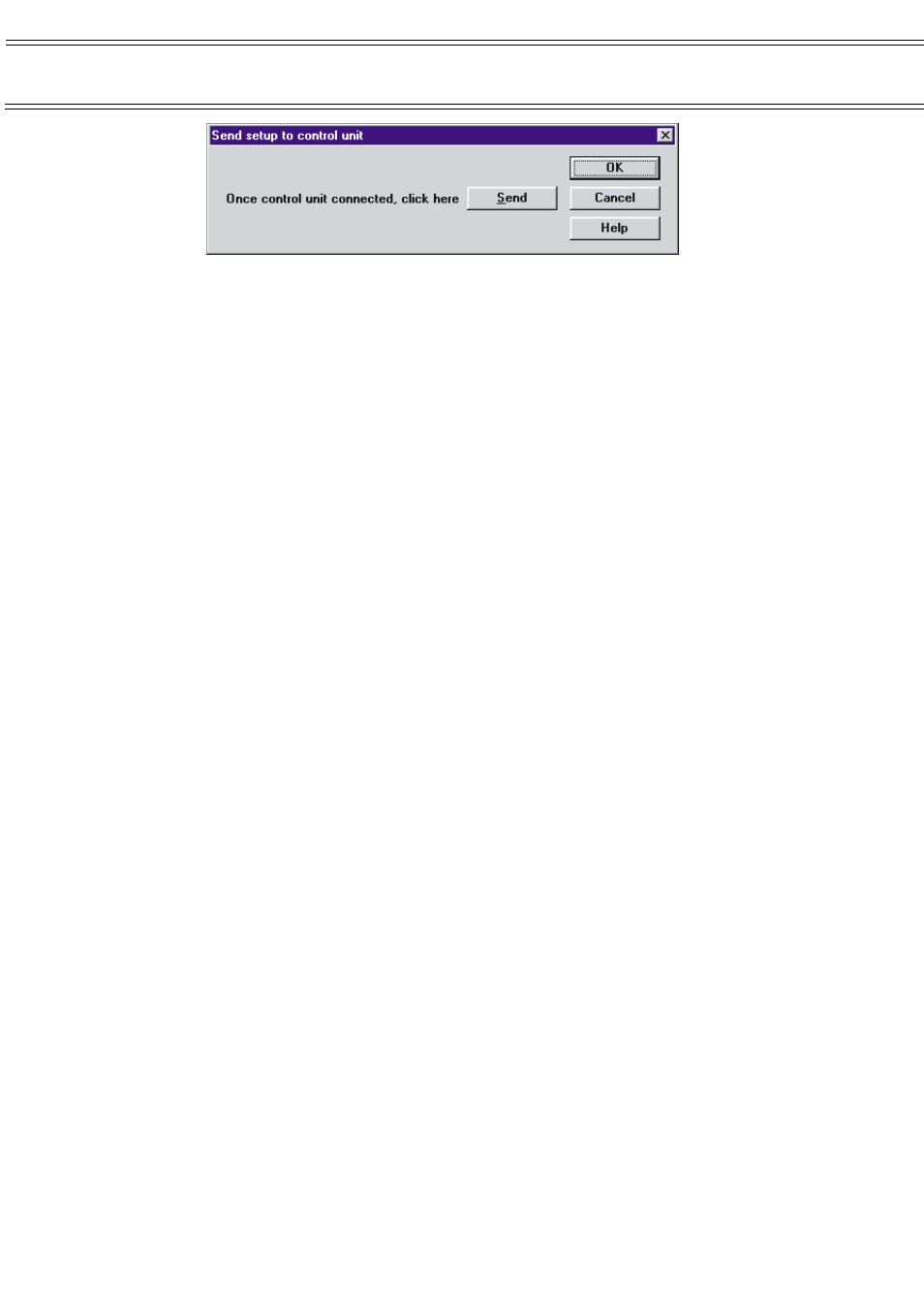
Profiles - Basic
You can monitor the progress of the transfer from messages displayed in the
dialog box. Any errors encountered will be reported and the transfer aborted.
As soon as the MICROTHERM receives the entire profile, the unit will start up
and after an initial 30 seconds delay will begin recording information.
If you do not want the MICROTHERM to begin recording information at this time
press both function key and down keys at the same time to invoke the special
down key function to stop the unit. Then when you want to start recording
information press both function key and up keys at the same time to invoke
the special up key function to start recording.
Page 14 of 42
MICROTHERM indoor air quality &
WinIaq Application Software - User Manual
Advertising