Microtherm control unit, 1 indicators, 2 liquid crystal display – Casella CEL Indoor air quality monitor User Manual
Page 8: 3 control keys, Control unit
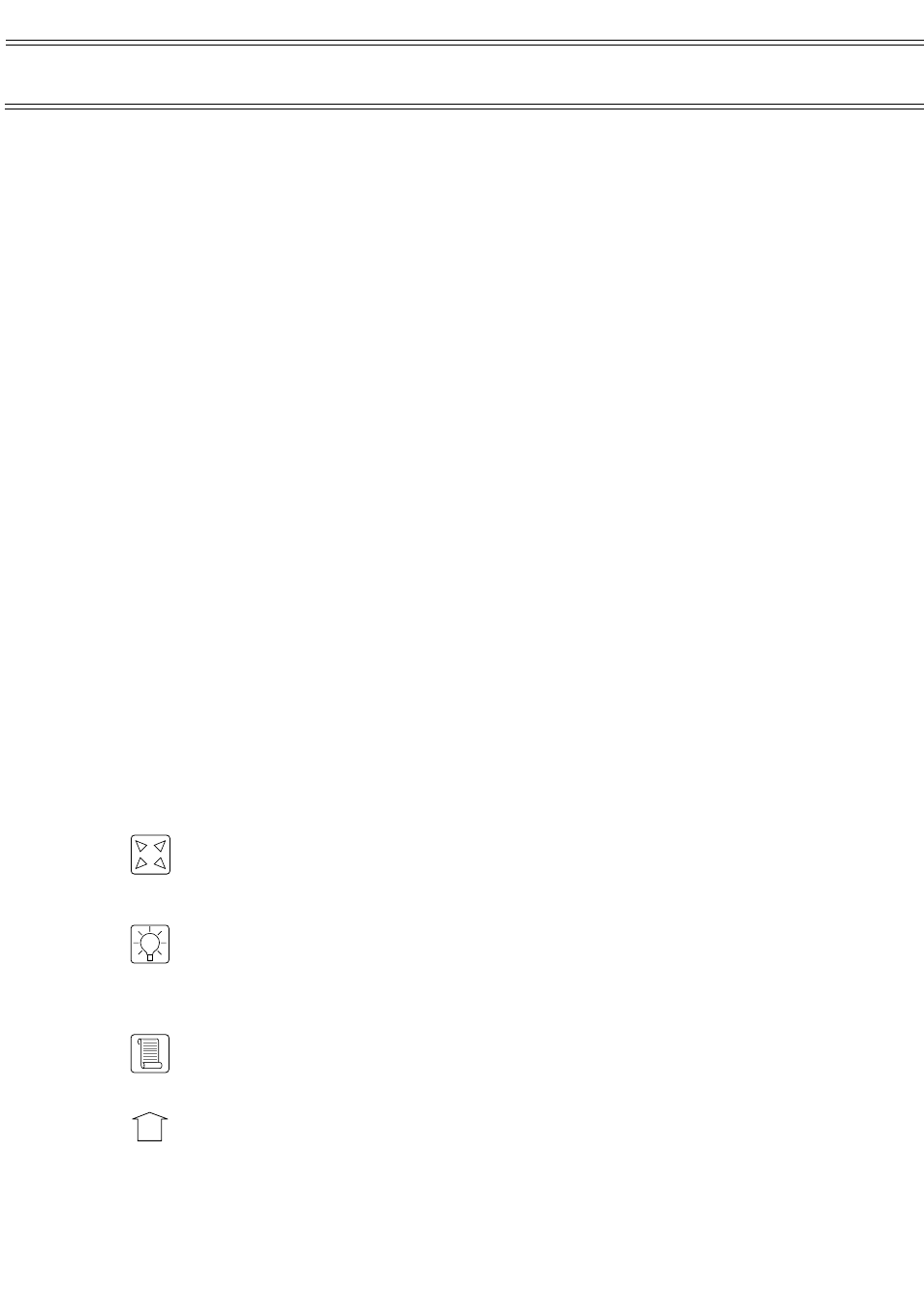
3.
MICROTHERM CONTROL UNIT
A number of indicators and control keys are accessible on the front panel of the
instrument. The indicators give visual feedback about the current state of the
MICROTHERM while the control keys allow you to view current readings and stop
and start the unit.
3.1
Indicators
There are two light emitting diodes (LEDs) situated at the left end of the front
panel.
Power, green LED lit when mains power is available and the unit is ON.
Processing, red LED flashes when the unit is processing data internally.
There are three LEDs situated below the display at the right end of the front
panel.
Logging, red LED flashes when a data set is committed to memory.
Sensor read, red LED flashes when attached sensors are scanned.
Halt/delay, will flash during the initial delay period then remain off
until the MICROTHERM stops logging were upon it will remain lit.
3.2
Liquid Crystal Display
A two line by 16-character liquid crystal display (LCD) allows you to scroll
through the current values read from the sensors, together with any calculated
values. The display has an integral back light to enhance visibility in low light
conditions.
3.3
Control Keys
The MICROTHERM has five keys positioned around the liquid crystal display.
The function key modifies the operation of the other four keys, when
pressed it changes the display to show the alternate function
associated with each key.
The back light key toggles the liquid crystal display back light on and
off. Normally, this key has no alternate function associated with it,
except when memory cards for data retrieval are in use (see Appendix
1).
The scroll key has no function currently associated with it. This key
has no alternate function associated with it.
The up key scrolls up through the list of current readings. Holding the
key down for 3 seconds causes the display to scroll automatically in
this direction. The scrolling action will continue until the key is pressed
again.
F
Control Unit
Page 8 of 42
MICROTHERM indoor air quality &
WinIaq Application Software - User Manual