Microtherm profiles - advanced, 1 changing the recording interval, 2 setting an alarm – Casella CEL Indoor air quality monitor User Manual
Page 21: Profiles - advanced
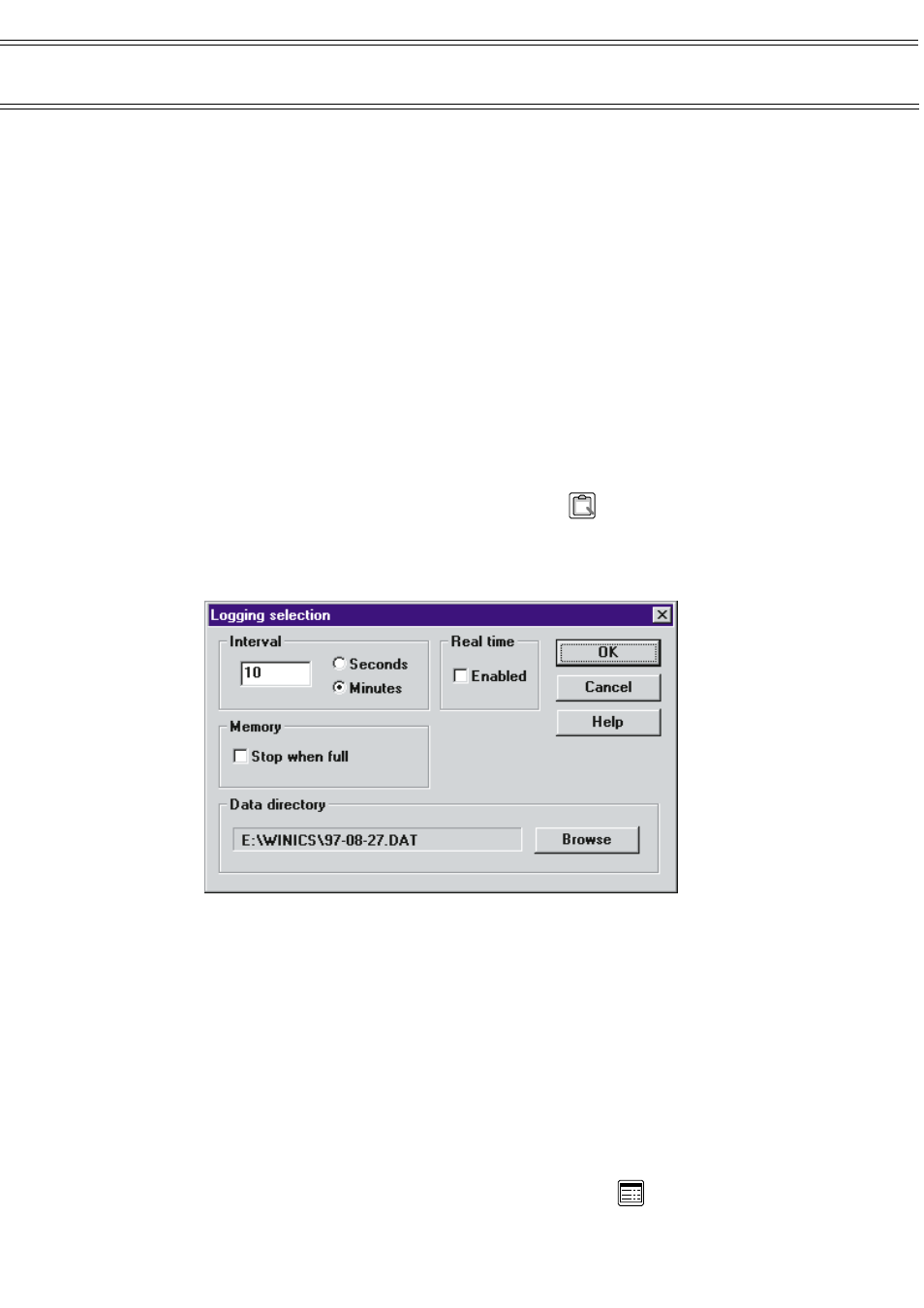
Profiles - Advanced
9.
MICROTHERM PROFILES - ADVANCED
The following advanced features of MICROTHERM profiles were not included in
Chapter 5 MICROTHERM Profiles - Basic.
¤
Changing the recording interval.
¤
Setting an alarm.
¤
Changing the recording method.
¤
Changing calculation constants.
¤
Enabling real time data output.
¤
Modem operation.
9.1
Changing the Recording Interval
You can change the recording interval maintained in the profile from within the
Logging dialog box.
Choose Edit / Logging… from the menu or click the
icon.
1.1
The interval can be expressed as either seconds or minutes; the allowable range
for each is:
¤
Seconds: 5 to 3600
¤
Minutes: 1 to 60
9.2
Setting an Alarm
A single alarm is available on the MICROTHERM and can be allocated to any
sensor or parameter currently selected for recording.
The alarm can be set with an upper limit, a lower limit, or both.
Select Edit / Parameters… from the menu or click on the
icon.
Page 21 of 42
MICROTHERM indoor air quality &
WinIaq Application Software - User Manual