3 mains power, 4 communications, 5 disassembly – Casella CEL Indoor air quality monitor User Manual
Page 7: Assembly
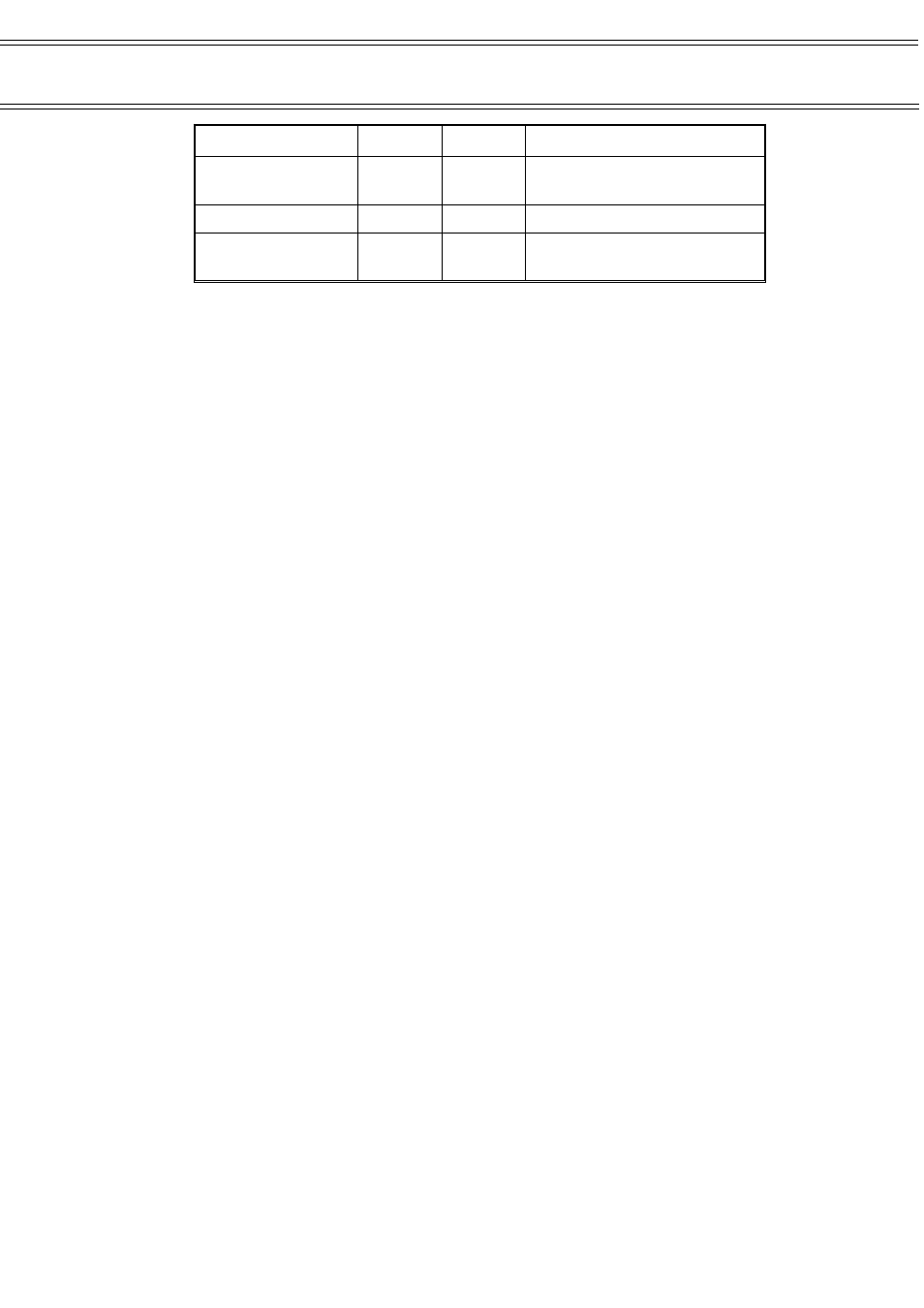
Sensor
Channel
Mount
Combination
Ozone
Carbon Monoxide
6
6
Desk
Desk
Adapter allows both sensors to
share single channel connector.
Noise
6
Desk
Needs Cable SC233
Ozone
Noise
6
6
Desk
Desk
Adapter allows both sensors to
share single channel connector.
2.3
Mains Power
Using the supplied mains lead, plug the power supply into the nearest suitable
mains outlet. Plug the power supply on to the connector on the back panel of the
MICROTHERM control unit.
2.4
Communications
Using the supplied serial communication cable, connect the RS232 connector
located on the rear panel of the MICROTHERM control unit to a free RS232 port
on your computer.
Switch the MICROTHERM control unit ON by moving the switch on the back
panel to the down position.
2.5
Disassembly
Disassembly of the control unit ready for storage or transportation is a matter of
following the same procedure as for assembly, except in the reverse order.
At this point you are ready to program and record data using the combination of
MICROTHERM control unit and Win
I
aq application software.
Assembly
Page 7 of 42
MICROTHERM indoor air quality &
WinIaq Application Software - User Manual