Connection and registration in cir-e³ web, Accessing cir-e3 web, Registration – CIRCUTOR CIRe3 Series User Manual
Page 17: Onnection and registration in
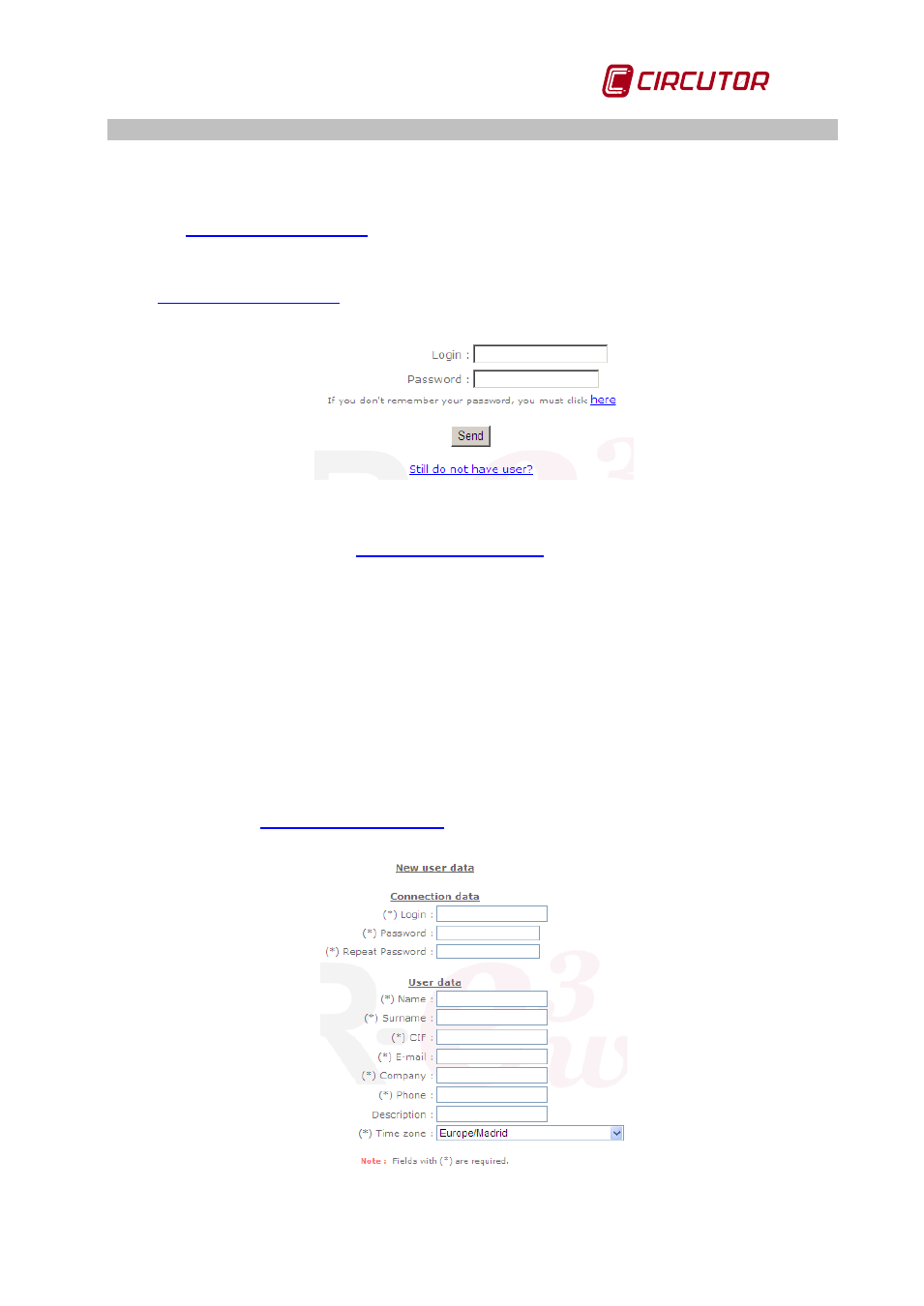
CIR-e
3
Instructions manual
Pag. 17 of 50
6.1 Connection and registration in CIR-e³ web
CIRCUTOR recommends the user to register on the web site in order to receive all the
information and to have the latest version of manual and firmware.
The web page is a tool used to analyze and export the files recorded by the CIR-e analyzer.
Web site:
The access and registration procedure is described below.
6.1.1 Accessing cir-e3 web
O
in your browser to access the data handling page of CIR-eWeb.
The following start screen will be displayed when you open the page in your browser.
Fig. 6-2.- Login
When accessing the page for the first time, you must register, in order to access the Web-based
application. To register, click on
. The registration process is explained
in section 6.1.2.
The fields Login and Password are used by users that have already been registered in the
system:
Login:
User name
Password:
Access password
After entering the login and password, click on “Send” to access the Web site.
6.1.2 Registration
You must fill in the registration form when accessing CIR-eWeb for the first time. Its function is
to reserve a space on the web site that you can use to send and handle the data recorded by
the CIR-e device.
To register, click on
Still do not have user?
Click on this link and the application will display the
registration form. Fill it in with your information.
Fig. 6-3.- Registration form