List of devices, Parameters selection menu – CIRCUTOR CIRe3 Series User Manual
Page 38
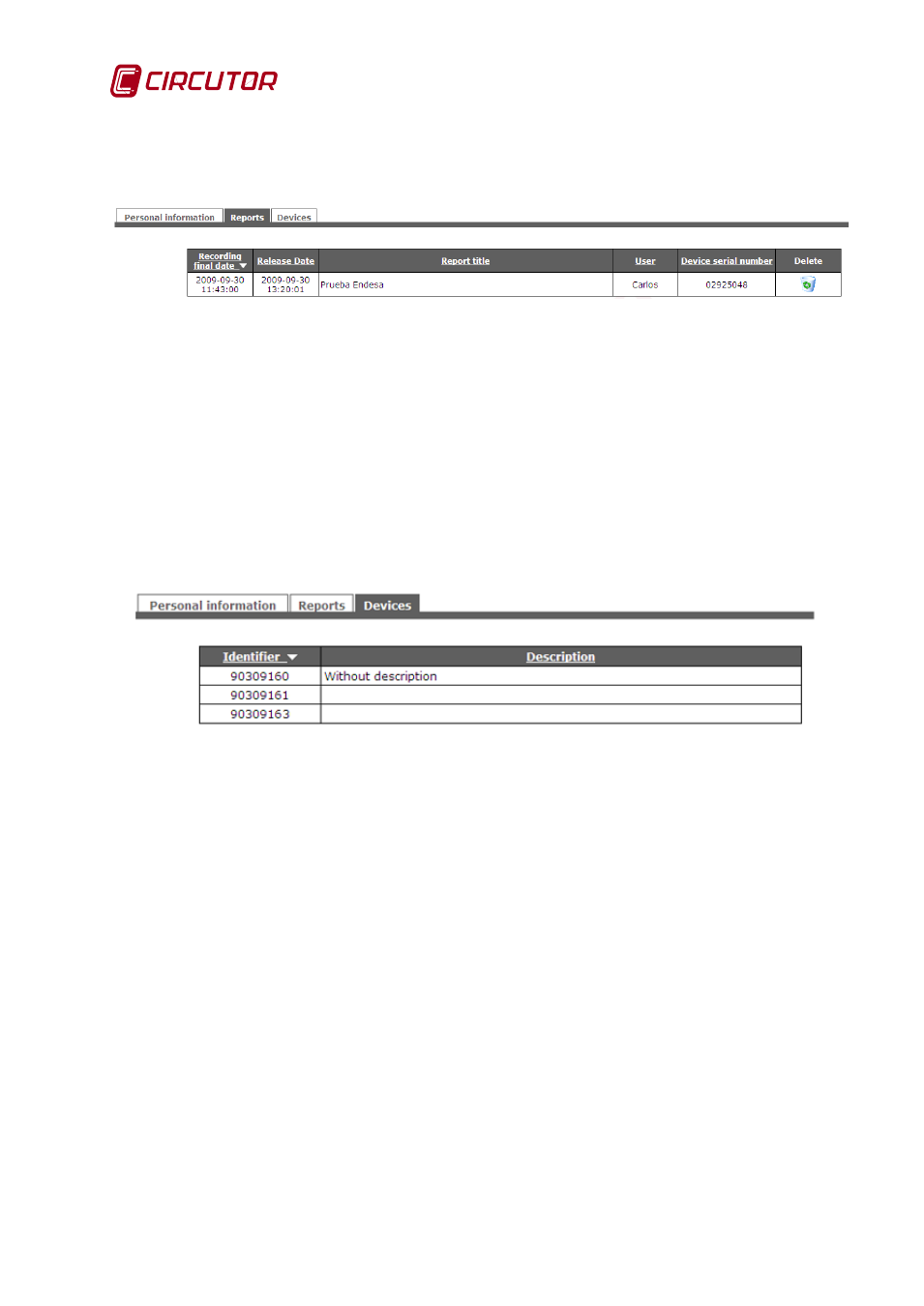
CIR-e
3
Pag 38 of 50
Instructions manual
Each user has a maximum of 10 reports in his Web address. If the user already has the 10
reports when he tries to send the next, the application will return an error message with code
500. In such case, the user should delete some reports before sending a new one. To delete a
report, press the icon with the trash bin.
Fig. 6-35.- List of files in CIR-e Web
The information displayed on the files table can be sorted in ascending or descending order for
each of the items named in the columns by clicking on the arrow under the title displayed at the
column header: (Recording final date, Release date, Report title …etc.). Select a report to
display the parameters in numerical or graphical format. After selecting the report, the data will
be displayed as explained in section 6.10.3.
6.10.2 List of Devices
The Web application offers also the "Devices" option at the top of the screen. The window
shows a list of the CIR-e3 units that have been registered by the user. The screen will show
more than one unit in case that the same user has been using more than one analyzer to take
measurements and he has sent the records to the Web application.
Fig. 6-36.- List of devices in CIR-e Web
The information included in the “Devices” menu option is:
Identifier: Serial number of the unit that has sent a file to the Web application.
Description: This field is reserved for future applications.
6.10.3 Parameters selection menu
When the user selects one of the files from the list of reports (as described in section 6.10.1, the
Web application starts running and it displays a screen with several options. The top menu on
the screen is as shown in Fig. 6-37
By default, the application shows all the available information in the file. In order to select the
desired information, the user can select certain filters to display only specific variables
according to the needs. The display options depend on the type of filtering option selected.