Harmonics filter type – CIRCUTOR CIRe3 Series User Manual
Page 40
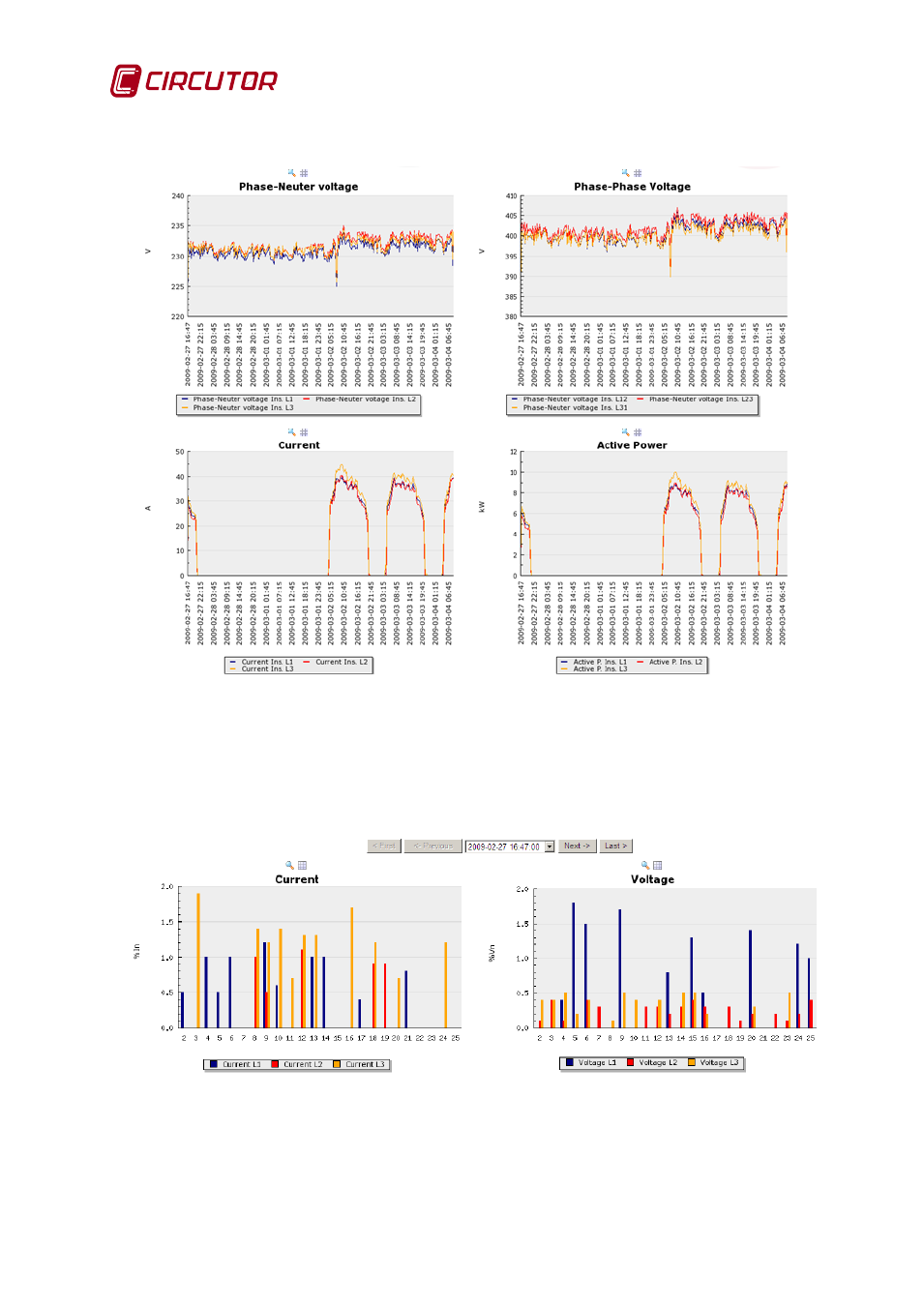
CIR-e
3
Pag 40 of 50
Instructions manual
I the user selects the standard filter, the parameters are displayed in graphical format (see Fig.
6-41)
Fig. 6-41.- Examples of graphs showing the desired variables
6.10.3.2 Harmonics filter type:
If the user selects the Harmonics filter in the menu of Fig. 6-38, the information is displayed in a
bar-chart as shown , in Fig. 6-42 as an example.
The default presentation screen shows the voltage and current harmonics Fig. 6-42.
Fig. 6-42.- Harmonics bar graphs
The harmonics filter menu allows also the selection of variables of all the phases or a certain
phase (see Fig. 6-37). The user can also select to display only voltage or current harmonics or
all of them, selecting it from the menu in the window Variable type, Fig. 6-43.