Network & security setup – CIRCUTOR CDP-0 User Manual
Page 57
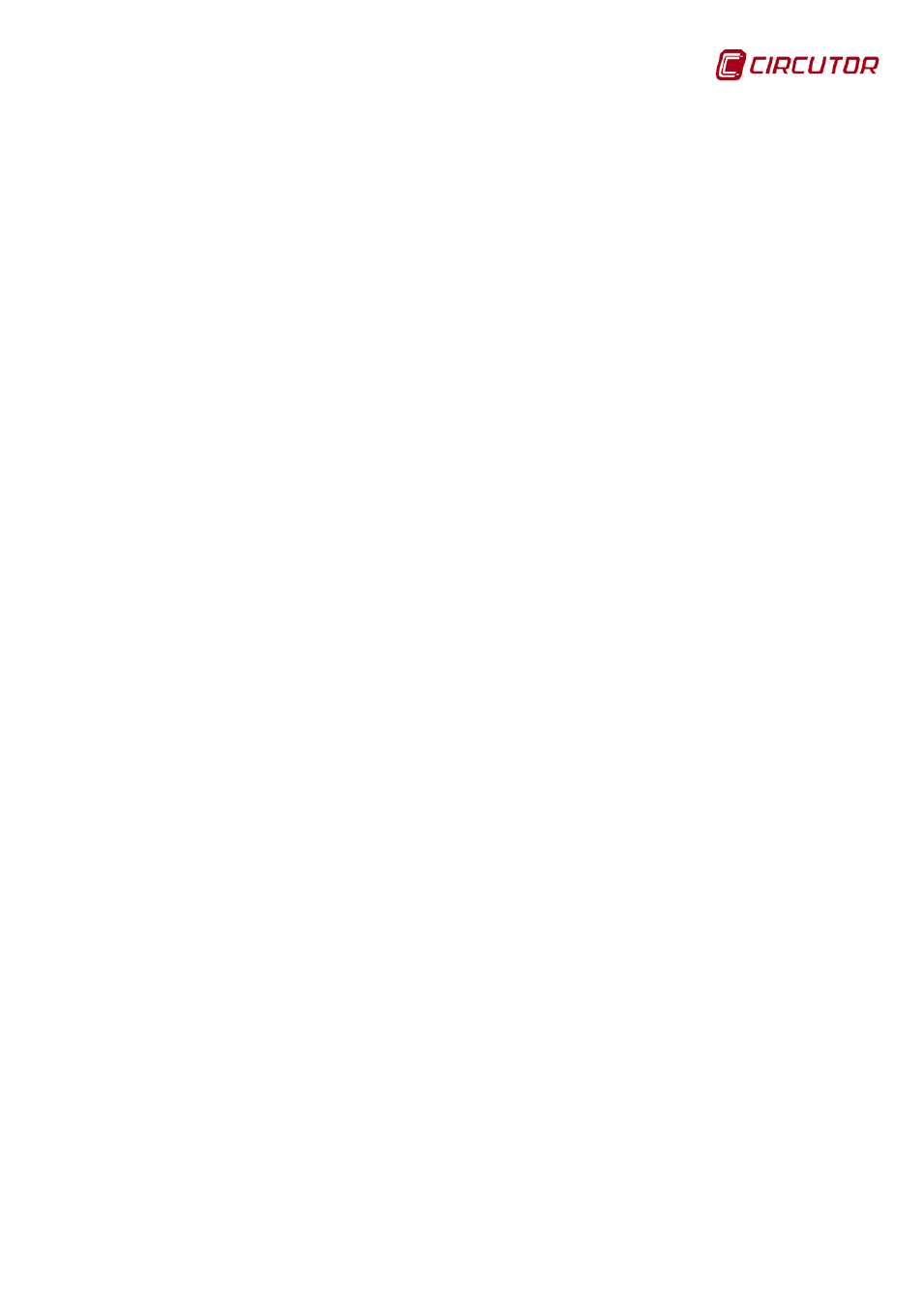
CDP
Instruction Manual
57
6.1.3.3. PV analyzer
(1)
• Enable external analyzer: facilitates the use of an external analyzer rather
than the CDP as a measuring unit to produce photovoltaic energy.
(Only in three-phase installations).
• Primary current: primary value of the PV analyzer of the current
transformer.
• Device number: Peripheral number of the external analyzer.
(Only activated when the “Enable external analyzer” option is activated).
(1)
The CDP automatically calculates the values of the photovoltaic production
using the consumption measurements (Load analyzer) and the grid (Grid
analyzer).
Therefore, enabling this option is only of interest in installations which already
have a CVM power analyzer installed, which is not communicating with any
system (software or automaton) and the user wants the CDP to read the values
measured by this analyzer.
6.1.3.4. Communications
This section can be used to configure the transmission speed of the RS-485 bus
(Baudrate).
6.1.4. Network & Security Setup
(see
6.1.4.1. Network
To assign the fixed IP address, enter the MAC address shown on the side label
attached to the unit, the format of which is 00:26:45:XX:XX:XX.
Enter the IP address that must be configured in the Address field; do the same
with the Netmask and the Gateway if necessary.
6.1.4.2. Security
This section allows you to enter or change a password to access the setup
menu. When this password is activated, the web browser will allow access to
monitoring, but the access password will be requested when a user wants to
enter the setup: