CIRCUTOR CDP-0 User Manual
Page 62
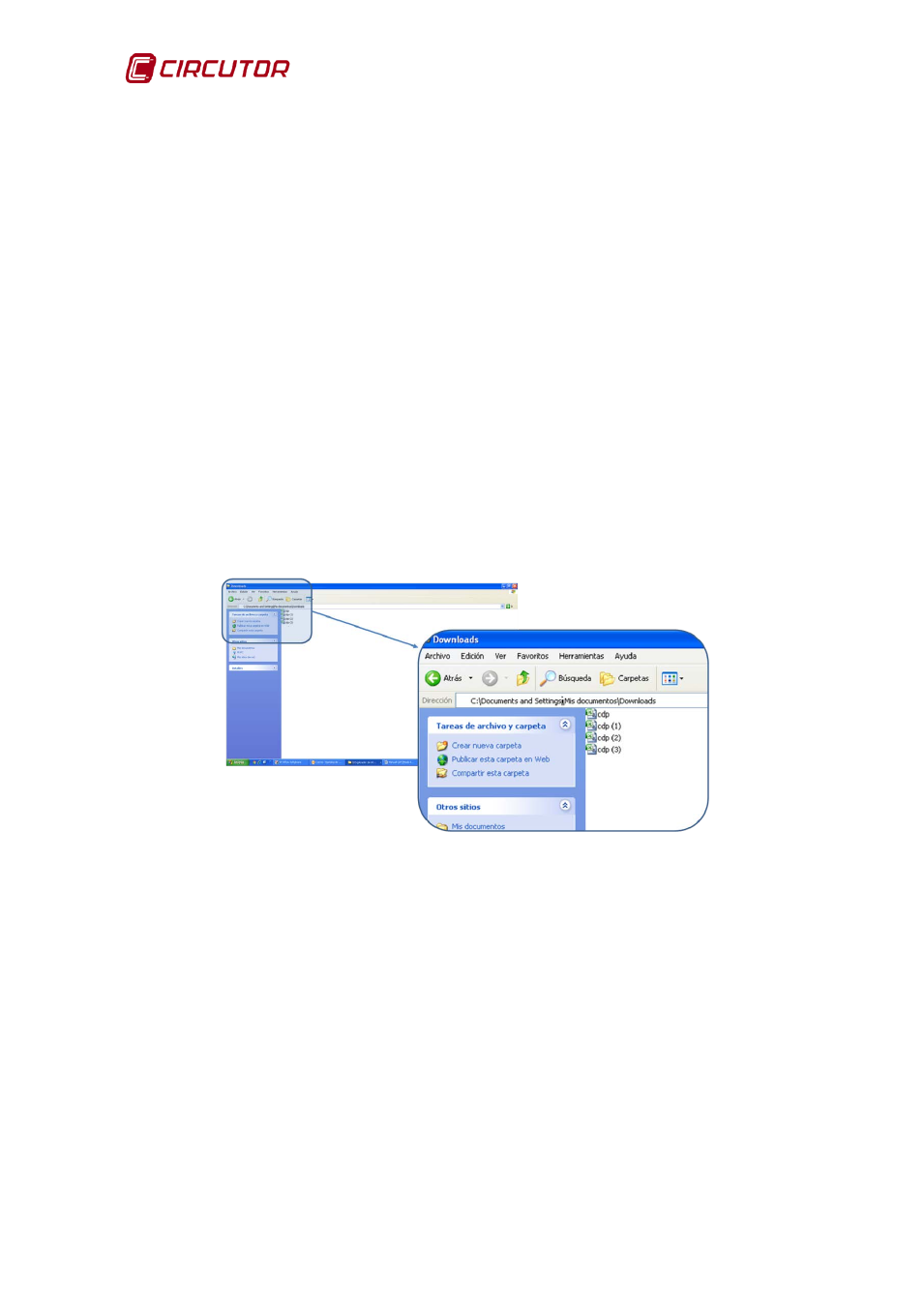
CDP
62
Instruction Manual
Once the start and end date are selected, press the “Download log” key and a
file with the name cdp.csv will be downloaded to the path configured in the web
browser.
The file is downloaded in CSV format and can be opened in Microsoft Excel.
CSV files ( comma-separated values) are a simple file format to represent data
in the form of a table, in which the columns are separated by commas (or a
semicolon in countries which use the comma as the decimal separator: Spain,
France, Italy, etc.) and rows are separated by line feeds.
The file size is 100 MBytes allowing users to save approximately 5200 days in
total. The memory is of the rotating type; when it is full the oldest value is
replaced with the newest one. The size of each log is approximately 200 bytes.
If the time is changed and delayed, the existing log is opened as well as the new
one.
The downloaded file is given the name cdp.csv. If another file is downloaded to
a directory which already contains a file, a new file is generated with the name
cdp (1).csv. The number in brackets increases with the number of successive
downloads in the same directory.
Figure 79: Example of download directory for CDP files.
The files are saved in the download directory selected in the browser.
shows the steps to be performed to configure the download in the
GOOGLE CHROME browser:
1. Select the browser customise icon.
2. Once the setup menu is open, select the "Settings" option.
3. In the setup menu, under the "show advanced settings" option, you can
select the folder in which you would like downloaded files to be saved.