Basic functions, Zas hbb – Televes HD DTT STB TV on demand access ZAS Hbb User Manual
Page 14
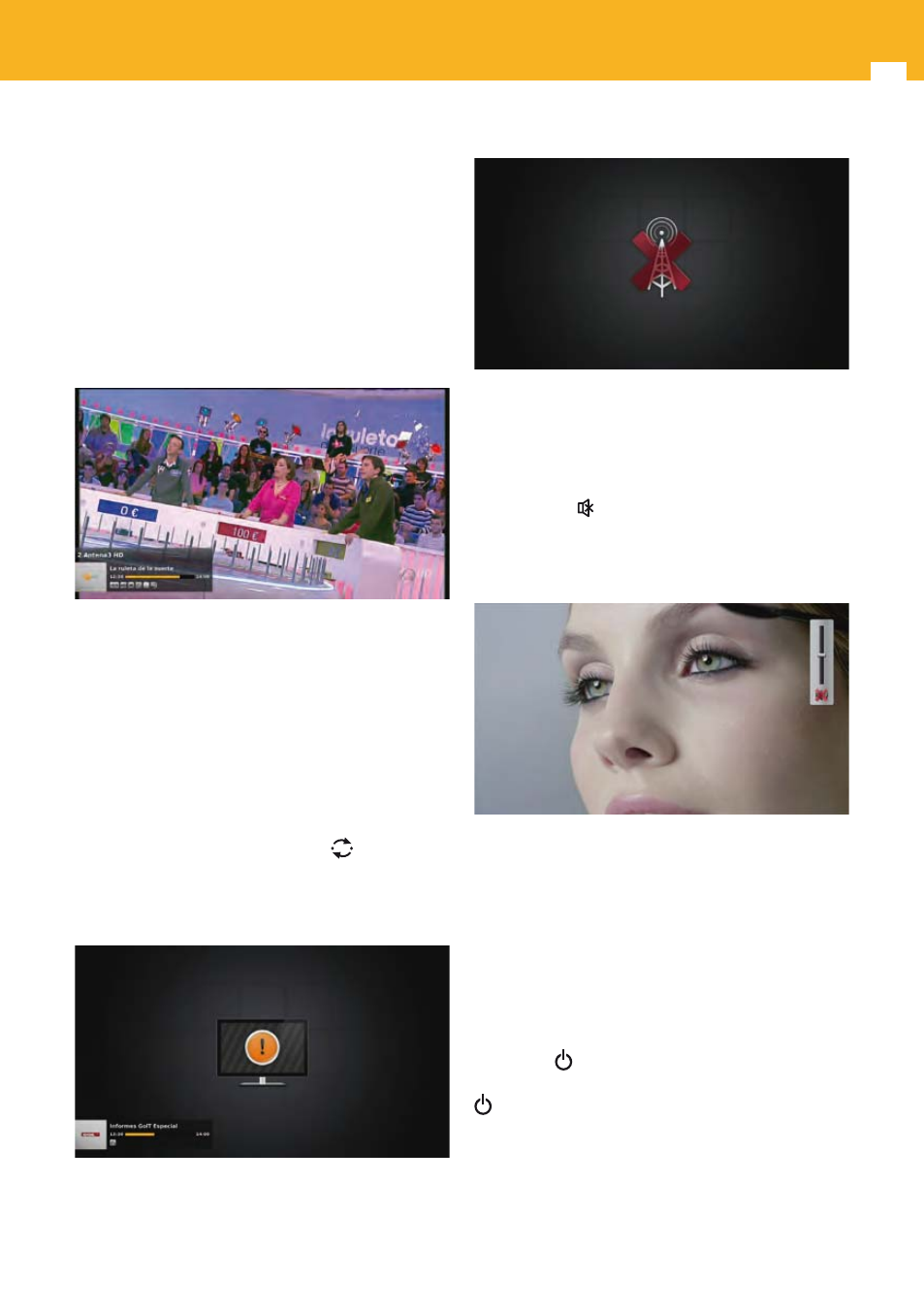
14
ZAS Hbb
6. Basic functions
This chapter describes some basic functions the product
provides such as channel selection, volume control and
standby mode.
6.1 Channel selection
You can switch the current channel by pressing the CH+/
CH- keys or entering the channel number directly using the
NUMERIC (0..9) keys.
Note: If there is no channel corresponding to the number
entered, the zapping is done on the first lower channel
available in the channels list.
Note: The zapping sequence using CH+/CH- keys corresponds
to the order of the channels in the current favorites list.
Note: The channel number is coded on 4 digits maximum.
Note: You can also switch channels from the channels list or
EPG of the main menu.
To return to the previous channel, press
key.
In case of scrambled channel the following image is
displayed.
In case of signal loss the following image is displayed.
6.2 Volume control
Press VOL+/VOL- keys to adjust the audio volume.
Press mute key (
) to stop the audio temporarily.
Press this key again, or VOL+/VOL- to restore the sound.
VOL+/VOL- and mute keys are always active, except when
a pop-up is displayed.
Note:
The mute function remains set while you switch
channels.
Note: 20 steps are defined to reach the maximum volume
level from the minimum one.
6.3 Standby mode
You can switch off the adapter (standby mode) using the
standby key
.
When the adapter is in standby mode, press standby key
to activate it. The last viewed channel is then displayed.
When you start the adapter from power off, the adapter
goes into the state (standby or running) that was active
before the power cut. The last viewed channel before the
last standby is then displayed.