Televes HD DTT STB TV on demand access ZAS Hbb User Manual
Page 53
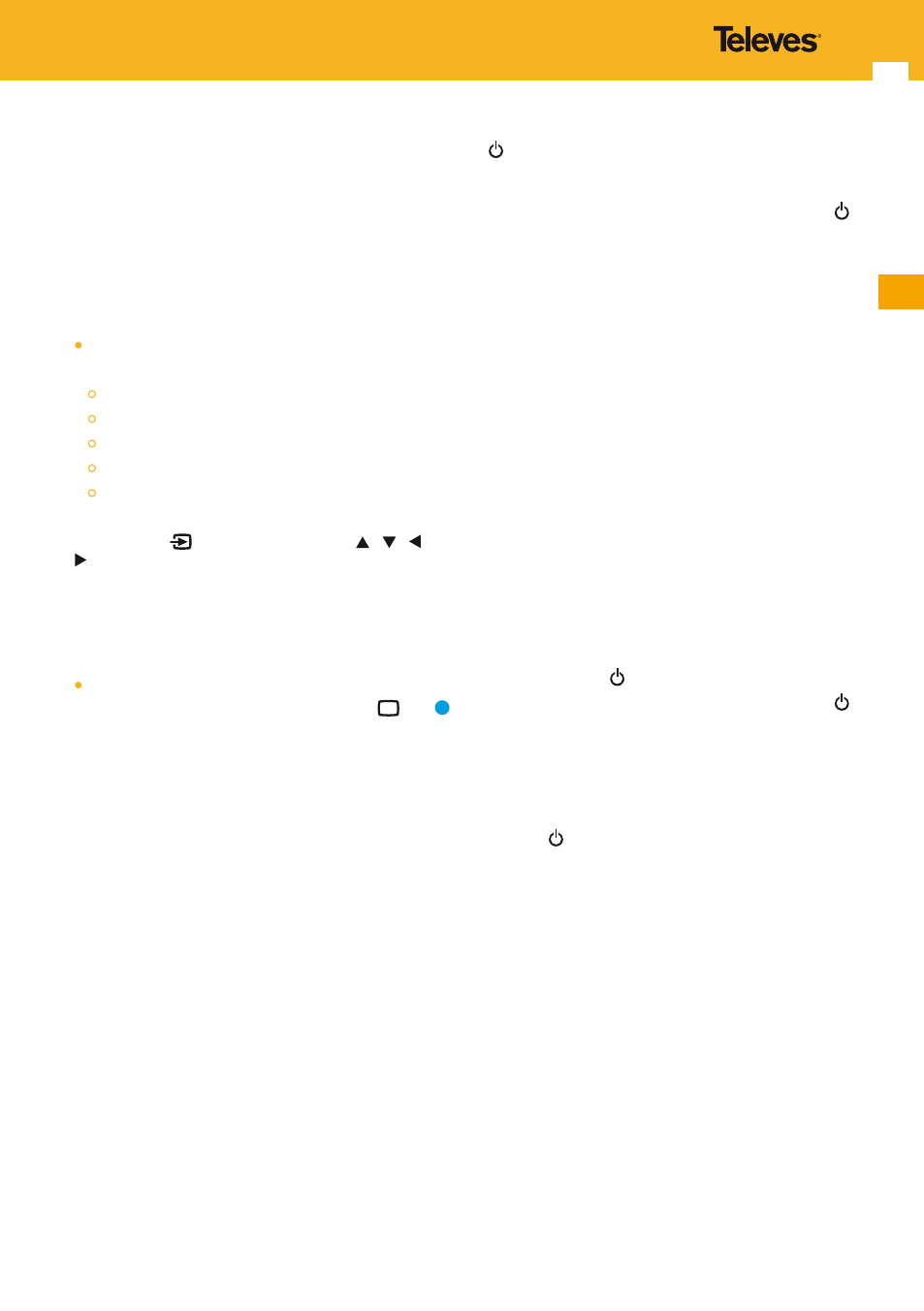
53
EN
Appendix A. Operating instructions
for Remote Control Unit
A. General Description
The remote has a RC5 STB level with a set of punch-through
key using a TV database.
TV Database
The TV Database contains the following functions:
Standby (TV- POWER)
AV
Volume +/-
Mute
Cursor navigation + OK (only in AV menu)
After pressing
key, the navigation keys / / and
(cursor) and OK are activated and will send also TV
commands. The “AV mode” is signalized by LED flashes. This
mode will be exit after 3 sec. of inactivity, after pressing OK
(to confirm the item chosen with the cursor keys) or any
other key.
Programming Mode
To enter programming mode, press together
and
keys for 5 sec., until the TV LED lights twice.
The programmed code is retained during batteries change.
B. Easy programming for the control of your TV
SET
1.
Insert 2 new 3 V batteries of type “AAA”.
2.
Switch ON your TV SET.
3.
In the enclosed code list, find your TV brand or
manufacturer (e.g. Sony).
4.
Beside the manufacturer’s name, you will find one or
more 3-digit codes. These codes must be entered into
the remote to enable it to work with your particular TV
SET.
5.
Enter the programming mode.
6.
After seeing the 2 flashes and within 5 seconds, enter the
3-digit numerical code from the list.
7.
After entering the code, the TV LED will flash twice
indicating that the code has been accepted, or will light
for 2 sec. in the case of a typing error.
8.
Point the remote control towards your TV and press the
key. If your TV does not respond by going into Stand-
By mode then repeat steps 3 to 8 and enter the next code
in the list.
9.
If your TV goes into Stand-By mode when the
key is pressed, then your remote control has found a
compatible code. Next test all of the other function
buttons. If certain functions are not working correctly
then restart the process moving on to the next code
number as this may well improve the situation.
10.
If the codes in the list fail to operate your TV then next
move on to the automatic brand search function (see
below).
C. Brand search
If programming using the codes in the enclosed list failed
to work, then you can try the brand code scan.
1.
Ensure that the remote control is equipped with 2 new
batteries (see step one of easy programming procedure).
2.
Switch ON your TV SET.
3.
Enter the programming mode.
4.
After the 2 flashes enter the 3-digit code of the brand/
manufacturer. After entering the code the LED will flash
twice indicating that the code has been accepted.
5.
Press and hold the key until your TV switches off.
During the brand code scanning you can release the
key and test other functions. If no key is pressed within
10 sec. then the brand search will be quitted and the
remote returns to the normal mode, signalising it by a 2
sec. long lighting of the red LED.
If your TV switches into Stand-By mode during the
automatic process, then immediately remove your finger
from the key and press the OK key to memorize the
found table. The TV LED will flash twice to signalise that
the code has been stored.
6.
In some cases, during the brand search, the remote
control might find several codes that appear to operate
your TV etc; however, some of the buttons will fail to
work properly. In this case the remote has found only a
partially compatible code and you will need to restart
the brand search process (steps 2. to 6.) until a better
code is found.
Please note that once the brand search is restarted, the
remote continues from the last saved code.
After all saved codes have been scanned, the LED flashes 5
times and the brand search quits.