Channels list, Zas hbb – Televes HD DTT STB TV on demand access ZAS Hbb User Manual
Page 22
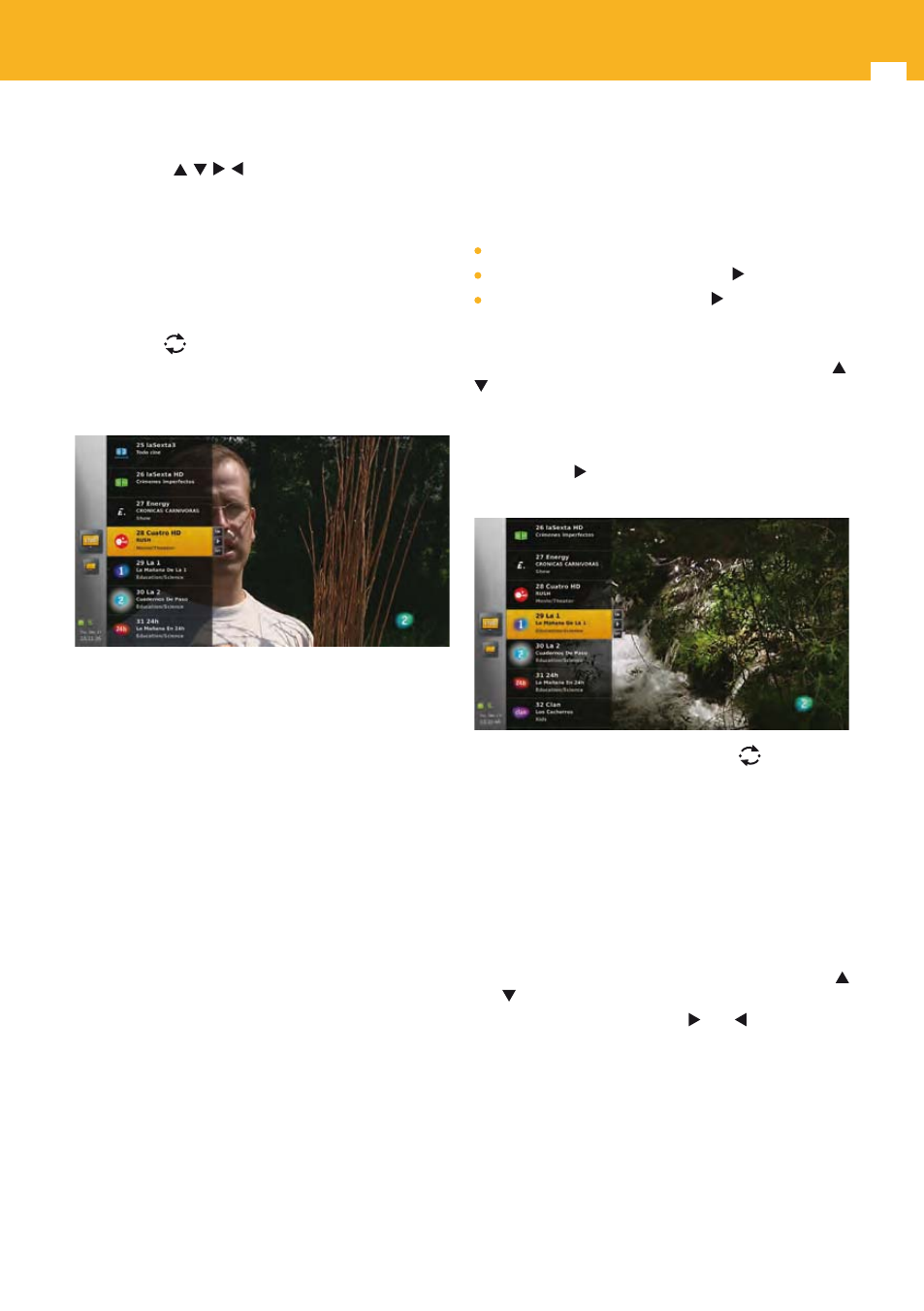
22
ZAS Hbb
9.3 Navigation
Use arrow keys , , , to navigate in the menus.
An arrow on the right of an element means this element
has a sub-menu.
Final elements (means elements without sub-menu) can
be selected by pressing OK key.
If OK or OPT keys can be used with the current element,
they are displayed on the right of the element.
While in the main menu, zapping remains possible using
CH+/CH- or
keys, except when editing/reordering
favorites lists or when performing a scanning.
Zapping is not possible using 0...9 keys that are reserved to
enter values, such as passwords, etc....
Note: When the focus is on the items “Television” or “LiveTV”
of the main menu, and you are not watching live
content, press OK key to zap to the last viewed channel
and close the menu.
Timeshifting remains available while in the main menu.
10. Channels list
10.1 Channel selection
To access the channels list:
Press MENU key.
Select “Television” and press arrow key .
Select “LiveTV” and press arrow key .
All available channels of the current favorites list are listed
with the focus on the channel currently watched.
You can navigate in the channels list using arrow keys ,
or by entering a channel number using 0...9 keys. Note
that navigating like this just change the focus position in
the channels list, no zapping is performed.
Press OK key to perform a zapping and close the menu.
Press arrow key to access the EPG of the focused channel.
Note: Doing a zapping using CH+/CH- or
keys does not
change the focus position in the channels list.
Note: Scrambled channels are represented with a specific
background (hatched).
10.2 Options
While the focus is on a channel of the channels list, press
OPT key to display the options available for the channels.
The selected option appears highlighted. Use arrow keys
and to move about and select another option.
For each option, use arrow keys and to move about
the possible values (current value is highlighted), and press
OK to select one.