Software ugrade, Zas hbb – Televes HD DTT STB TV on demand access ZAS Hbb User Manual
Page 52
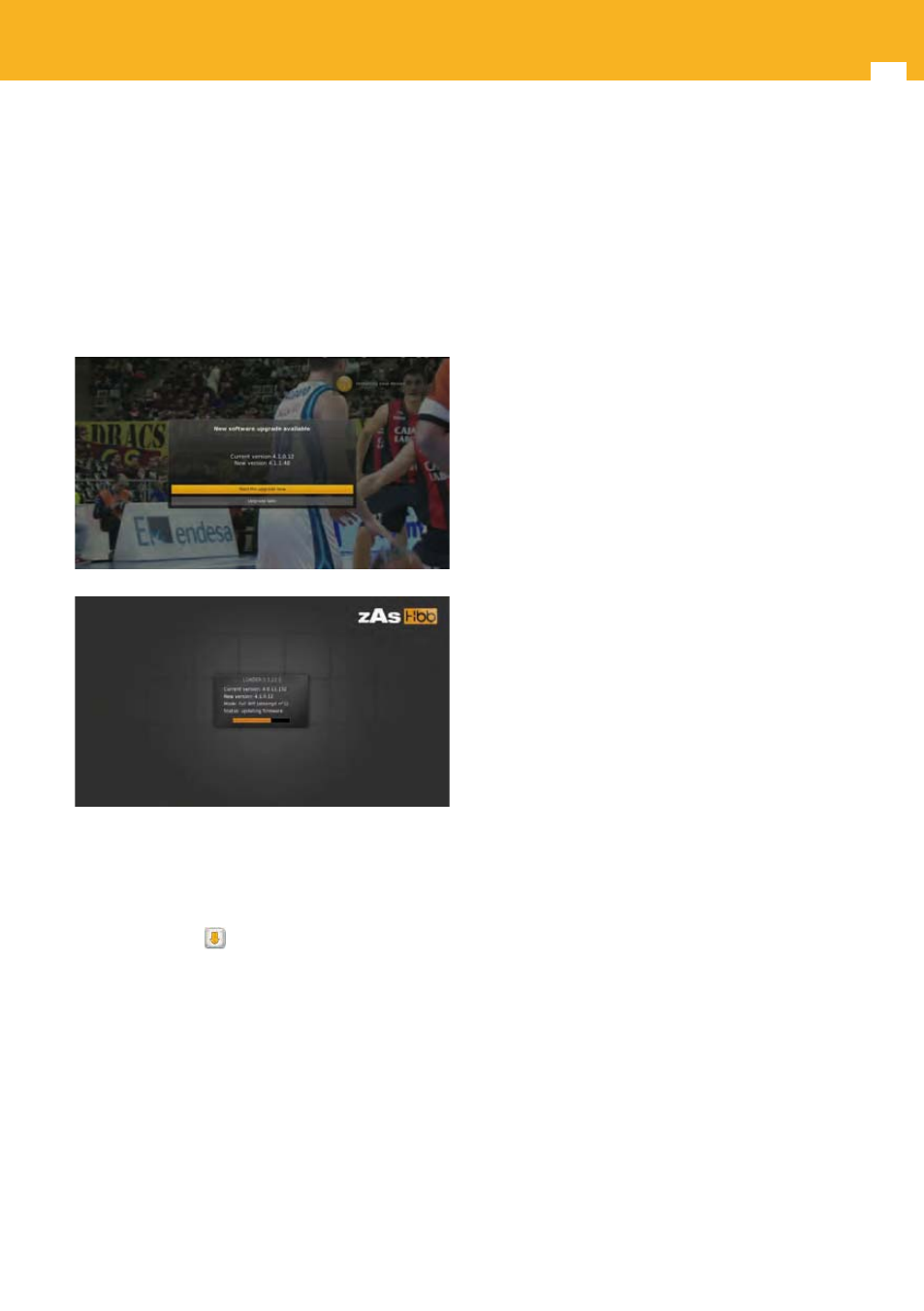
52
ZAS Hbb
16. Software Ugrade
16.1 Through USB
To upgrade the adapter, copy the new software version on
a USB key (formatted in FAT32, NTFS or ext3) and plug it in
one USB slot of the adapter.
A notification pop-up is displayed after a few seconds, so
that you can start the upgrade.
Select “Upgrade now” to start the upgrade.
If you do not want to do the upgrade now, select “Upgrade
later” or wait for the pop-up to close automatically after a
few seconds.
In this case, an icon is displayed in the notification area
of the main menu
, indicating that a new version is
available for installation. This icon remains displayed as
long as the upgrade is not done and the USB key remains
plugged.
The upgrade can be started at any time through the
advanced settings (see “Upgrade” section).
Note: If several upgrades are available, only the most recent
one will be proposed.
16.2 Through IP
An upgrade can also be available on a remote IP server.
The adapter checks the availability of such an upgrade 5
minutes after power on or when going out of low power
consumption, and then every 12 hours.
When an upgrade is available (corresponding to the
hardware model and the firmware version), as in the USB
key case, a popup is displayed so that you can chose to
start the upgrade now or later.
When you start an upgrade through IP, first the loader is
downloaded with HTTP and flashed in the adapter. Then
the firmware is downloaded and installed.
Note: HTTP download can take several minutes depending
on the bandwidth available on your internet access.